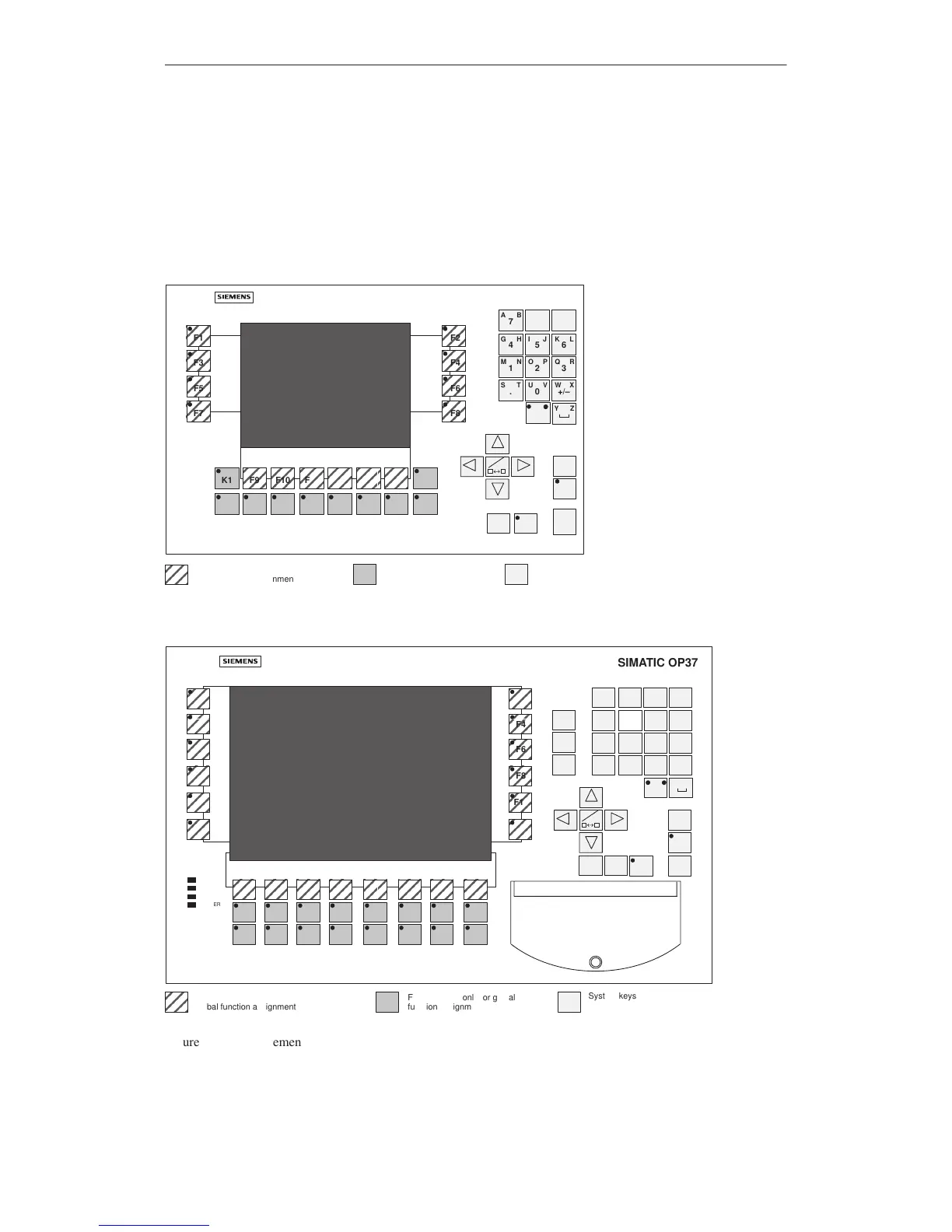3-4
OP27,
OP37 Equipment Manual
Release 05/99
3.2 Integrated
Keyboard
The
OP keyboard consists of two functional keypads:
the function keys/soft keys and
the system keys.
SIMA
TIC OP27
8
CD
9
EF
F1
F3
F5
F7
F2
F4
F6
F8
7
AB
5
IJ
6
KL
4
GH
2
OP
3
QR
1
MN
0
UV
+/–
WX
.
ST
YZ
K1 F9 F10 F11 F12 F13 F14 K2
K3 K4 K5 K6 K7 K8 K9 K10
ESC
ENTER
ACK
DEL
INS
HELP
A–Z
A–Z
Function
keys for local (soft key) or
global function assignment
Function keys only for global
function assignment
System keys
Figure 3-2 Arrangement of keypads on the OP27
K9 K10 K11 K12 K13 K14 K15
/
AB
7
CD
8
EF
9
GH
*
IJ
4
KL
5
MN
6
OP
–
QR
1
ST
2
UV
3
WX
+
YZ
.
:\
0
=,
+/–
()
TAB
DEL
INS
ESC
A–Z
A–Z
ENTER
HELP
F3
F5
F7
F9
F11
ALT
CTRL
SHIFT
K1 K2 K3 K4 K5 K6 K7 K8
K16
TEMP
DISK
HD
BUSY
POWER
SIMA
TIC OP37
Function
keys for local (soft key) or
global function assignment
Function keys only for global
function assignment
System keys
Figure 3-3 Arrangement of keypads on the OP37
Keypads
General
Operation
Artisan Technology Group - Quality Instrumentation ... Guaranteed | (888) 88-SOURCE | www.artisantg.com
