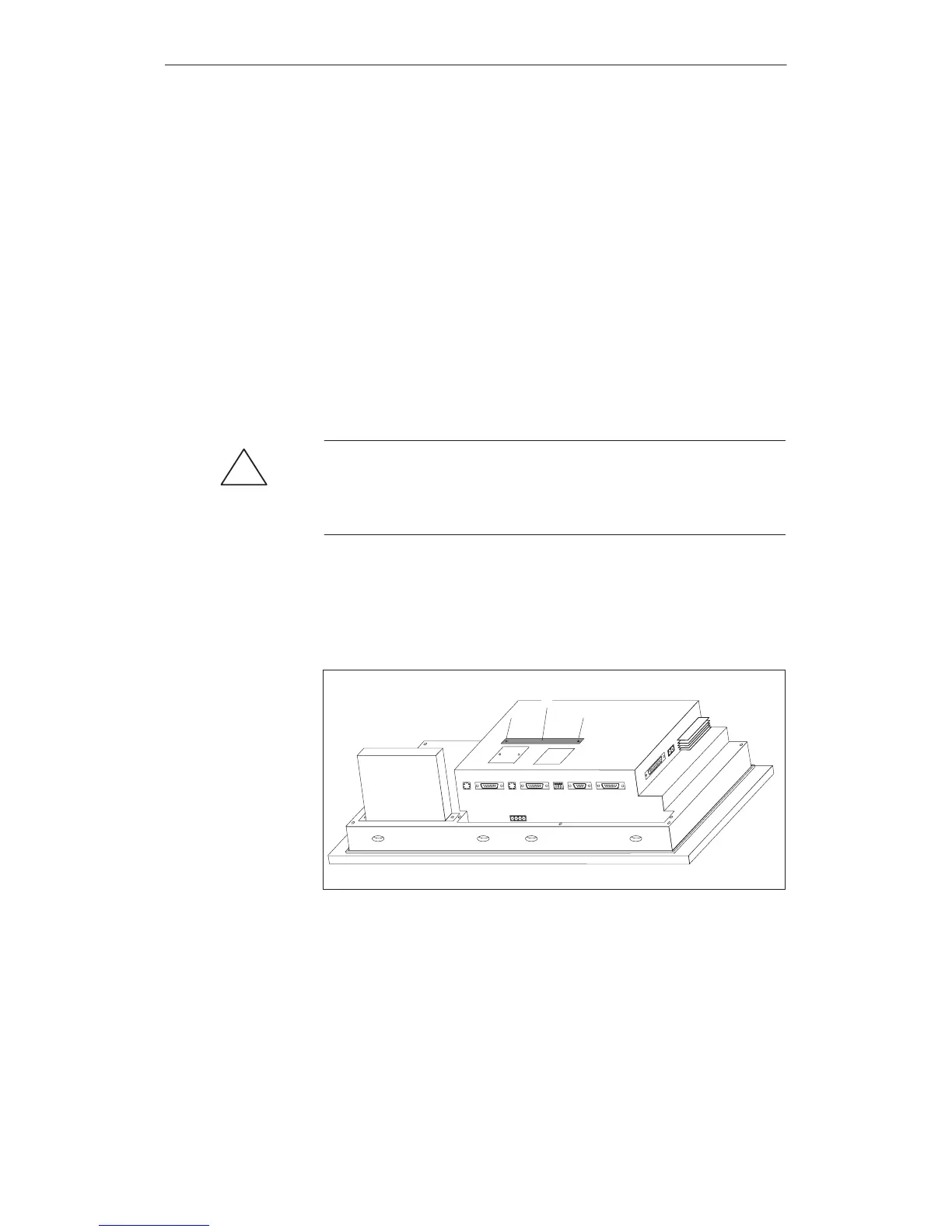18-2
OP27,
OP37 Equipment Manual
Release 05/99
18.1 AT Expansion Slot (OP37 only)
The
optionally available AT expansion slot for the OP37 can be installed to
accommodate two 2/3-long 16–bit A
T cards.
The A
T expansion slot is screwed to the rear of the OP37. It can be retrofitted
at any time.
The slots are not supported by the OP37 firmware. A
T cards which can be
inserted include communication cards (CP541
1, CP5412, MPI card), for exam
-
ple.
Carry out the following steps to install an A
T expansion card:
!
Caution
Make sure that the OP is disconnected from the power supply
.
Always follow the ESD guidelines in the Appendix when working on open
equipment.
1.
Set the unit down with its front plate facing downwards.
2.
Remove the two screws
¶
and then remove the cover
·
indicated in
Figure 18-1 from the rear panel of the OP
. Return the screws to the same
position in the housing.
¶¶
·
Figure 18-1 Remove the cover
3. Insert
the AT expansion slot using the plug-and-socket device into the
socket located under the cover
·
in Figure 18-1.
Functionality of
the AT slots
Installing AT
expansion slots
and A
T cards
Options
Artisan Technology Group - Quality Instrumentation ... Guaranteed | (888) 88-SOURCE | www.artisantg.com
