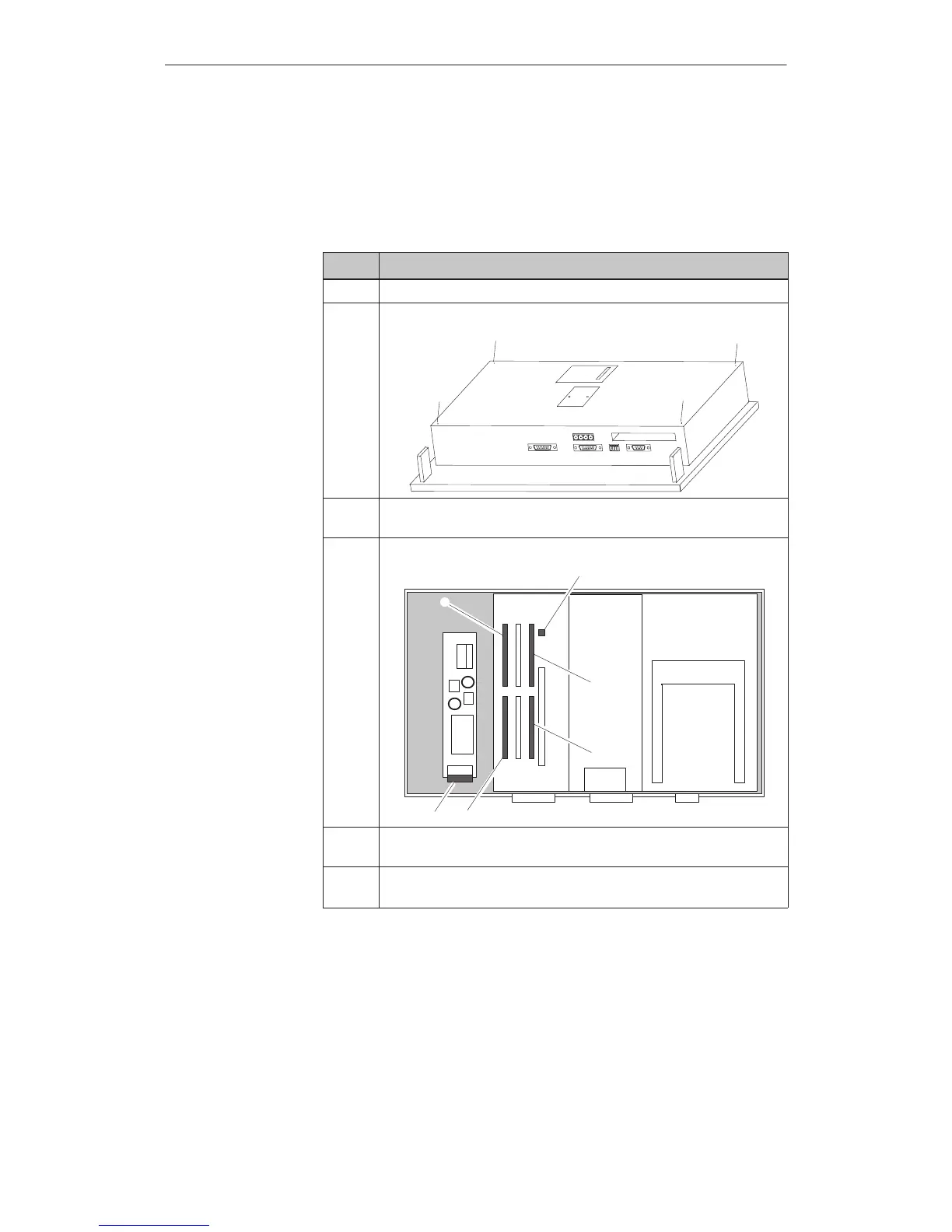19-7
OP27, OP37 Equipment Manual
Release 05/99
19.3.2 Replacing the Back-Lighting of the OP27C
Carry
out the following steps to replace the back-lighting on the OP27C with a
color display:
Step Action
1 Lay down the device with its front plate facing downwards.
2
Remove the four housing screws ¶
.
¶
¶
¶
¶
3 Carefully remove the housing rear panel and lay it down with its inside
facing upwards.
4
Remove the battery connector · from the electronic assembly.
¼
¹
º
¸
»
·
5 Remove the connector ¸ from the back-lighting socket on the electronic
assembly (see figure in Step 4).
6 Open the labeled connectors ¹, º, » and ¼ by gently lifting the at both
sides of the front side (see figure in Step 4). Pull out the ribbon cables.
Procedure
Maintenance/Upkeep
Artisan Technology Group - Quality Instrumentation ... Guaranteed | (888) 88-SOURCE | www.artisantg.com
