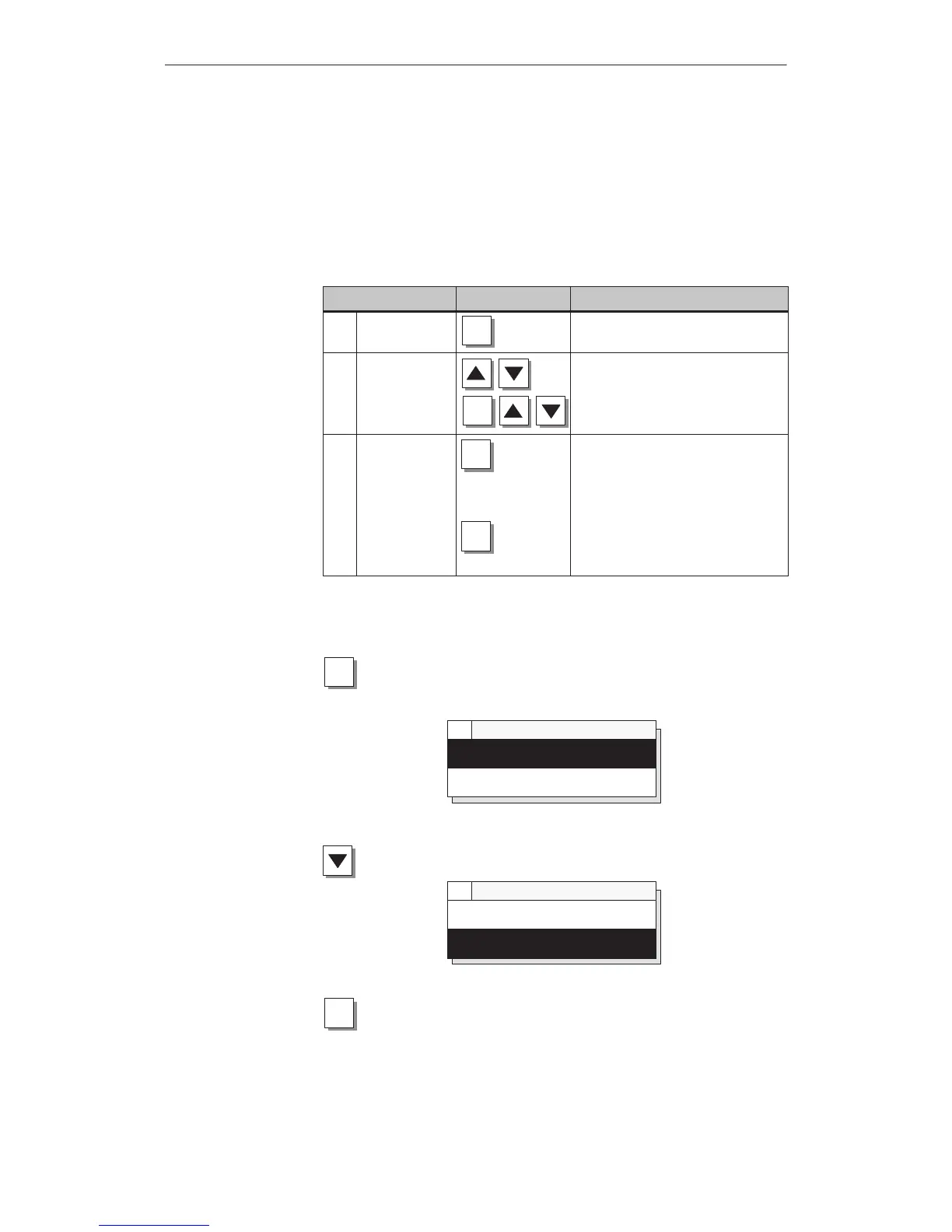3-13
OP27,
OP37 Equipment Manual
Release 05/99
3.3.3 Entering Symbolic Values
Symbolic
values are entered via a pop-up menu, which provides items for
selection.
Carry out the following steps to enter symbolic values:
Step Keys Description
2 Select entry
Move cursor one line at a time
SHIFT
Move the cursor page by page
(OP37 only)
3 Apply input
ENTER
The value associated with the
selected entry becomes valid.
The pop-up window is closed.
or
Cancel input
ESC
The ”old” value becomes valid
once more.
The pop-up window is closed.
Proceed
as follows to activate Mixer 3 via a symbolic input.
ENTER
The pop-up window is displayed.
Mixer 3 ”Of
f” is selected
–
Off
On
Select Mixer 3 ”On”
–
Off
On
ENTER
The input selected is applied
Input
Example
General
Operation
Artisan Technology Group - Quality Instrumentation ... Guaranteed | (888) 88-SOURCE | www.artisantg.com
