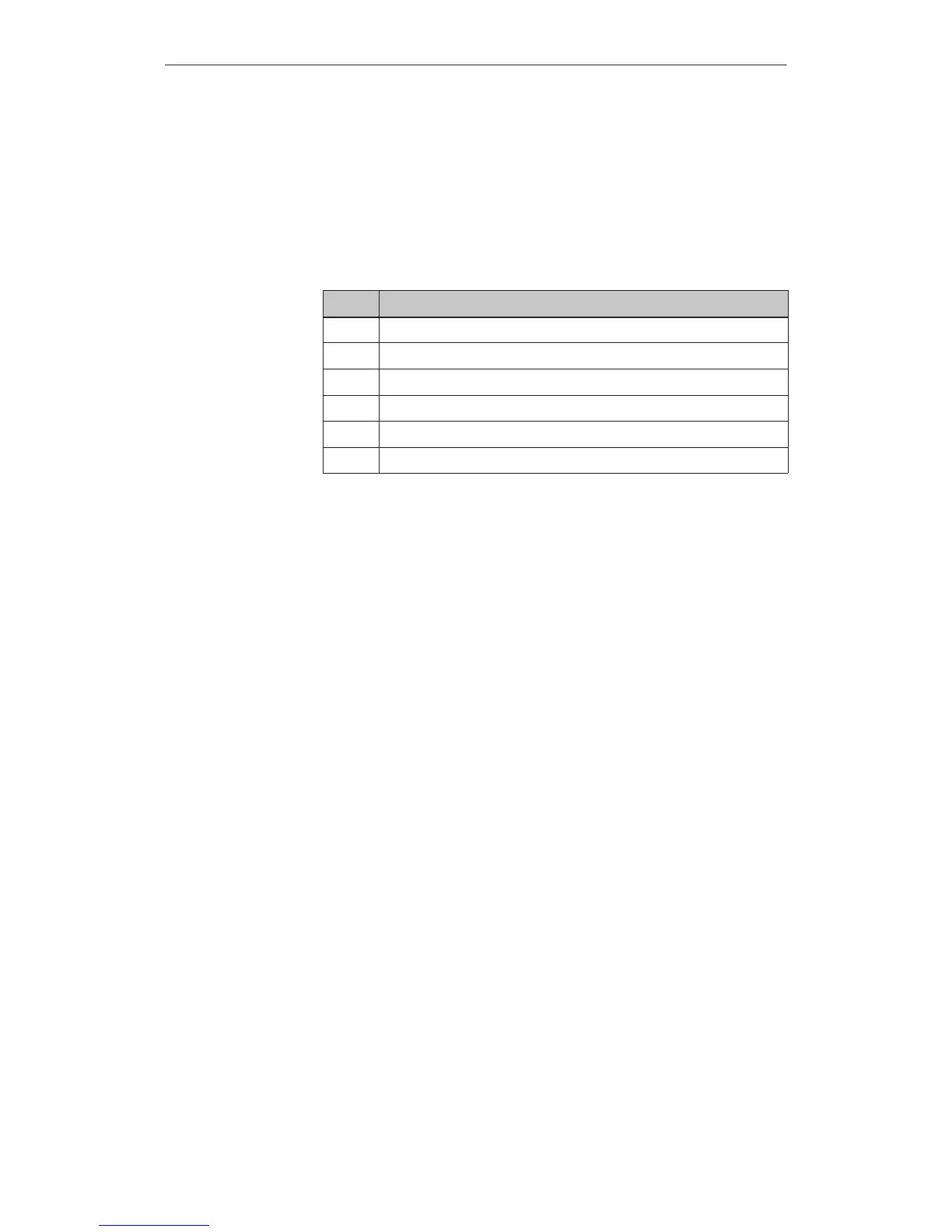14-7
OP27,
OP37 Equipment Manual
Release 05/99
14.4 Testing a Configuration in OFFLINE Mode
In
operating mode
OFFLINE
, individual functions and configurations down
-
loaded from the PC/PU to the OP can be tested without being influenced by the
PLC. Variables are not updated in OFFLINE mode.
Step Action
1 Set the OP to OFFLINE mode using the System Settings standard screen.
2 Check all the configured screens for correct presentation.
3 Check the screen hierarchy.
4 Check the input fields.
5 Test the soft keys.
6 Test the function keys.
If
faults occur when executing the individual steps, download the configuration
again.
Purpose
Action
End of test
Commissioning
Artisan Technology Group - Quality Instrumentation ... Guaranteed | (888) 88-SOURCE | www.artisantg.com
