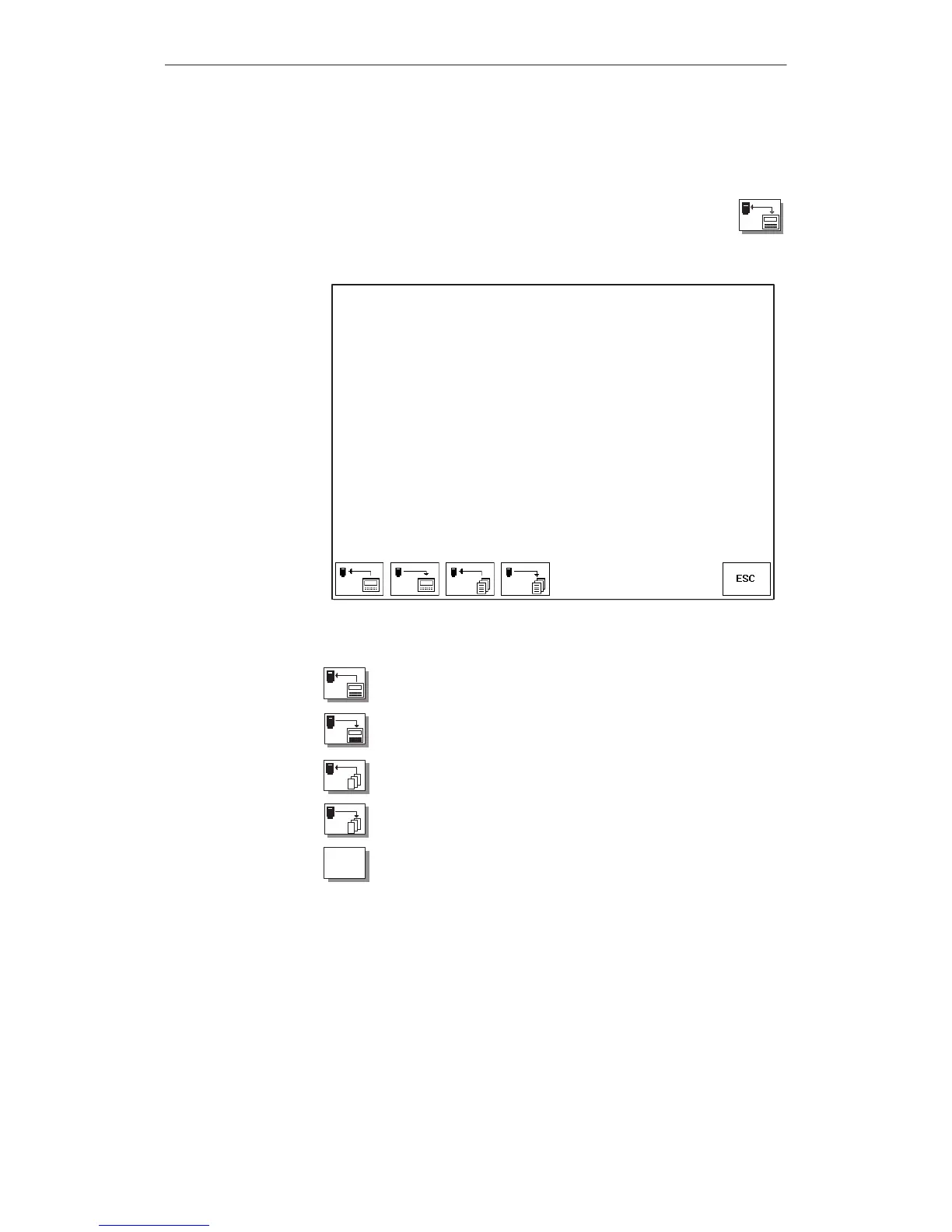9-5
OP27,
OP37 Equipment Manual
Release 05/99
9.3 Backup/Restore
The
Backup/Restore
standard screen (Figure 9-1) is opened from the
System Settings
standard screen using the function key assigned to
this icon.
Backup/Restore
Figure 9-1 Backup/Restore standard screen (example OP37)
Backup:
Firmware
+ configuration + data records
Restore:
Firmware + configuration + data records
Backup:
Data records
Restore:
Data records
ESC
Exit from standard screen
Standard
screen
Meaning of
operating elements
Storin
