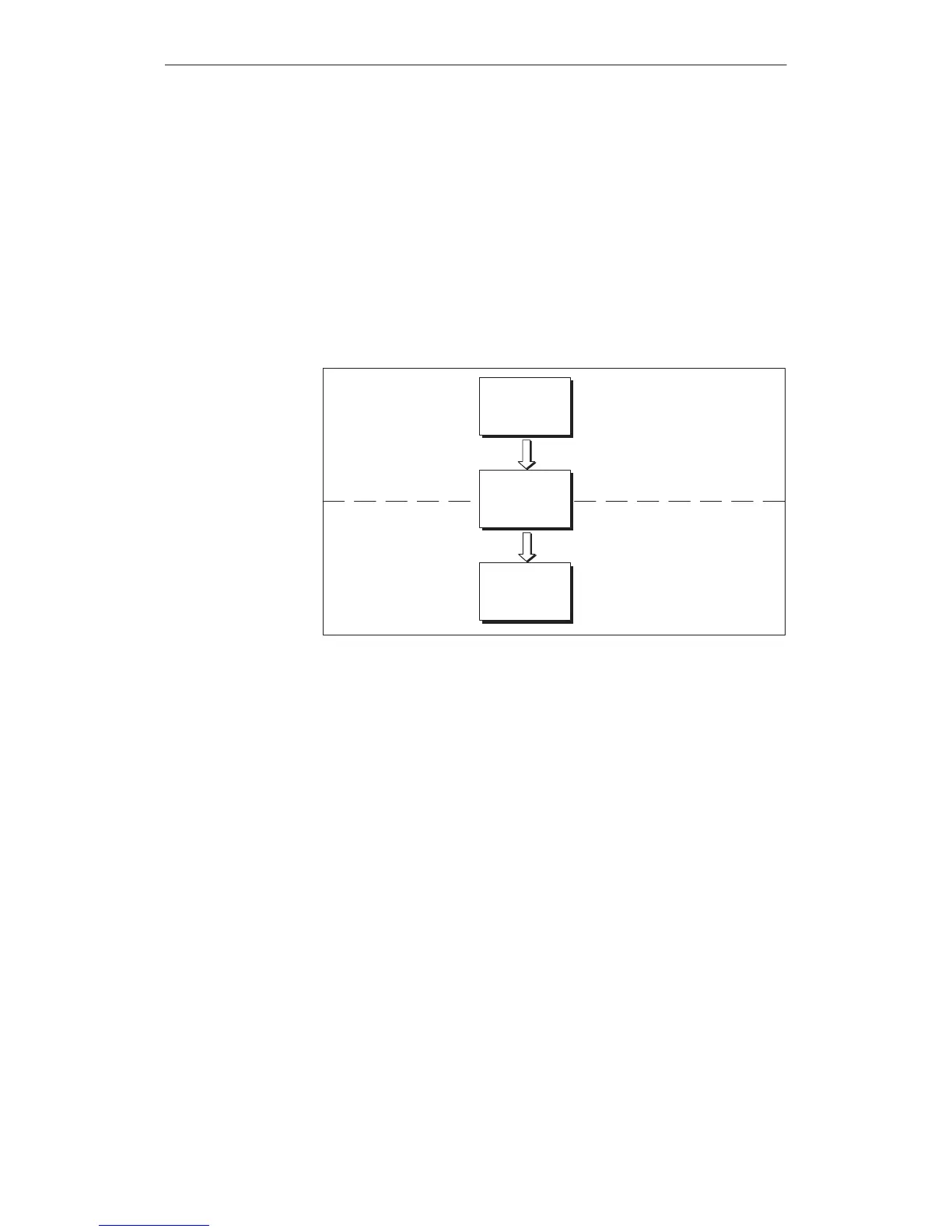1-2
OP27,
OP37 Equipment Manual
Release 05/99
Graphics
and texts to be displayed on the OP must be created beforehand using
a configuration computer (PC or PU) implementing the configuration software
ProT
ool. Before downloading the configuration data to the OP
, connect the
configuration computer to the OP (refer to the configuration phase in Fig
-
ure 1-1).
Once the configuration has been successfully downloaded, disconnect the con
-
figuration computer and then connect the OP to the PLC. The OP now commu
-
nicates with the PLC and reacts to program execution on the PLC in accor
-
dance with the configured requirements (refer to the process control phase in
Figure 1-1).
Figure 1-1 outlines the configuration and process control phase.
Figure 1-1 Configuration and process control phase
Information
regarding configuration of the OP is provided in the
User’
s Guide,
ProT
ool Configuring Graphics Displays
. The
Communication User
’
s Manual
provides information on the connection between the OP and PLC.
Configuration
using
ProT
ool
Further
information
Product Description
Artisan Technology Group - Quality Instrumentation ... Guaranteed | (888) 88-SOURCE | www.artisantg.com
