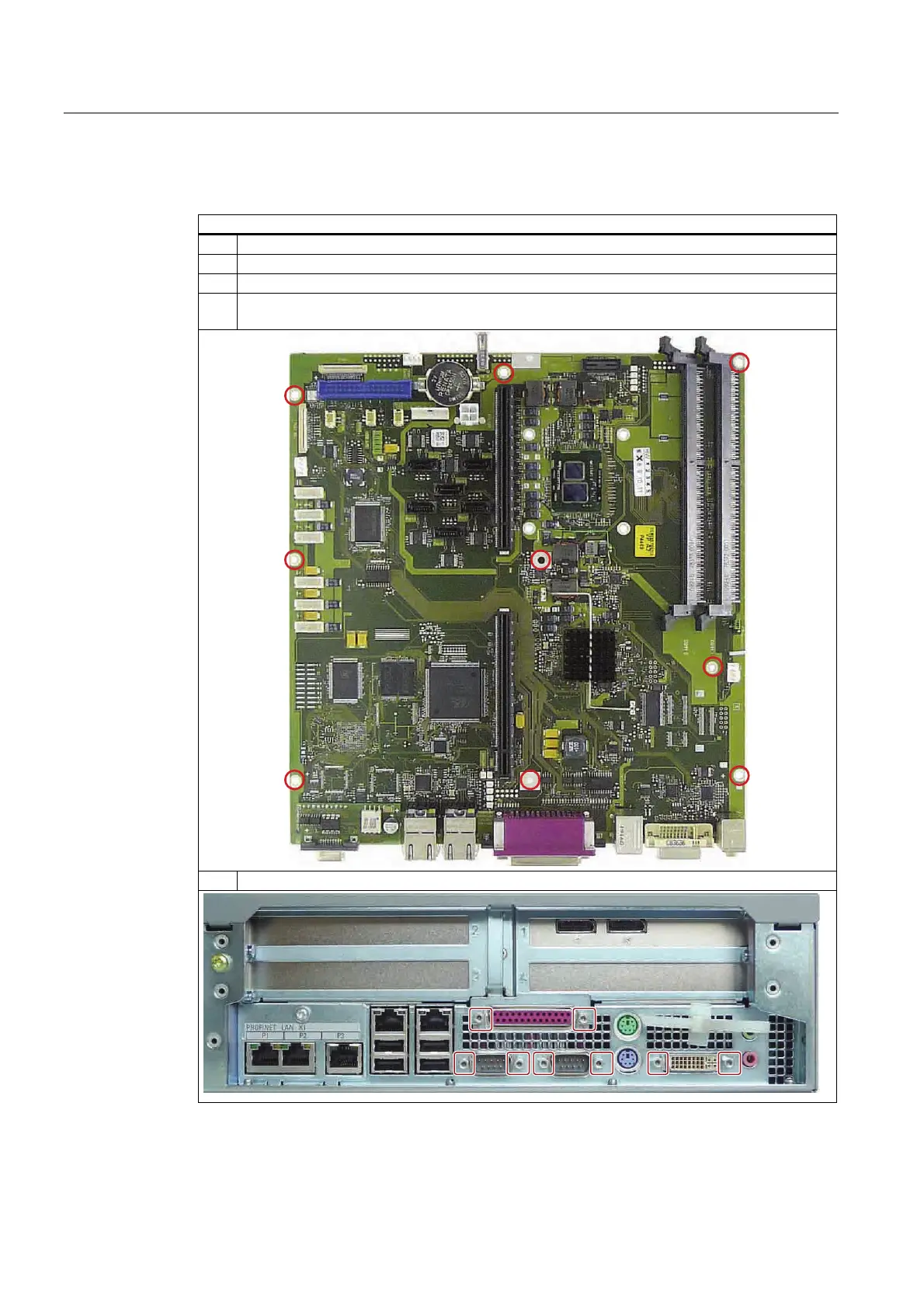Service and maintenance
11.1 Removing and installing hardware components
SIMATIC IPC647C
106 Operating Instructions, 12/2010, A5E02669337-02
Removing the motherboard
How to remove the motherboard
1. Remove the bus frame. See section 7Installation and removal of the bus frame (Page 371).
2. Disconnect all cables from the motherboard, noting down their positions while doing so.
3. Remove the CPU cooler as described in the section 7Replacing the CPU cooler (Page 3107).
4. Remove all mounting screws on the motherboard. The locations of the screws are shown in the
picture below.
5. Use 4.5-mm hex key to remove the indicated hex bolts.
The motherboard is supplied as spare part with processor (soldered to the motherboard), but
without a CPU cooler, memory modules and bus board.
