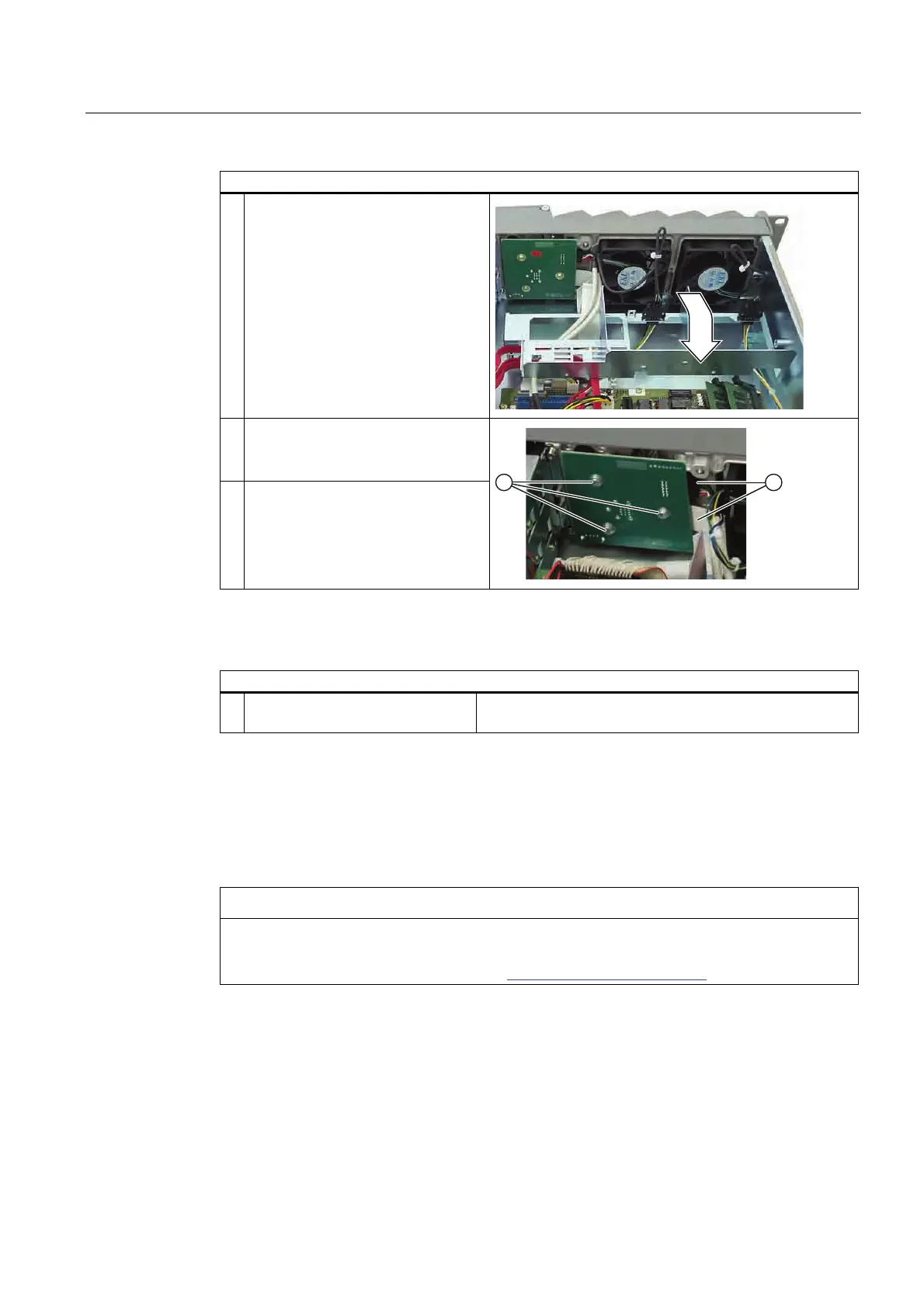Service and maintenance
11.1 Removing and installing hardware components
SIMATIC IPC647C
Operating Instructions, 12/2010, A5E02669337-02
105
How to remove the operator panel
4. Tilt back the traverse.
5. Remove the three securing screws
① on the inside of the front panel of
the device.
6.
Release the cable ② from the
operator panel.
1 2
Installing an operator panel
How to install the operator panel
1. Perform the tasks describe above
in reverse order.
11.1.9 Removing the motherboard
Preparation
CAUTION
The motherboard may only be removed by authorized technical personnel. Information
about original spare parts for SIMATIC PCs is available on the Internet at: After-sales
information system for SIMATIC PC/PG (
6http://www.siemens.com/asis)
18. Disconnect the device from the power supply and remove all connecting cables from the
device.
19. Open the device as described in section
6Open the device. (Page 365).
