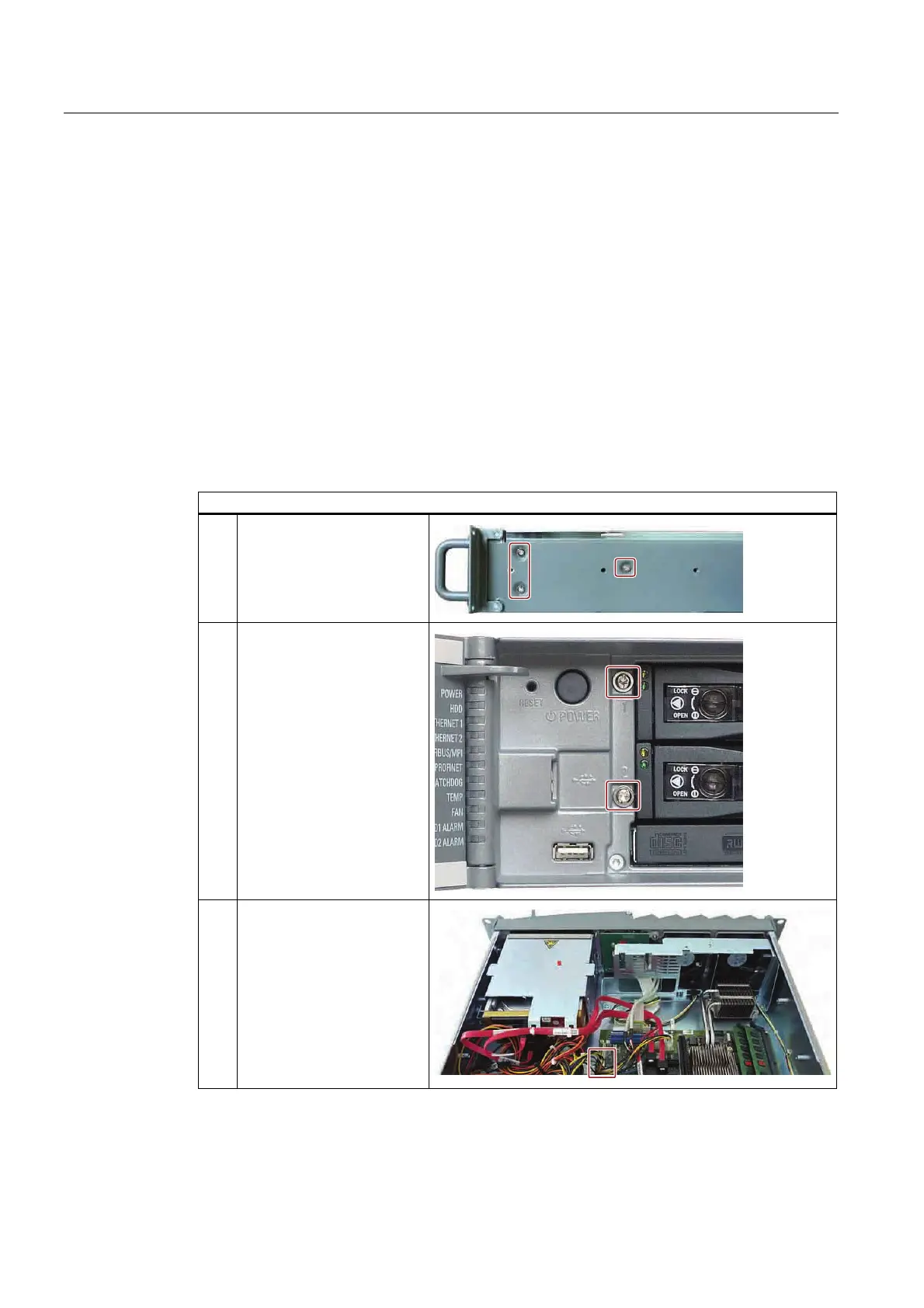Expansions and parameter assignment
10.4 Drive racks and storage media
SIMATIC IPC647C
80 Operating Instructions, 12/2010, A5E02669337-02
10.4.2 Installation and removal of drive racks
Preparations
5. Disconnect the device from the power supply and remove all connecting cables from the
device.
6. Open the device as described in section
4Open the device. (Page 265).
7. Open the front panel of the device.
8. Remove the bus frame before removing the vibration damped drive rack as described in
the section
4Installation and removal of the bus frame (Page 271). This is not necessary
when removing the drive rack with a removable rack.
Removing drive racks
How to remove the drive rack
1. Loosen the identified screws
with Torx T10 screwdriver.
2. Loosen the identified screws
behind the front panel with a
Torx T10 screwdriver.
3. Pull the power plugs for the
Slimline drive rack and any
mounted SSD drives on the
motherboard.
