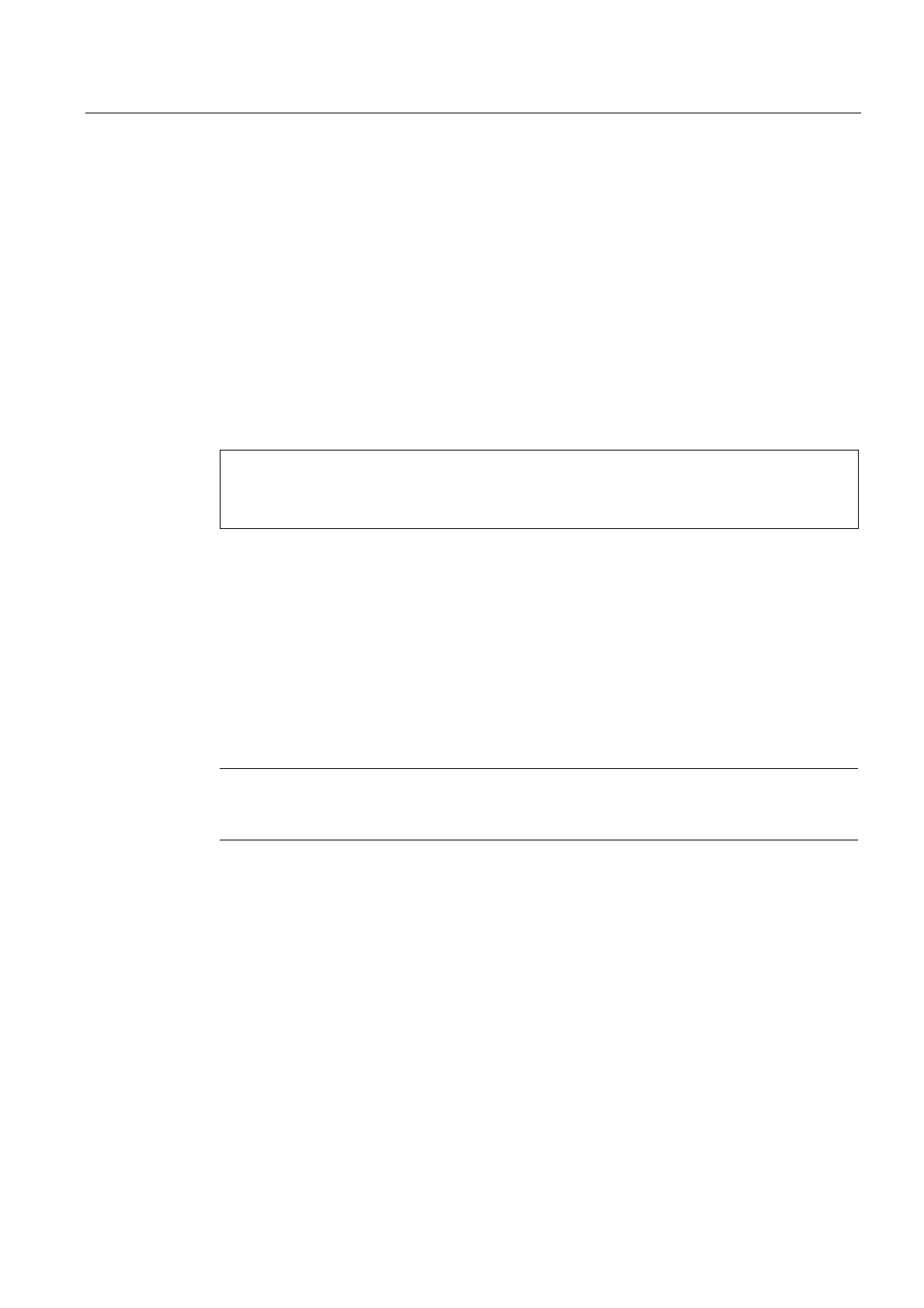Service and maintenance
11.2 Reinstalling the software
SIMATIC IPC647C
Operating Instructions, 12/2010, A5E02669337-02
113
11.2.4 Setting up the language selection by means of the Multilanguage User Interface
(MUI)
Preinstalled languages such as German, French, Spanish or Italian can be set up directly.
Run MUISETUP.EXE from Recovery CD 2 to install additional languages. The program
displays all available languages.
Setting up the language selection for Windows XP Professional
The Multilanguage User Interface (MUI) in Windows XP allows you to change the menu and
dialog language.
The default language setting of your Windows installation is English with US keyboard
layout. You can change the language in the Control Panel. Select:
Start > Control Panel > Regional and Language, Languages tab Language used in menus and
dialogs field.
For the Date, Time, Language, and Regional Options, set the default as non-Unicode programs
under Advanced in addition to the language for menus and dialogs.
11.2.5 Recovery from Windows 7 and Windows Server 2008
There is a full graphical user interface available for recovery of Windows 7. It may take
several minutes before the first input window appears. In this window, you can set the time
and currency formats and select the keyboard language.
English is the basic language and other languages can be installed later with the MUI. The
MUI is on the recovery DVD.
Now follow the on-screen instructions. It may take several minutes before the next prompt for
the product key is displayed.
Note
Due to the previous activation, you do not need to enter the product key (COA number). This
is entered automatically during the installation.
