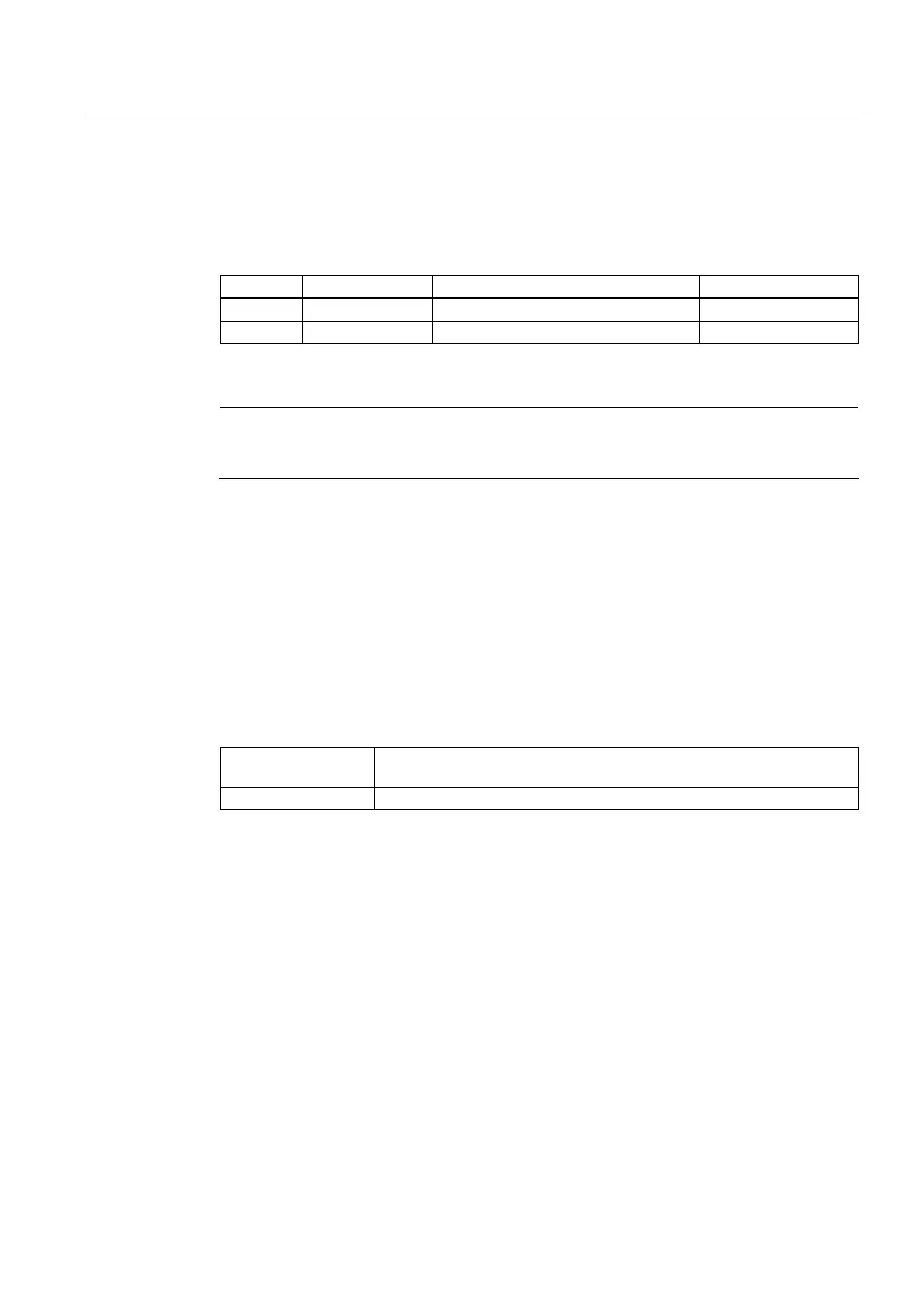Detailed descriptions
16.4 System resources
SIMATIC IPC647C
Operating Instructions, 12/2010, A5E02669337-02
173
16.3.2 Pin assignment of the OP connectors
External Reset ⑦ type: JST B2B-PH-SM3-TB
Pin no. Short name Meaning Input / output
1 PWR Good External reset, (IO low max. 30 mA)
2 GND Ground
The device is reset when pins 1 and 2 (for example, by means of a pushbutton) are short-
circuited. It remains in this state until the short-circuit is cleared.
Note
Contact Customer Support or the Repair Center for detailed information on pin assignments
of the interfaces.
16.4 System resources
16.4.1 Currently allocated system resources
All system resources (hardware addresses, memory configuration, allocation of interrupts,
DMA channels) are assigned dynamically by the Windows OS, depending on the hardware
configuration, drivers and connected external devices. You can view the current
configuration of system resources or possible conflicts with the following operating systems:
Windows XP
Professional
Start > Run, then enter "msinfo32" in Open field and confirm with OK
Windows 7 Start > Enter "msinfo32" in the search function
