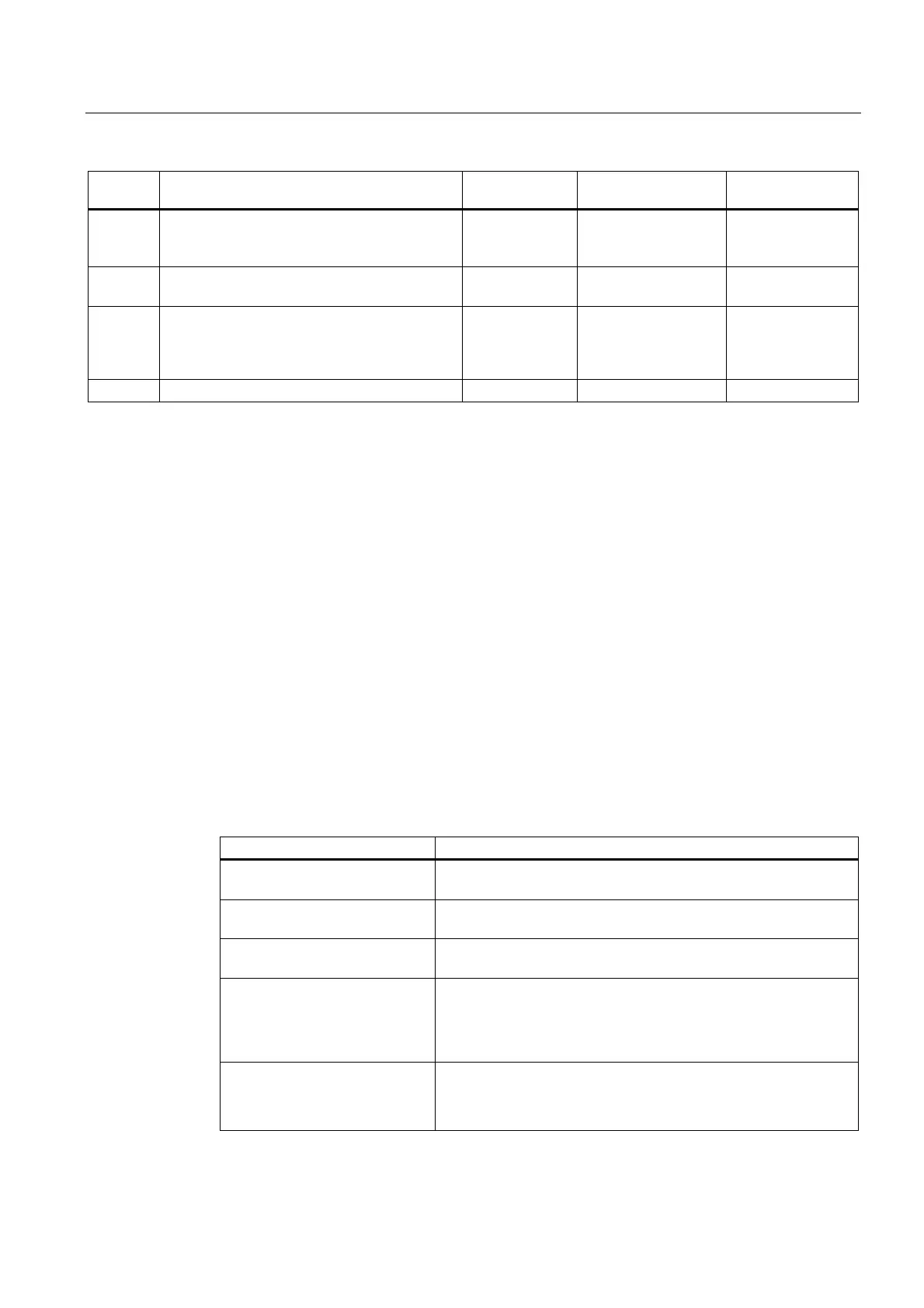Alarm, error, and system messages
12.2 Boot error messages
SIMATIC IPC647C
Operating Instructions, 12/2010, A5E02669337-02
129
Display
(hex)
Meaning Description Remedy
88H PEI_RECOVERY_START_FLASH Start Flash
BIOS with
Recovery image
Starting of flashing of
BIOS Recovery
image
Service case
89H PEI_ENTER_DXEIPL Loading BIOS
image to RAM
Copy BIOS image to
the RAM
Service case
8AH PEI_FINDING_DXE_CORE Loading DXE
core
Loading DXE (Driver
Execution
Environment)
program
Service case
8BH PEI_GO_TO_DXE_CORE Enter DXE core Start DXE program Service case
Special codes
The BIOS does not generate any beep codes.
12.2 Boot error messages
BIOS first performs a Power On Self Test (POST) within the boot routine to verify proper
operation of certain functional units of the PC. The boot sequence is interrupted immediately
if a fatal error is detected.
BIOS initializes and tests further functional units if the POST does not return any errors. In
this startup phase, the graphics controller is initialized and any error messages are output to
the screen.
The error messages output by system BIOS are listed below. For information on error
messages output by the operating system or application programs, refer to the
corresponding manuals.
On-screen error messages
On-screen error message Meaning / tip
Address conflict Plug-and-play problem.
Contact your Technical Support.
Combination not supported Plug-and-play problem.
Contact your Technical Support.
IO device IRQ conflict Plug-and-play problem.
Contact your Technical Support.
Invalid System Configuration
Data
Plug-and-play problem
Set the RESET CONFIGURATION DATA option in the
"Advanced" menu of Setup.
Contact your Technical Support.
Allocation Error for ... Plug and Play problem
Undo the last hardware change.
Contact your Technical Support.
