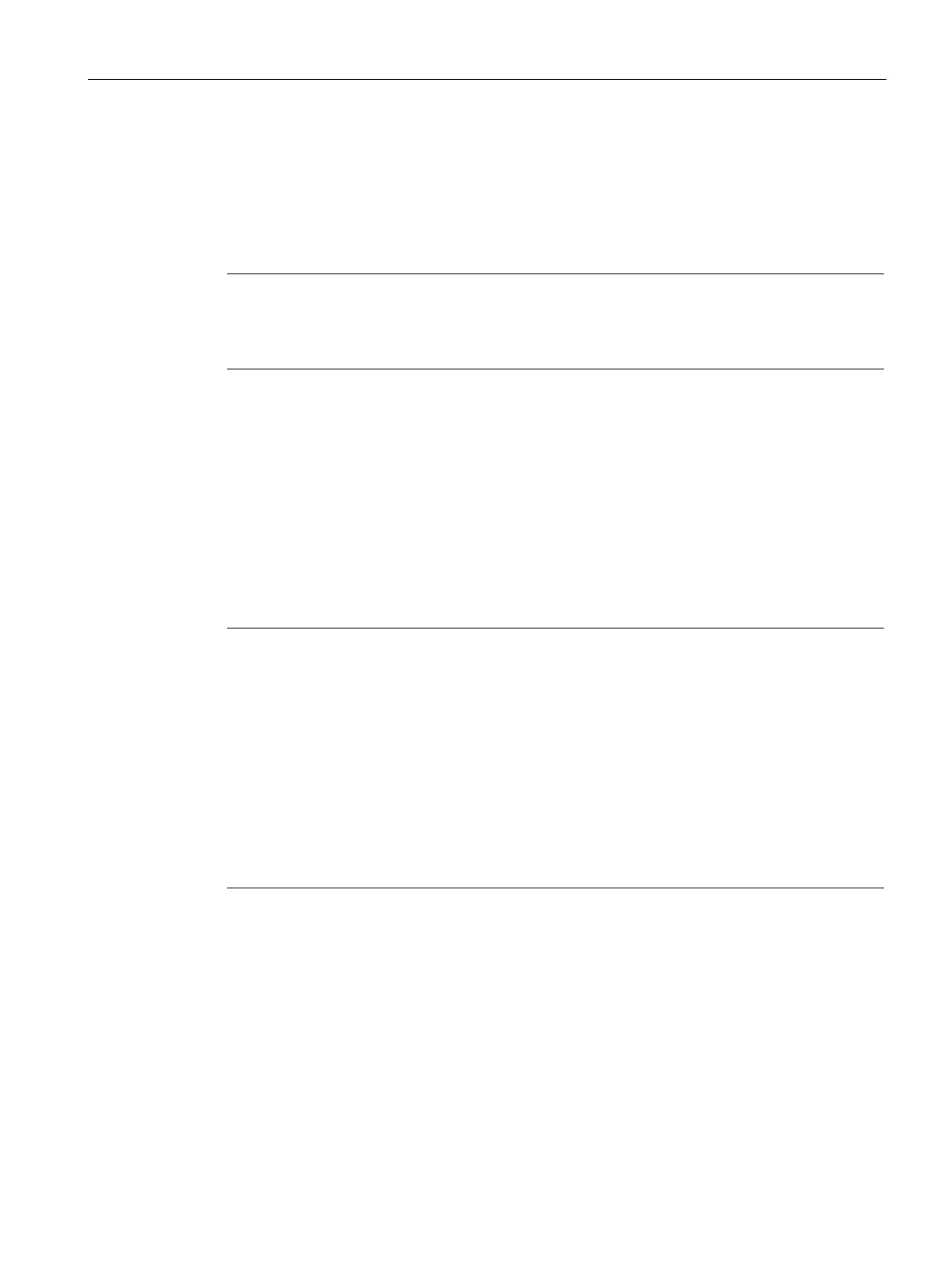Special functions of the CPU 410-5H
9.4 Reset during operation
CPU 410-5H Process Automation
System Manual, 09/2014, A5E31622160-AB
143
Reset during operation
CPU operating state
The following procedure references the RED or RUN RED operating state.
Note
If you perform a reset to prevent a malfunction of the CPU, you should read out the
diagnostics buffer and the service data before the reset with the menu command "PLC
->
ve service data".
Reset procedure during operation
Press and hold down the Reset button for 5 seconds.
1. The CPU generates the current service data and writes the event W#16#4308 ("Memory
reset started by switch operation") to the diagnostics buffer.
2. The CPU performs a memory reset and then switches to STOP or links up.
Reset in stand-alone operation with restart
Note
During Power On with battery backup of a fault
-tolerant system with large configurations,
many CPs and/or external DP masters, it may ta
ke up to 30 seconds until a requested
restart is executed. During this time, the LEDs on the CPU light up successively as follows:
All LEDs light up
The STOP LED flashes as it does during a memory reset
The RUN and STOP LEDs are flashing
The RUN LED flashes briefly 2 to 3 times
The STOP LED lights up
The RUN LED starts flashing again.
This begins the start up.
