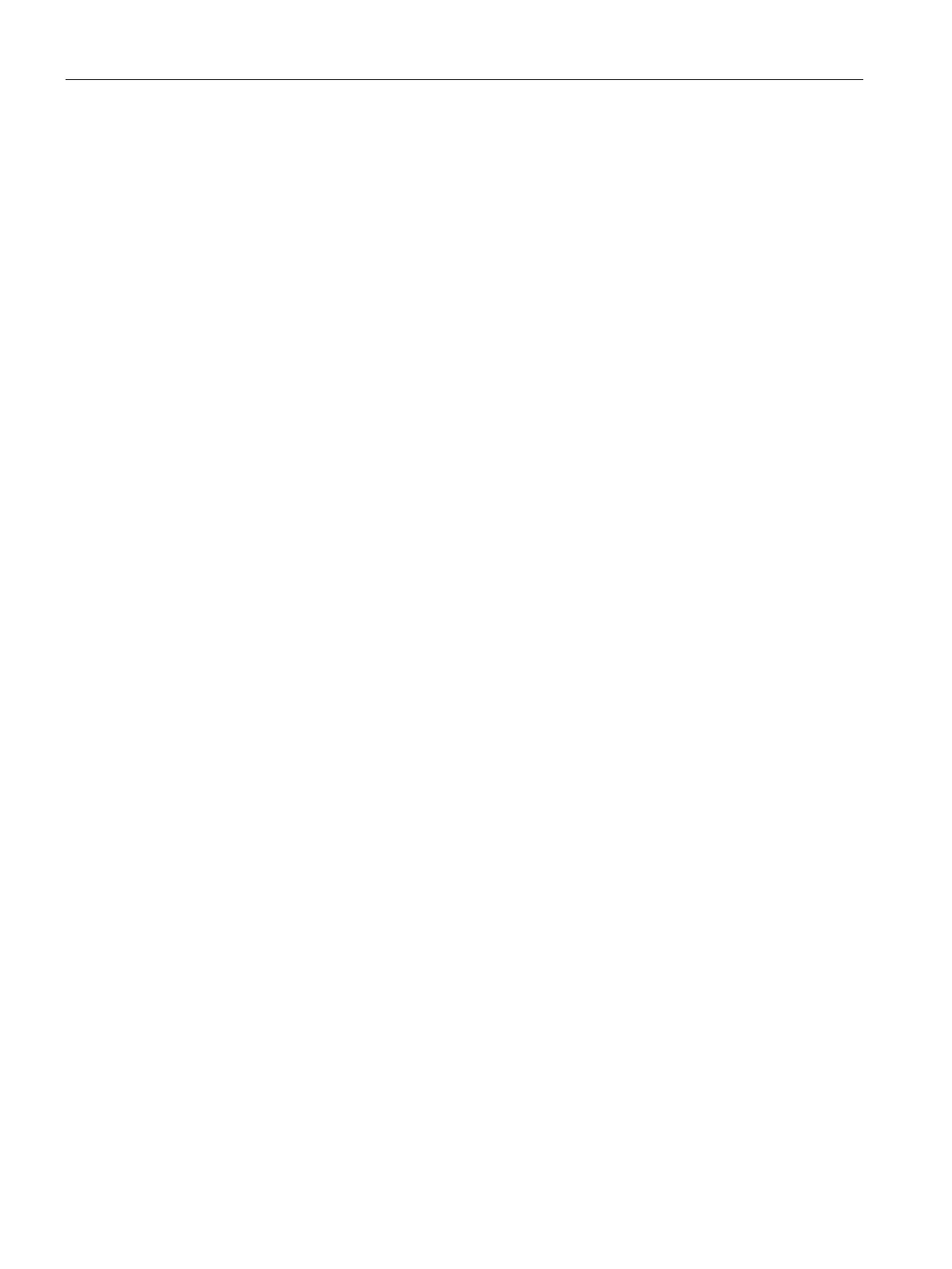Supplementary information
15.6 Communication services
CPU 410-5H Process Automation
244 System Manual, 09/2014, A5E31622160-AB
OP communication
Properties
OP communication is used to exchange data between HMI stations, such as WinCC, OP, TP
and SIMATIC modules which are capable of communication. This service is available via
PROFIBUS and Industrial Ethernet subnets.
You can use the OP communication for operator control, monitoring and alarms. These
functions are integrated in the operating system of SIMATIC S7 modules. A CPU can
maintain several simultaneous connections to one or several OPs.
S7 communication
Properties
A CPU can always act as a server or client in S7 Communication. A connection is configured
permanently. The following connections are possible:
● One-sided configured connections (for PUT/GET only)
● Two-side configured connections (for USEND, URCV, BSEND, BRCV, PUT, GET)
You can use the S7 communication via integrated PROFIBUS DP or PROFINET IO
interfaces. If required, S7 communication can be used via additional communication
processors: CP 443-1 for Industrial Ethernet or CP 443-5 for PROFIBUS.
The S7-400 features integrated S7 communication services that allow the user program in
the controller to initiate reading and writing of data. The S7 communication functions are
called in the user program using SFBs. These functions are independent of specific
networks, allowing you to program S7 communication via PROFINET, Industrial Ethernet, or
PROFIBUS.
S7 communication services provide the following options:
● During system configuration, you configure the connections used by the
S7 communication. These connections remain configured until you download a new
configuration.
● You can establish several connections to the same partner. The number of
communication partners accessible at any time is restricted to the number of connection
resources available.
