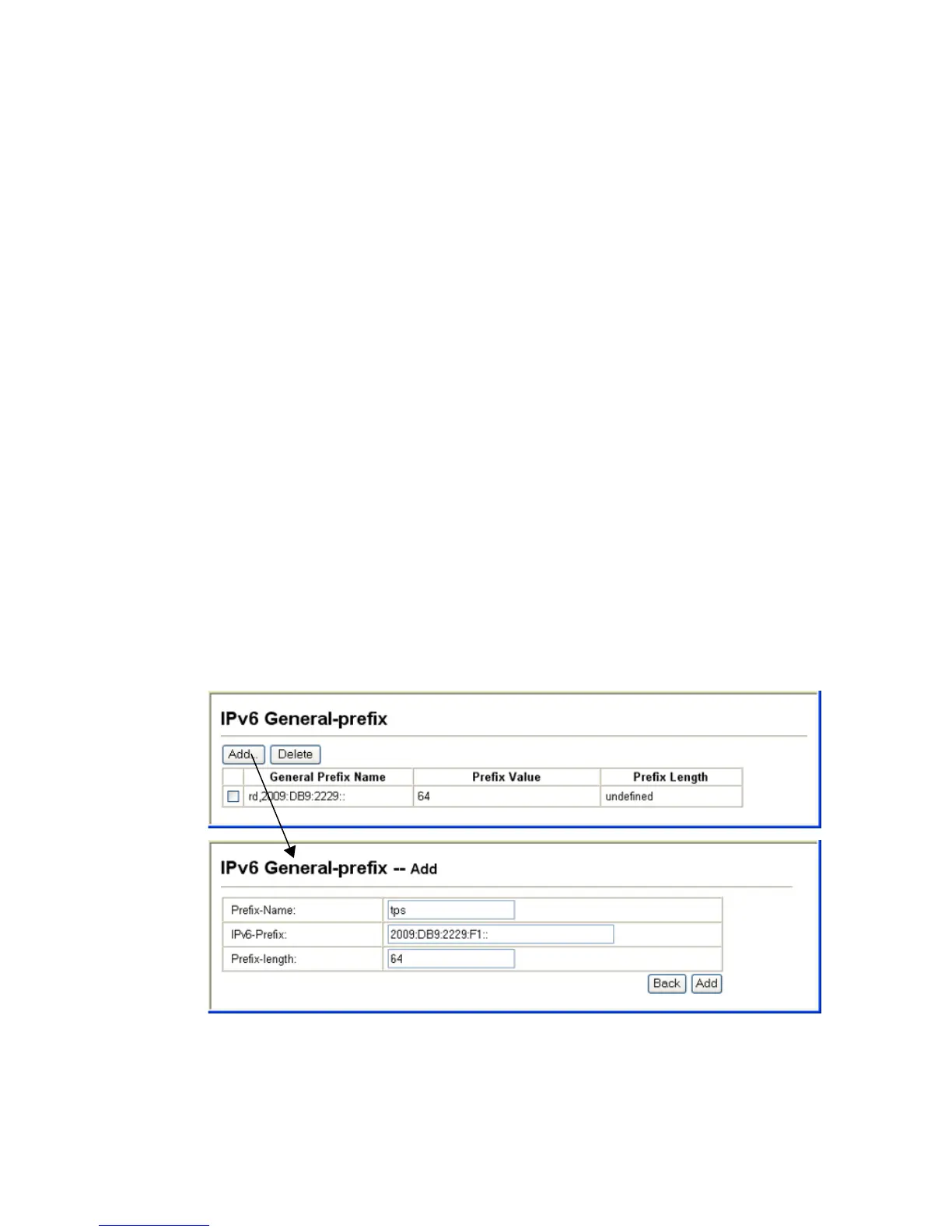S
ETTING
THE
S
WITCH
’
S
IP A
DDRESS
(IP V
ERSION
6)
4-23
subnets. When the general prefix is changed, all of the more specific
prefixes based on this prefix will also change.
Command Attributes
• General Prefix Name – The label assigned to the general prefix.
• Prefix Value – The high-order bits of the network address segment
assigned to the general prefix. The prefix must be formatted according
to RFC 2373 “IPv6 Addressing Architecture,” using 8 colon-separated
16-bit hexadecimal values. One double colon may be used in the address
to indicate the appropriate number of zeros required to fill the undefined
fields.
• Prefix Length – A decimal value indicating how many of the contiguous
bits (from the left) of the address comprise the prefix (i.e., the network
portion of the address).
Web – Click System, IPv6 Configuration, IPv6 General Prefix. Click Add
to open the editing fields for a prefix entry. Enter a name for the general
prefix, the value for the general prefix, and the prefix length. Then click
Add to enable the entry.
Figure 4-8 IPv6 General Prefix Configuration