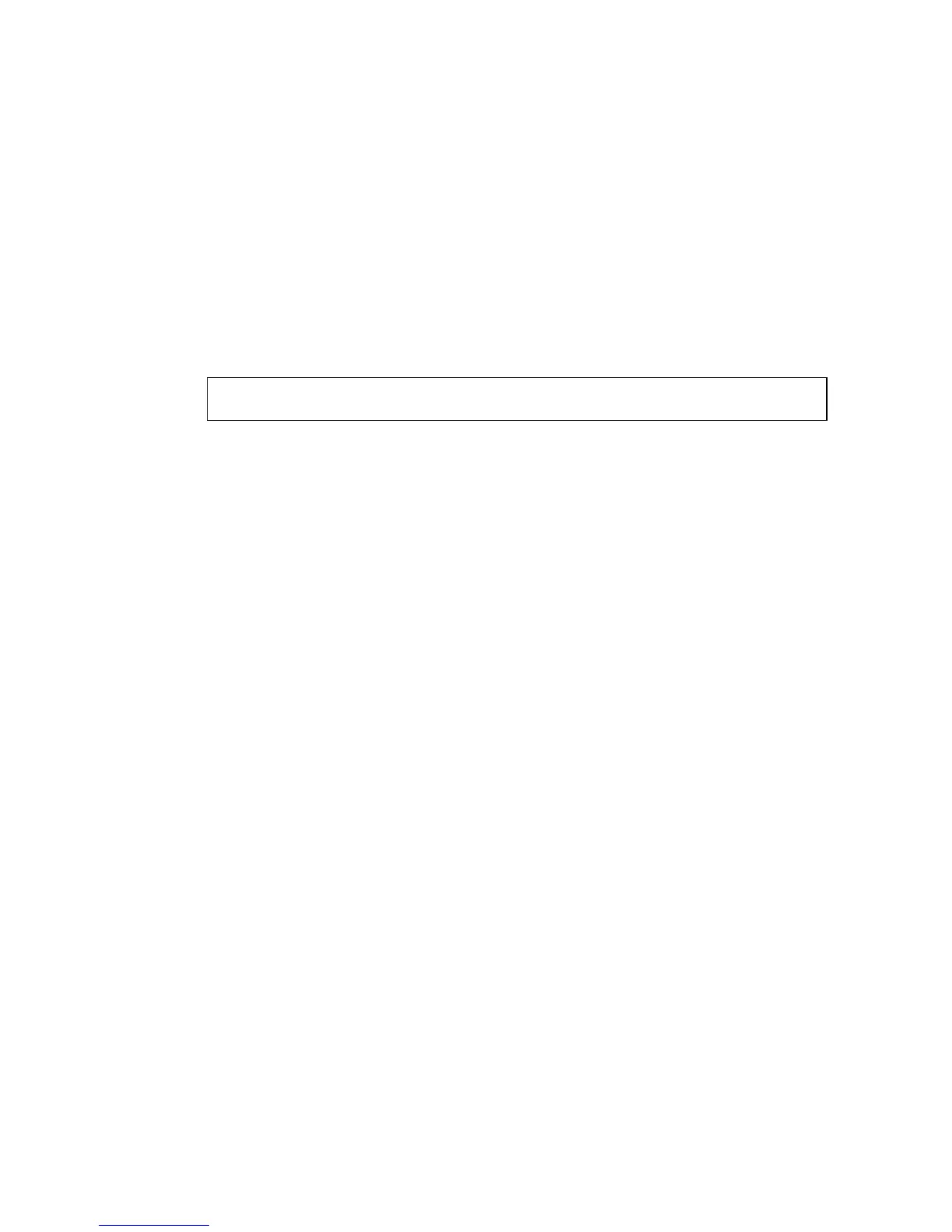SHOW
SPANNING
-
TREE
29-25
Command Usage
If at any time the switch detects STP BPDUs, including Configuration
or Topology Change Notification BPDUs, it will automatically set the
selected interface to forced STP-compatible mode. However, you can
also use the spanning-tree protocol-migration command at any time
to manually re-check the appropriate BPDU format to send on the
selected interfaces (i.e., RSTP or STP-compatible).
Example
show spanning-tree
This command shows the configuration for the common spanning tree
(CST) or for an instance within the multiple spanning tree (MST).
Syntax
show spanning-tree [interface | mst instance_id]
• interface
• ethernet unit/port
- unit - Stack unit. (Range: 1-8)
- port - Port number. (Range: 1-26/50)
• port-channel channel-id (Range: 1-32)
• instance_id - Instance identifier of the multiple spanning tree.
(Range: 0-4094, no leading zeroes)
Default Setting
None
Command Mode
Privileged Exec
Command Usage
•Use the show spanning-tree command with no parameters to
display the spanning tree configuration for the switch for the
Common Spanning Tree (CST) and for every interface in the tree.
Console#spanning-tree protocol-migration eth 1/5
Console#
