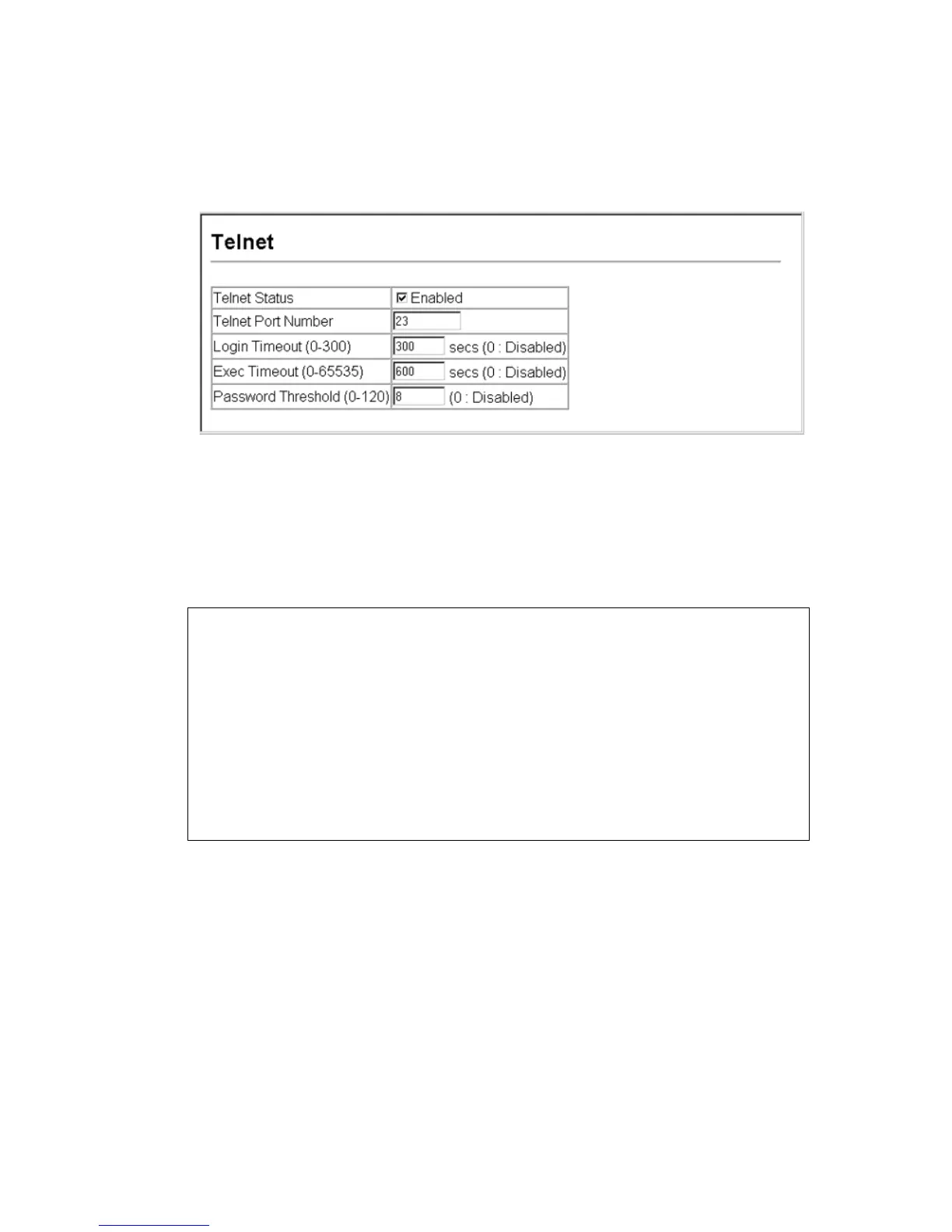B
ASIC
M
ANAGEMENT
T
ASKS
4-40
Web – Click System, Line, Telnet. Specify the connection parameters for
Telnet access, then click Apply.
Figure 4-17 Configuring the Telnet Interface
CLI – Enter Line Configuration mode for a virtual terminal, then specify
the connection parameters as required. To display the current virtual
terminal settings, use the show line command from the Normal Exec
level.
Console(config)#line vty 20-22
Console(config-line)#login local 20-23
Console(config-line)#password 0 secret 20-24
Console(config-line)#timeout login response 300 20-25
Console(config-line)#exec-timeout 600 20-26
Console(config-line)#password-thresh 3 20-27
Console(config-line)#end
Console#show line vty 20-32
VTY configuration:
Password threshold: 3 times
Interactive timeout: 600 sec
Login timeout: 300 sec
Console#
