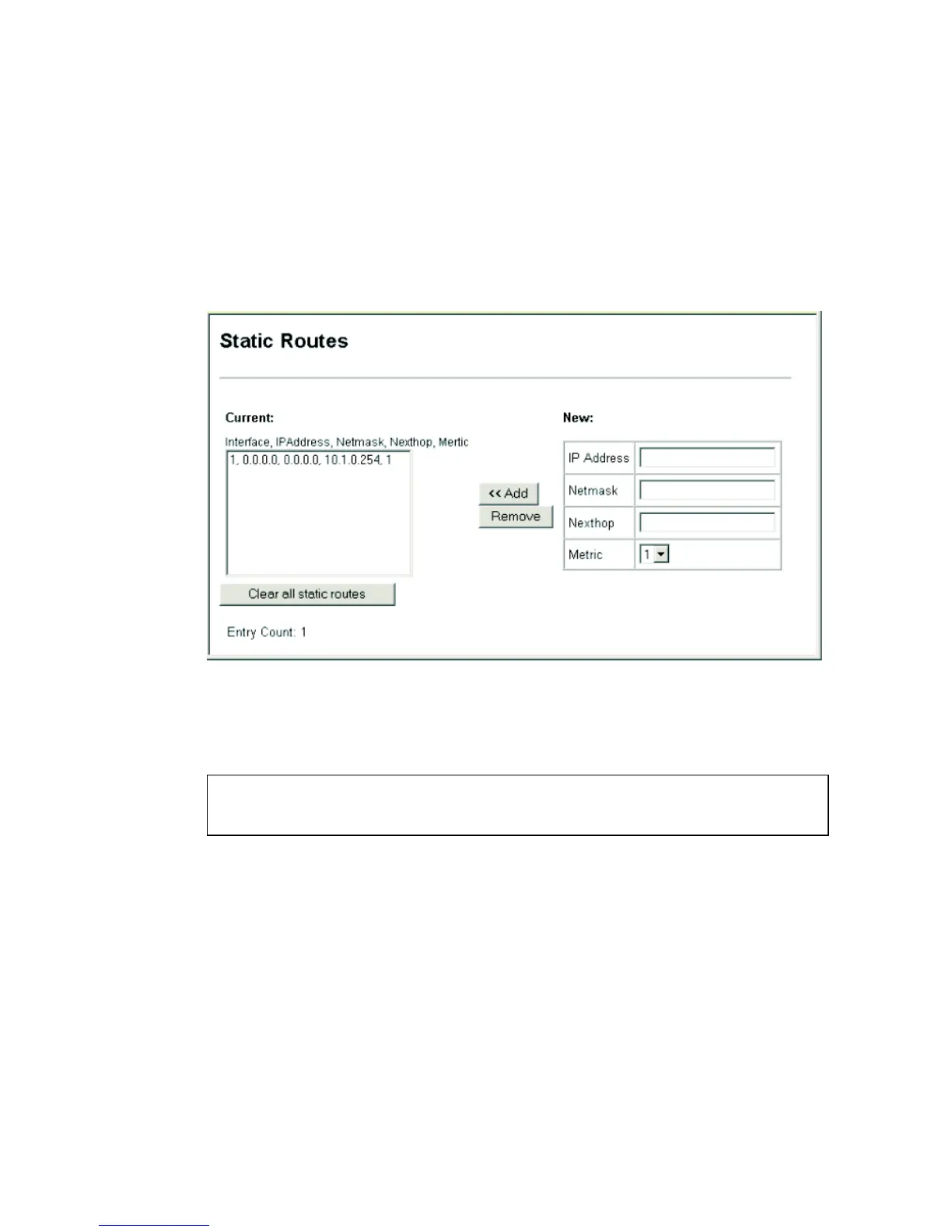C
ONFIGURING
S
TATIC
R
OUTES
17-27
• Metric – Cost for this interface. This cost is only used if a route is
imported by a dynamic routing protocol such as RIP. (Range: 1-5,
default: 1)
• Entry Count – The number of table entries.
Web - Click IP, Routing, Static Routes.
Figure 17-12 IP Static Routes
CLI - This example forwards all traffic for subnet 192.168.1.0 to the
router 192.168.5.254, using the default metric of 1.
Console(config)#ip route 192.168.1.0 255.255.255.0
192.168.5.254 37-3
Console(config)#
