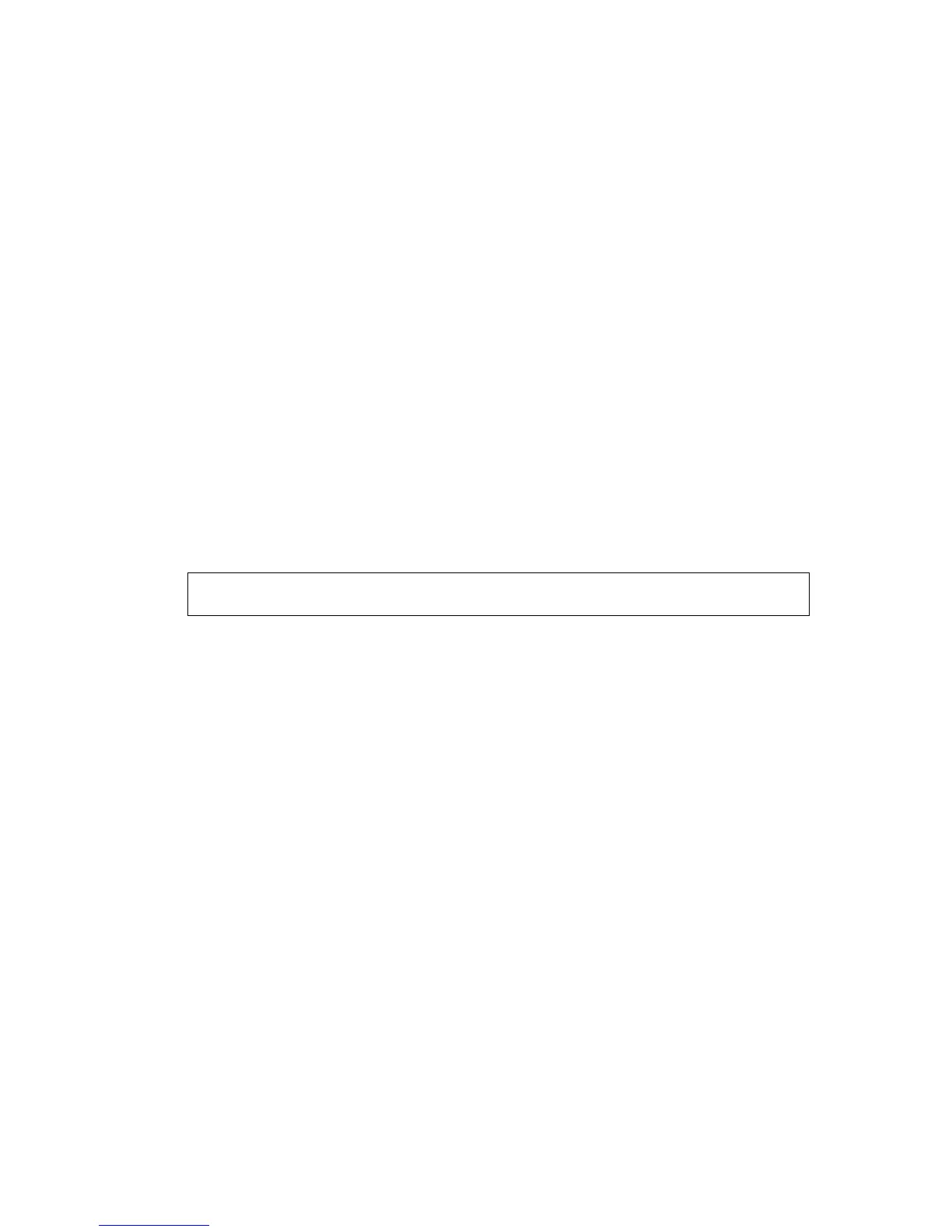U
SER
A
UTHENTICATION
C
OMMANDS
22-28
delete public-key
This command deletes the specified user’s public key.
Syntax
delete public-key username [dsa | rsa]
•username – Name of an SSH user. (Range: 1-8 characters)
• dsa – DSA public key type.
• rsa – RSA public key type.
Default Setting
Deletes both the DSA and RSA key.
Command Mode
Privileged Exec
Example
ip ssh crypto host-key generate
This command generates the host key pair (i.e., public and private).
Syntax
ip ssh crypto host-key generate [dsa | rsa]
• dsa – DSA (Version 2) key type.
• rsa – RSA (Version 1) key type.
Default Setting
Generates both the DSA and RSA key pairs.
Command Mode
Privileged Exec
Command Usage
• The switch uses only RSA Version 1 for SSHv1.5 clients and DSA
Version 2 for SSHv2 clients.
Console#delete public-key admin dsa
Console#
