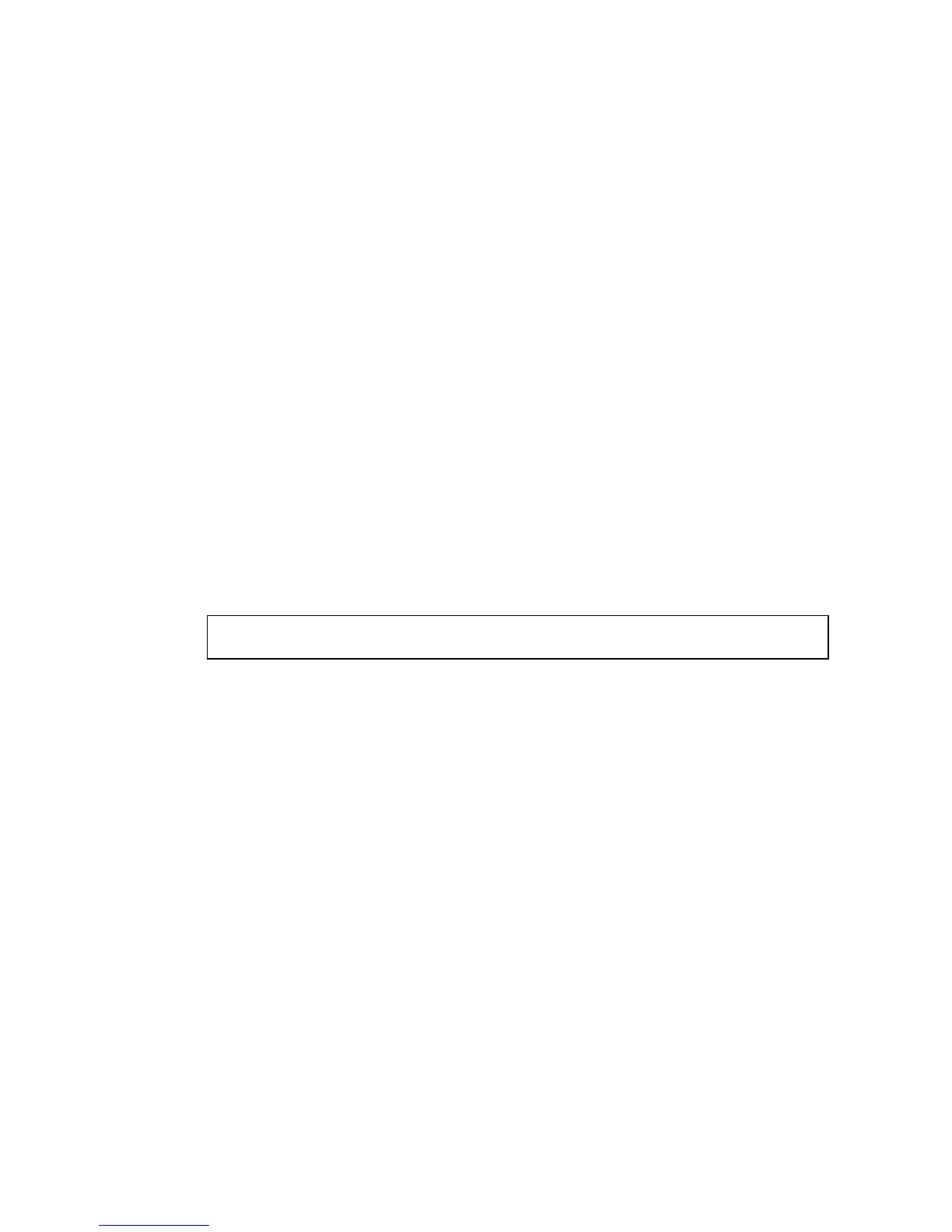DHCP S
ERVER
35-13
bootfile
This command specifies the name of the default boot image for a DHCP
client. This file should placed on the Trivial File Transfer Protocol
(TFTP) server specified with the next-server command. Use the no
form to delete the boot image name.
Syntax
bootfile filename
no bootfile
filename - Name of the file that is used as a default boot image.
Default Setting
None
Command Mode
DHCP Pool Configuration
Example
Related Commands
next-server (35-12)
netbios-name-server
This command configures NetBIOS Windows Internet Naming Service
(WINS) name servers that are available to Microsoft DHCP clients. Use
the no form to remove the NetBIOS name server list.
Syntax
netbios-name-server address1 [address2]
no netbios-name-server
• address1 - Specifies IP address of primary NetBIOS WINS name
server.
• address2 - Specifies IP address of alternate NetBIOS WINS name
server.
Console(config-dhcp)#bootfile wme.bat
Console(config-dhcp)#