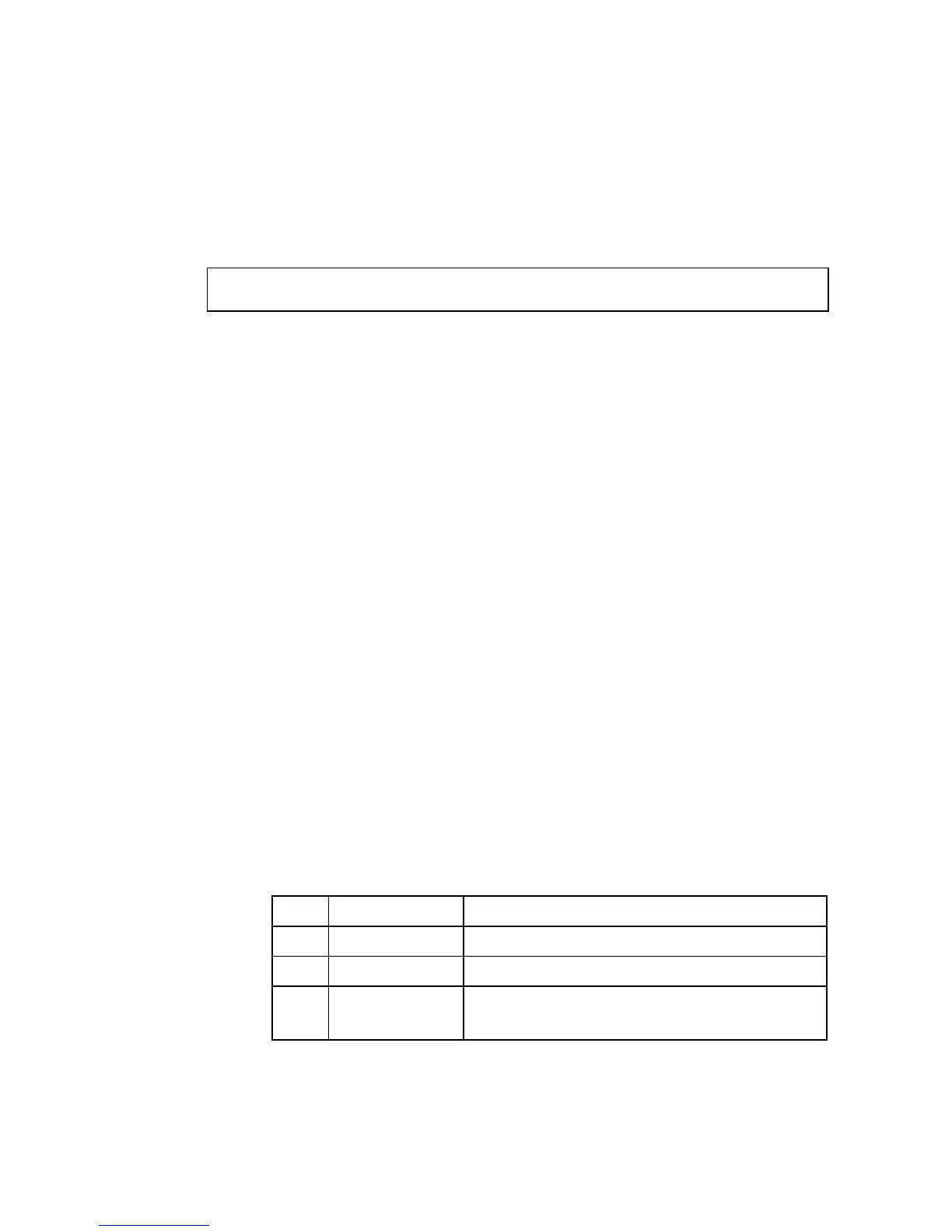E
VENT
L
OGGING
C
OMMANDS
20-35
command to control the type of error messages that are stored in
memory. You can use the logging trap command to control the type
of error messages that are sent to specified syslog servers.
Example
Related Commands
logging history (20-35)
logging trap (20-38)
clear log (20-39)
logging history
This command limits syslog messages saved to switch memory based on
severity. The no form returns the logging of syslog messages to the default
level.
Syntax
logging history {flash | ram} level
no logging history {flash | ram}
• flash - Event history stored in flash memory (i.e., permanent
memory).
• ram - Event history stored in temporary RAM (i.e., memory flushed
on power reset).
• level - One of the levels listed below. Messages sent include the
selected level down to level 0. (Range: 0-7)
Console(config)#logging on
Console(config)#
Table 20-9 Logging Levels
Level Severity Name Description
7 debugging Debugging messages
6 informational Informational messages only
5 notifications Normal but significant condition, such as cold
start
* There are only Level 2, 5 and 6 error messages for the current firmware release.