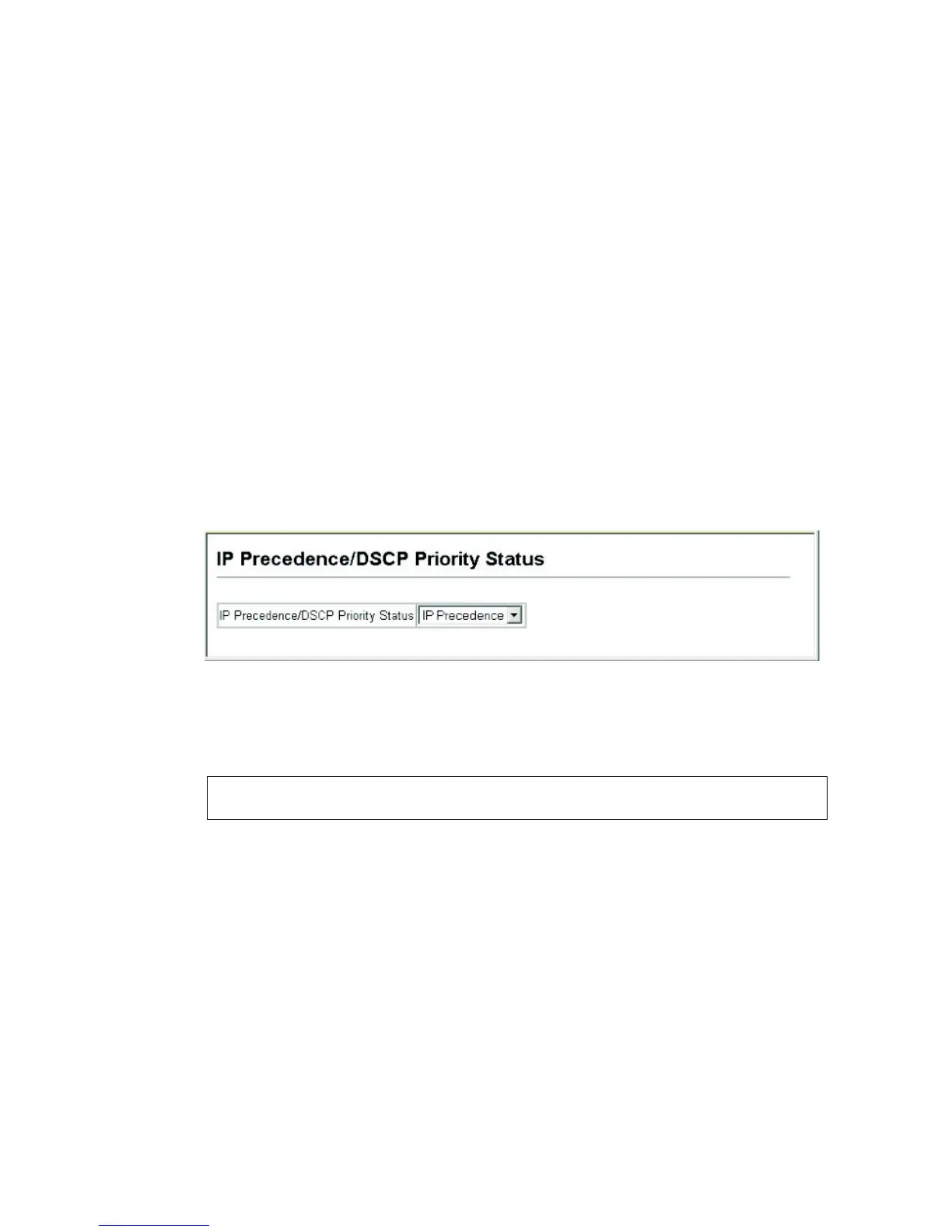L
AYER
3/4 P
RIORITY
S
ETTINGS
12-9
Selecting IP Precedence/DSCP Priority
The switch allows you to choose between using IP Precedence or DSCP
priority. Select one of the methods or disable this feature.
Command Attributes
• Disabled – Disables both priority services. (This is the default setting.)
• IP Precedence – Maps layer 3/4 priorities using IP Precedence.
• IP DSCP – Maps layer 3/4 priorities using Differentiated Services Code
Point Mapping.
Web – Click Priority, IP Precedence/DSCP Priority Status. Select
Disabled, IP Precedence or IP DSCP from the scroll-down menu, then
click Apply.
Figure 12-5 IP Precedence/DSCP Priority Status
CLI – The following example enables IP Precedence service on the
switch.
Console(config)#map ip precedence 31-10
Console(config)#
