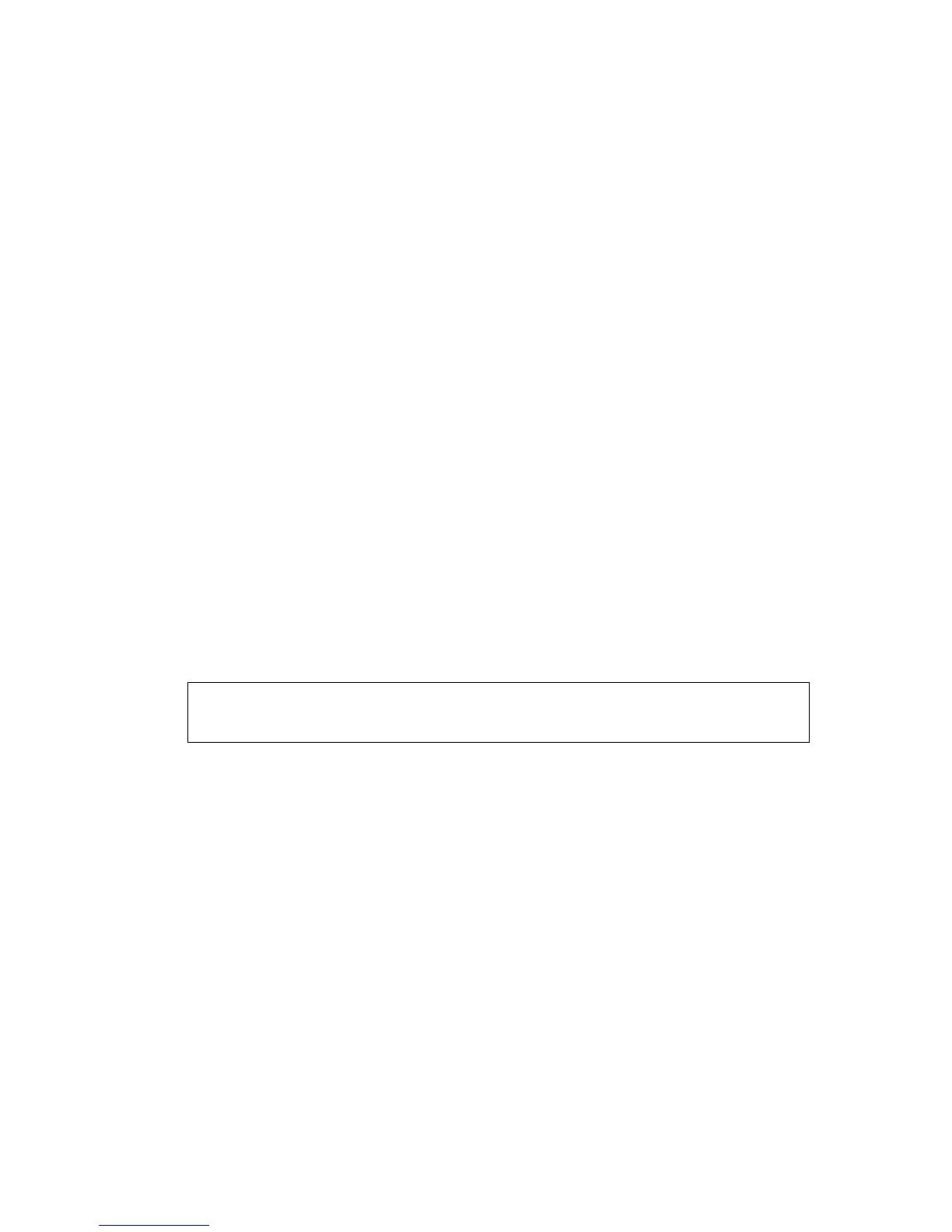U
SER
A
UTHENTICATION
C
OMMANDS
22-42
dot1x re-authentication
This command enables periodic re-authentication for a specified port. Use
the no form to disable re-authentication.
Syntax
[no] dot1x re-authentication
Command Mode
Interface Configuration
Command Usage
• The re-authentication process verifies the connected client’s user ID
and password on the RADIUS server. During re-authentication, the
client remains connected the network and the process is handled
transparently by the dot1x client software. Only if re-authentication
fails is the port blocked.
• The connected client is re-authenticated after the interval specified by
the dot1x timeout re-authperiod command. The default is 3600
seconds.
Example
Related Commands
dot1x timeout re-authperiod (22-43)
dot1x timeout quiet-period
This command sets the time that a switch port waits after the Max Request
Count has been exceeded before attempting to acquire a new client. Use
the no form to reset the default.
Syntax
dot1x timeout quiet-period seconds
no dot1x timeout quiet-period
seconds - The number of seconds. (Range: 1-65535)
Console(config)#interface eth 1/2
Console(config-if)#dot1x re-authentication
Console(config-if)#
