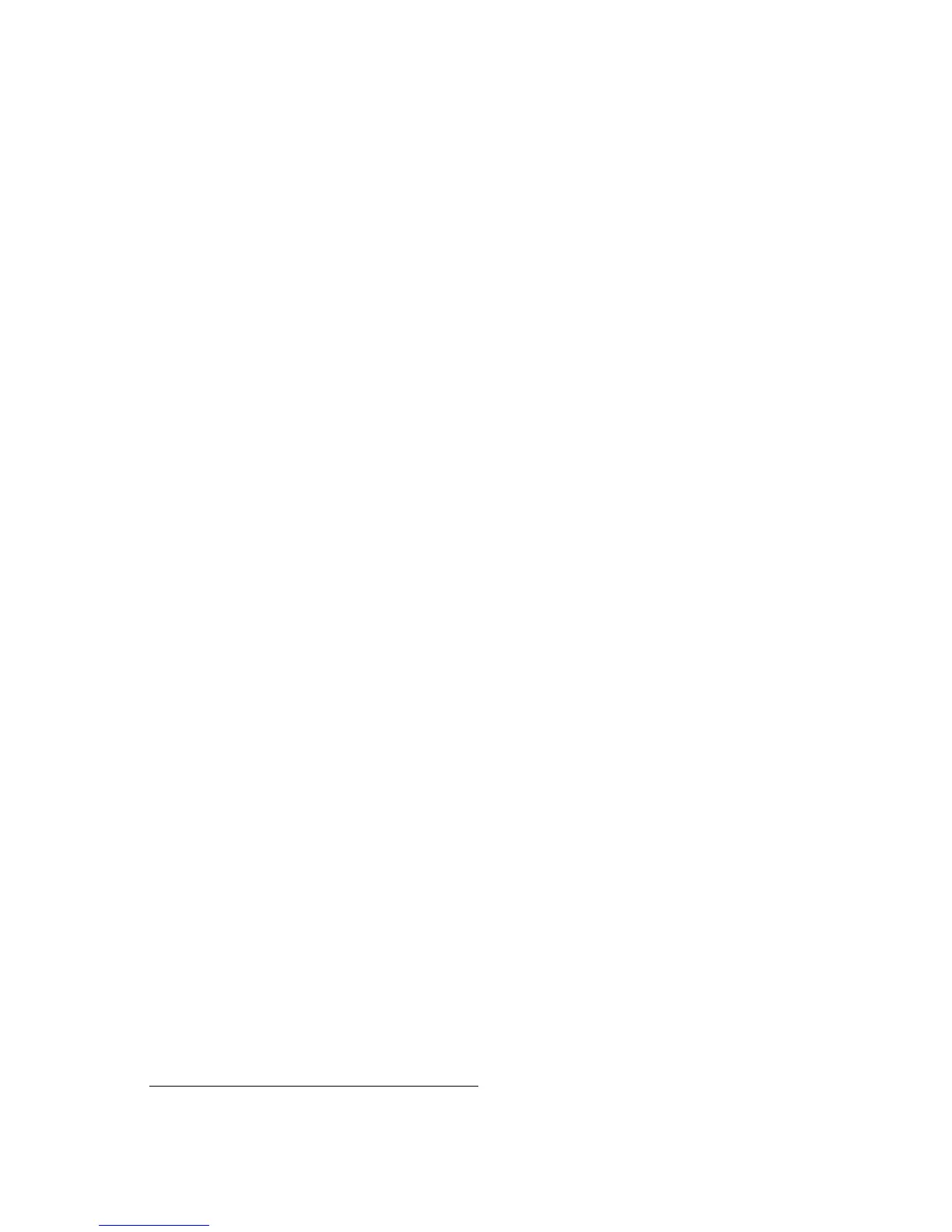T
ELNET
S
ETTINGS
4-39
• Login Timeout – Sets the interval that the system waits for a user to log
into the CLI. If a login attempt is not detected within the timeout
interval, the connection is terminated for the session.
(Range: 0 - 300 seconds; Default: 300 seconds)
• Exec Timeout – Sets the interval that the system waits until user input
is detected. If user input is not detected within the timeout interval, the
current session is terminated. (Range: 0 - 65535 seconds; Default: 600
seconds)
• Password Threshold – Sets the password intrusion threshold, which
limits the number of failed logon attempts. When the logon attempt
threshold is reached, the system interface becomes silent for a specified
amount of time (set by the Silent Time parameter) before allowing the
next logon attempt. (Range: 0-120; Default: 3 attempts)
• Password
2
– Specifies a password for the line connection. When a
connection is started on a line with password protection, the system
prompts for the password. If you enter the correct password, the system
shows a prompt. (Default: No password)
• Login
2
– Enables password checking at login. You can select
authentication by a single global password as configured for the
Password parameter, or by passwords set up for specific user-name
accounts. (Default: Local)
2. CLI only.
