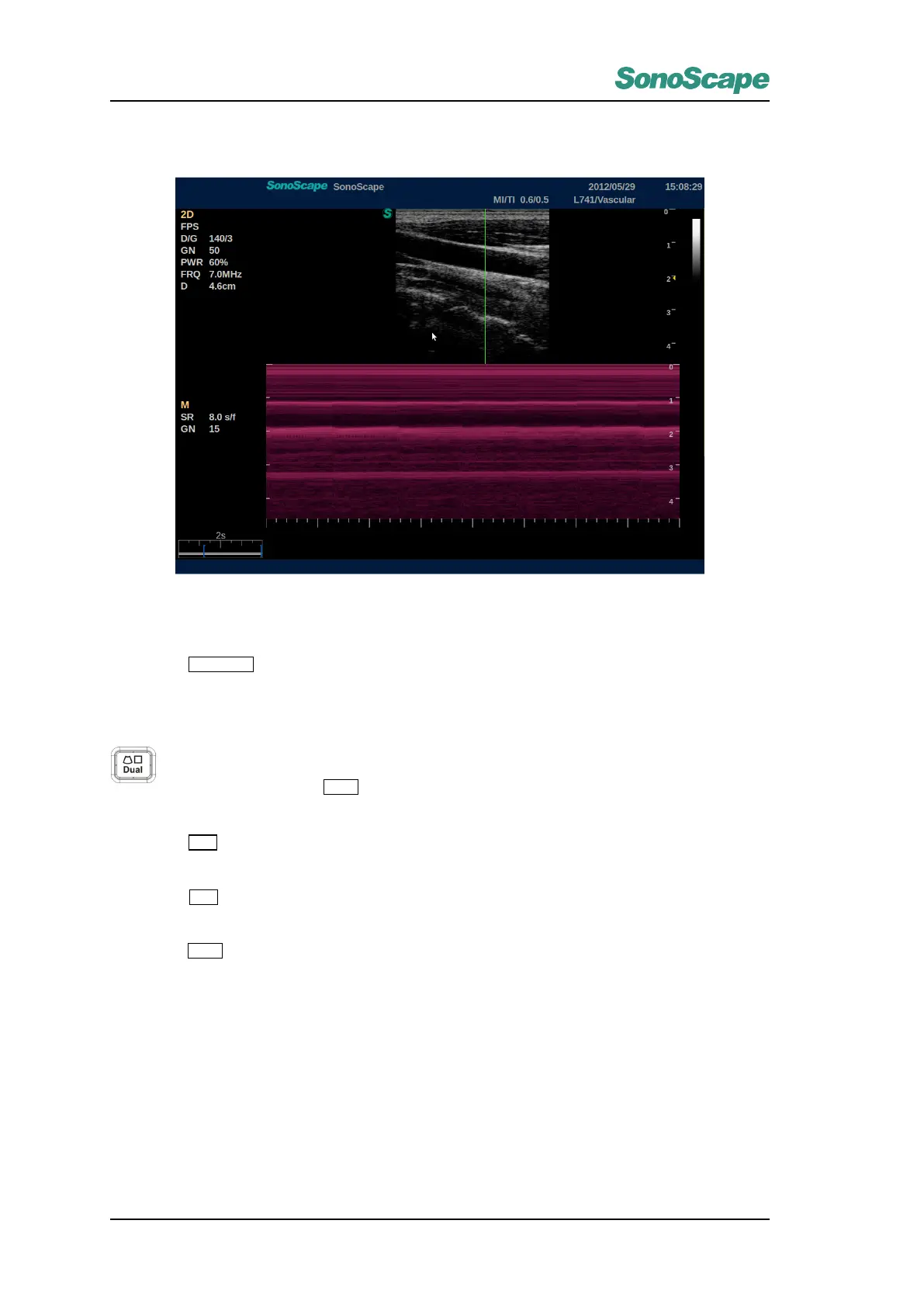S2/S2BW
Digital Color Doppler Ultrasound System
A frozen M-mode image is displayed in the following format:
9.3.2 Adjust M Mode Sampling Line
In the pre-active M mode, or Live M mode, the sampling line is in the center of the B-mode scanning area.
You can use
TrackBall
to move the sampling line left or right to you desired position.
9.3.3 Dual Display
Dual Display allows you to compare related images taken at different time on the same screen;
1.
When in live M-mode, press
Dual
key to start dual display, now the screen shows two images, on the
left is a M-mode live image.
2.
Press
L/R
key, to freeze the M-mode image on the left and switch to a active M-mode image on the
right;
3.
Press
L/R
again, to switch between the left image andthe right image, when the current image is
active, the transducer marker is displayed in green;
4. Press
Dual
again to quit Dual display.
P/N: 4710.00149A01
9-4
