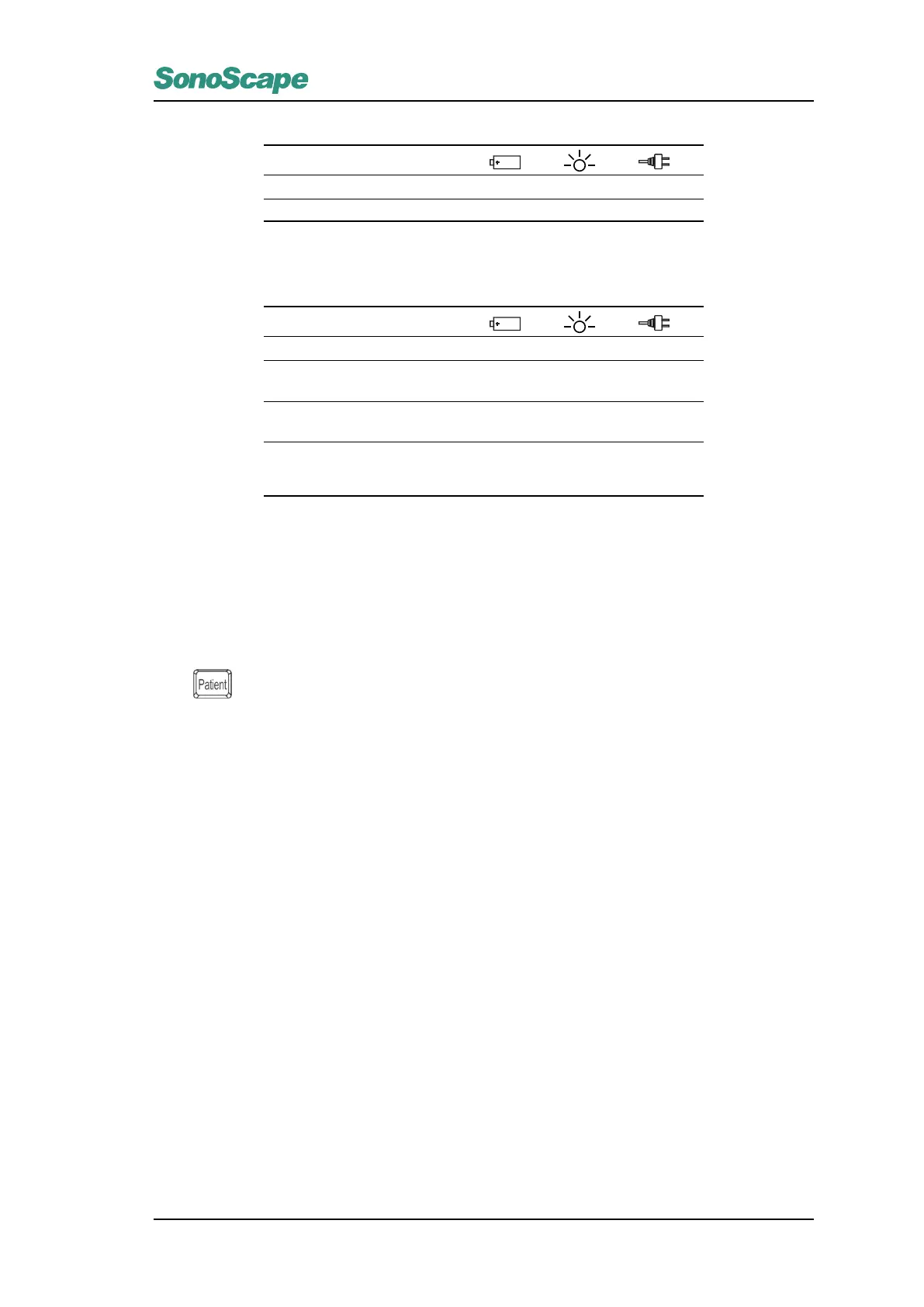S2/S2BW
Digital Color Doppler Ultrasound System
Using AC power supply. System can be on or off.
Indications
Battery full Off Green Green
Battery not full and being charged. Off Yellow Green
Table 4.1: Status of the power supply - using AC source
Using battery.
Indications
System off Off Off Off
System on, battery power high and dis-
charging.
Green Off Off
System on, battery power medium and
discharging.
Yellow Off Off
System on, battery power critically low.
You should prepare to turn off the system
or recharge the battery.
Yellow,
Blinking
Off Off
Table 4.2: Status of the power supply - using battery
4.3 Patient Information
Information of the patient can be entered using the data forms. These information will be used in calculations,
patient information display, DICOM setting and display the icon of application mode.
All information entered will be saved in the internal database.
Press to open the Patient Review or Exam Review window.
If an examination is already activated, the Exam Review screen will be displayed as follow.
P/N: 4710.00149A01
4-5
