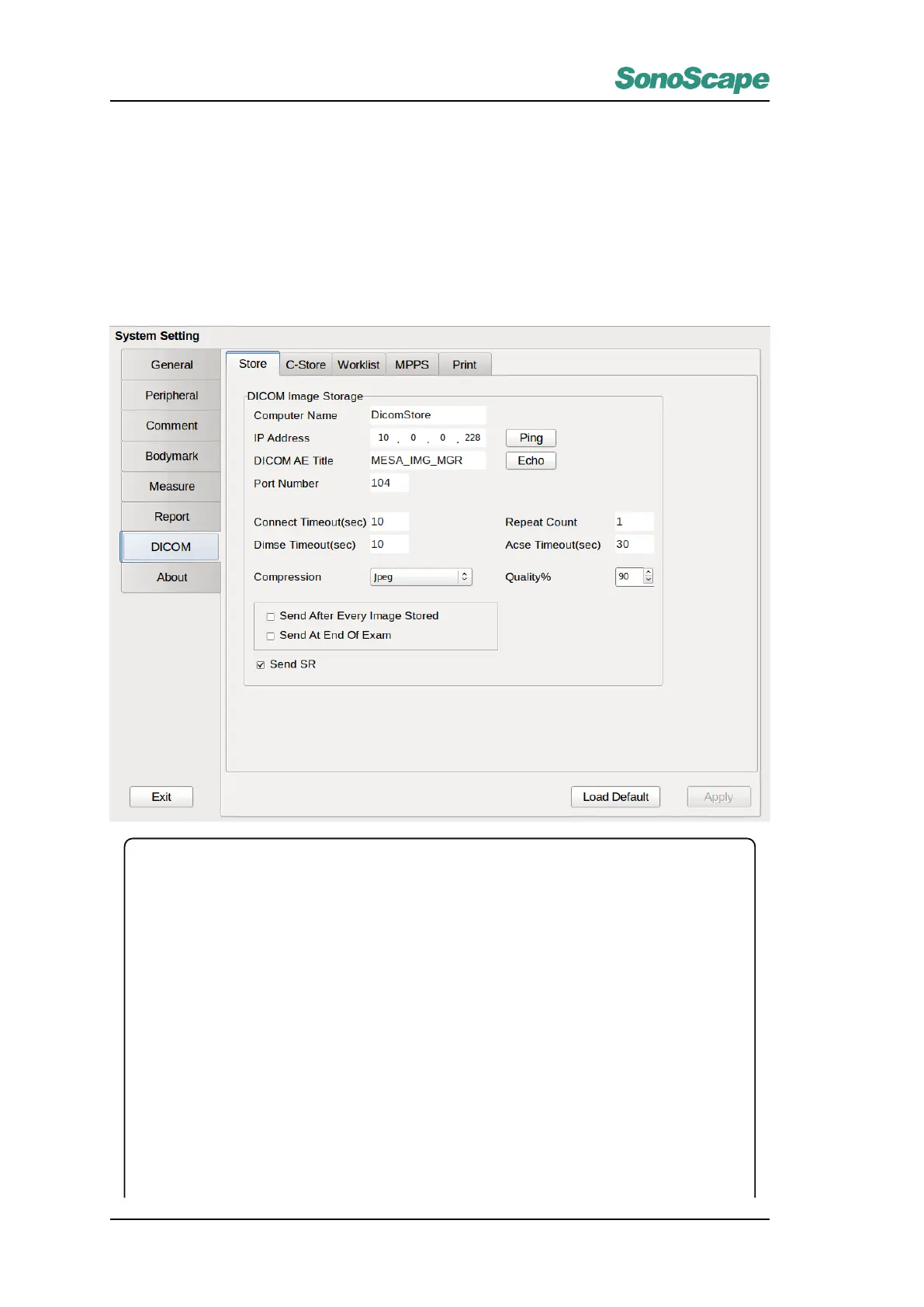S2/S2BW
Digital Color Doppler Ultrasound System
5.7 DICOM
This device complies with the Digital Imaging and Communications in Medicine (DICOM) standard which is
widely accepted as the standard for data storage and communication among hospitals and organizations.
DICOM configurations can be divided into the following categories:
Image Storage
,
Storage Commitment
,
worklist, MPPS and printing.
5.7.1 DICOM Image Storage
Computer Name
Maximum 16 characters allowed.
IP Address
Only values of ∼ allowed.
DICOM AE Title
Maximum 16 characters allowed.
Port Number
Numerical value of maximum 5 digits allowed.
Connect Timeout
Numerical value of maximum 2 digits allowed.
Repeat Count
Numerical value of maximum 2 digits allowed.
Dimse Time
Numerical value of maximum 2 digits allowed.
Acse Timeout
Numerical value of maximum 2 digits allowed.
Compression and Quality%
Select compressed image type and the compression level.
Apply
P/N: 4710.00149A01
5-14
