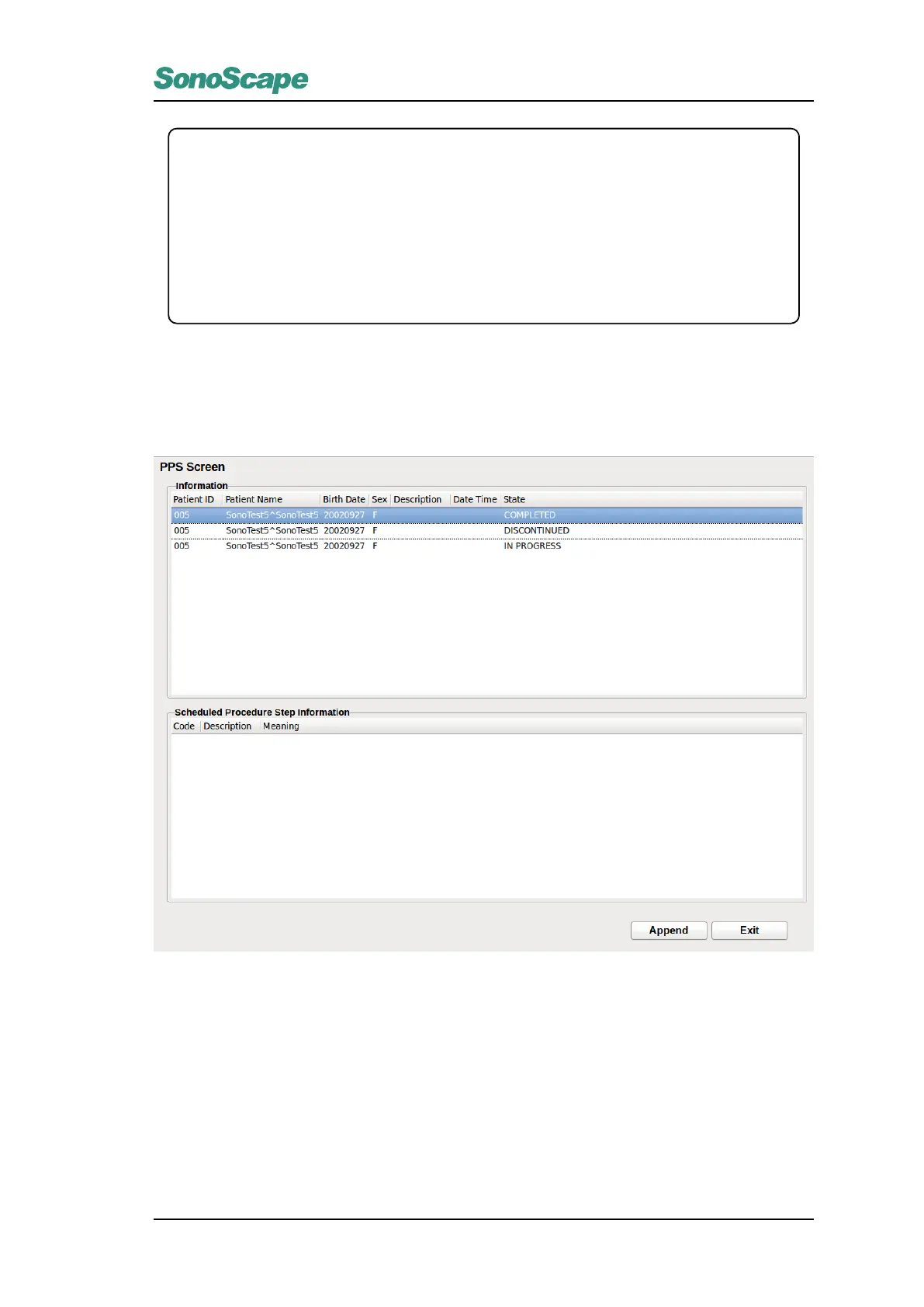S2/S2BW
Digital Color Doppler Ultrasound System
Refresh
Refresh the log of the DICOM queue.
All Select
Select all logs.
Resend
Resend the selected DICOM queue.
Delete
Delete the selected logs.
Exit
Close and exit the DICOM Queue window.
4.3.4 PPS Screen
Only when the current exam is active and highlighted can the PPS Screen be opened.
The PPS Screen includes the detailed examination information and the scheduled procedure step information.
Figure 4.12: PPS Screen
Click Append to add MPPS status for the current exam.
MPPS records the procedures for executing tasks. The system sends MPPS messages to the DICOM server
when an examination starts, completed or terminated.
4.3.5 Patient Exam Import/Export
The system assumes images will be added into the patient exams database when an exam is active. So only
when the current exam is closed can import/export function be performed.
P/N: 4710.00149A01
4-21
