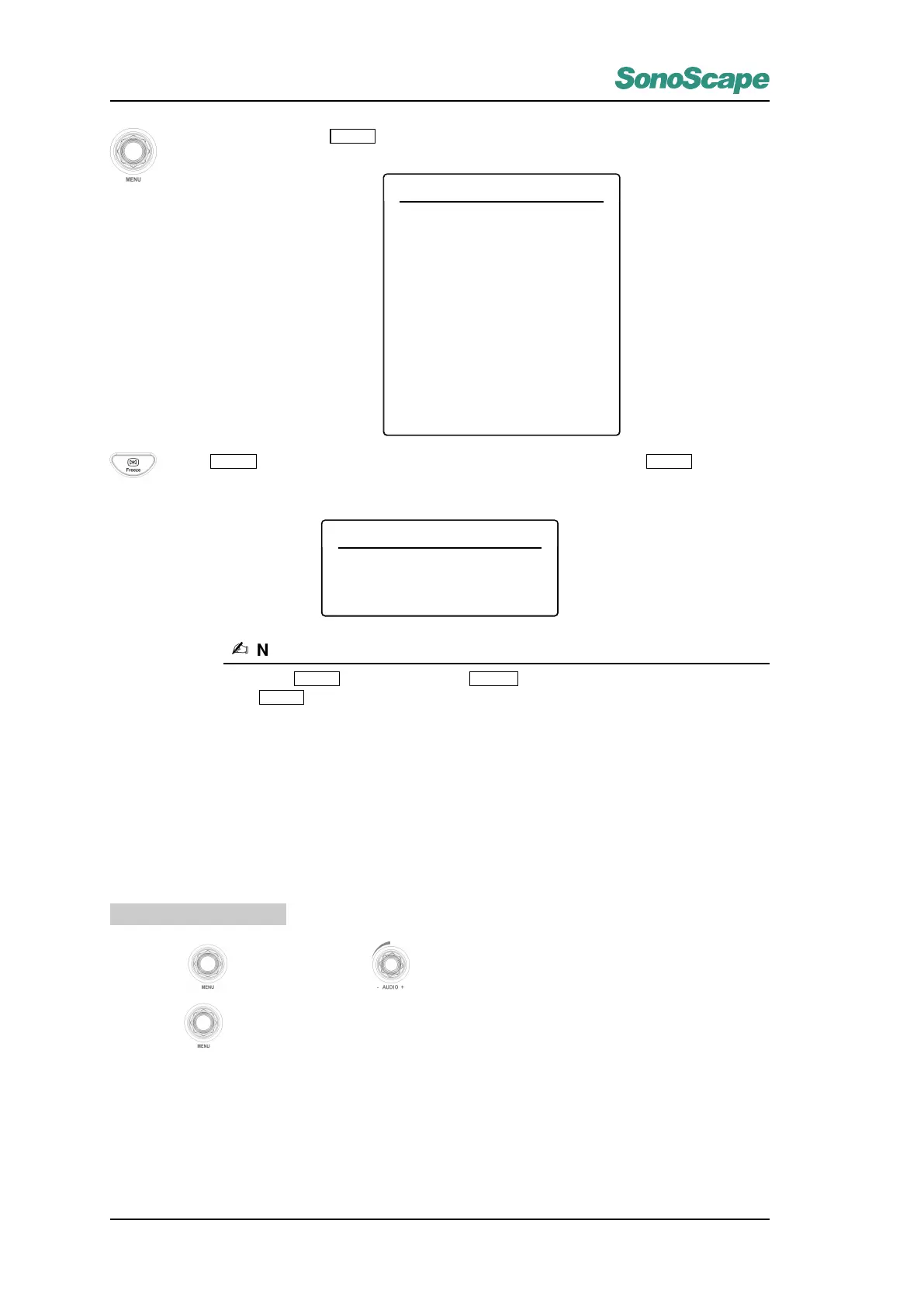S2/S2BW
Digital Color Doppler Ultrasound System
Enter B-Mode, and press
MENU
in the real-time scanning mode to start up the following menu.
Real time B mode menu
Focal Number 1
Focal Span 1
Chroma 0
Frequency 4.0MHz
Line Density High
Sec. Width 70.9
Dynamic Range 72dB
Gay Scale Curve 13
Persist 4
µScan
Compound 0
Power% 60%
Press
Freeze
to freeze the image in real-time scanning mode, and then press
MENU
, you will see
the following menu:
Frozen B mode menu
Chroma
GSC
µScan 13
Note:
•
Press
MENU
for mode menu, use
AUDIO
knob to select the menu items, and use
MENU
knob to adjust the parameter value.
6.2.1 Focal Number
Focus refers to the focal zone for emitting and receiving ultrasound pulse waves. Focal number is related to
“image resolution” and “frame rate”; the image is better with more focal numbers, but the image frame rate
becomes lower. You can only adjust this parameter in active B-mode.
Operation:
Focal Number
• Press for B-mode menu, use knob to select the item of focal number;.
•
Twist knob clockwisely to add more focal number, and counterclockwisely to reduce the focal
number.
6.2.2 Focal Span
Ultrasound focal zone has a specific effective range in depth. When the two or more than two focuses are
displayed, focal span can be adjusted to change the effective range between neighboring focal zones. You
can only use this adjustment in the real-time B-mode.
P/N: 4710.00149A01
6-2
