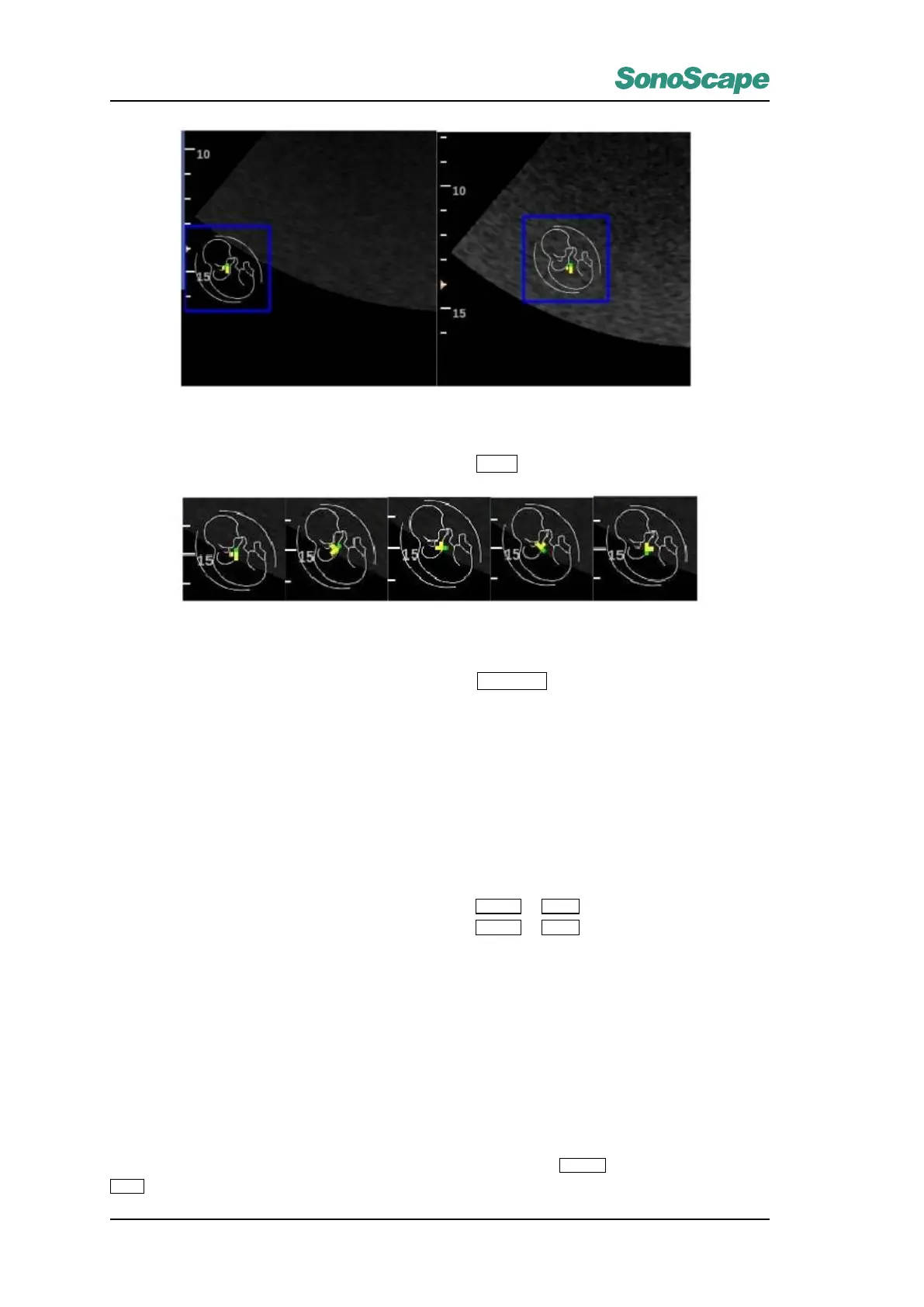S2/S2BW
Digital Color Doppler Ultrasound System
Rotate Probe Marker
To rotate the probe marker on the bodymark symbol, rotate
Angle
Modify Bodymark
To adjust bodymark symbol already added on screen, press
BodyMark
key, move the cursor to highlight the
bodymark. Then you can drag the symbol or change probe marker orientation.
Auto-Adjustment of Bodymark
When the system changed display formats, such as from 2B to B mode, 4B to B mode, 2B to 4B mode and
4B to 2B mode. The bodymark will be deleted, but the relative location will be kept. And the bodymark symbol
will change its size accordingly.
Delete Bodymark
When there is only one bodymark symbol on screen, press
Delete
or
Clear
to remove the bodymark.
When there is only one bodymark symbol on screen, press
Delete
or
Clear
to remove the bodymark.
Note: Deletion of bodymark is possible only when the bodymark symbol library is opened.
12.3 Save and Review
The system can save multi-frame cine clips or single frame image to local hard drive. The single frame and
multi-frame document can be saved as file. There are two types of files, one is system data, and the other is
DICOM.
Save Image
Start the system and enter Exam page. In any real time scan mode, press
Freeze
to freeze the image. Press
Save
to save single frame image. The clipboard will appear showing a small preview of the image just saved.
P/N: 4710.00149A01
12-4
