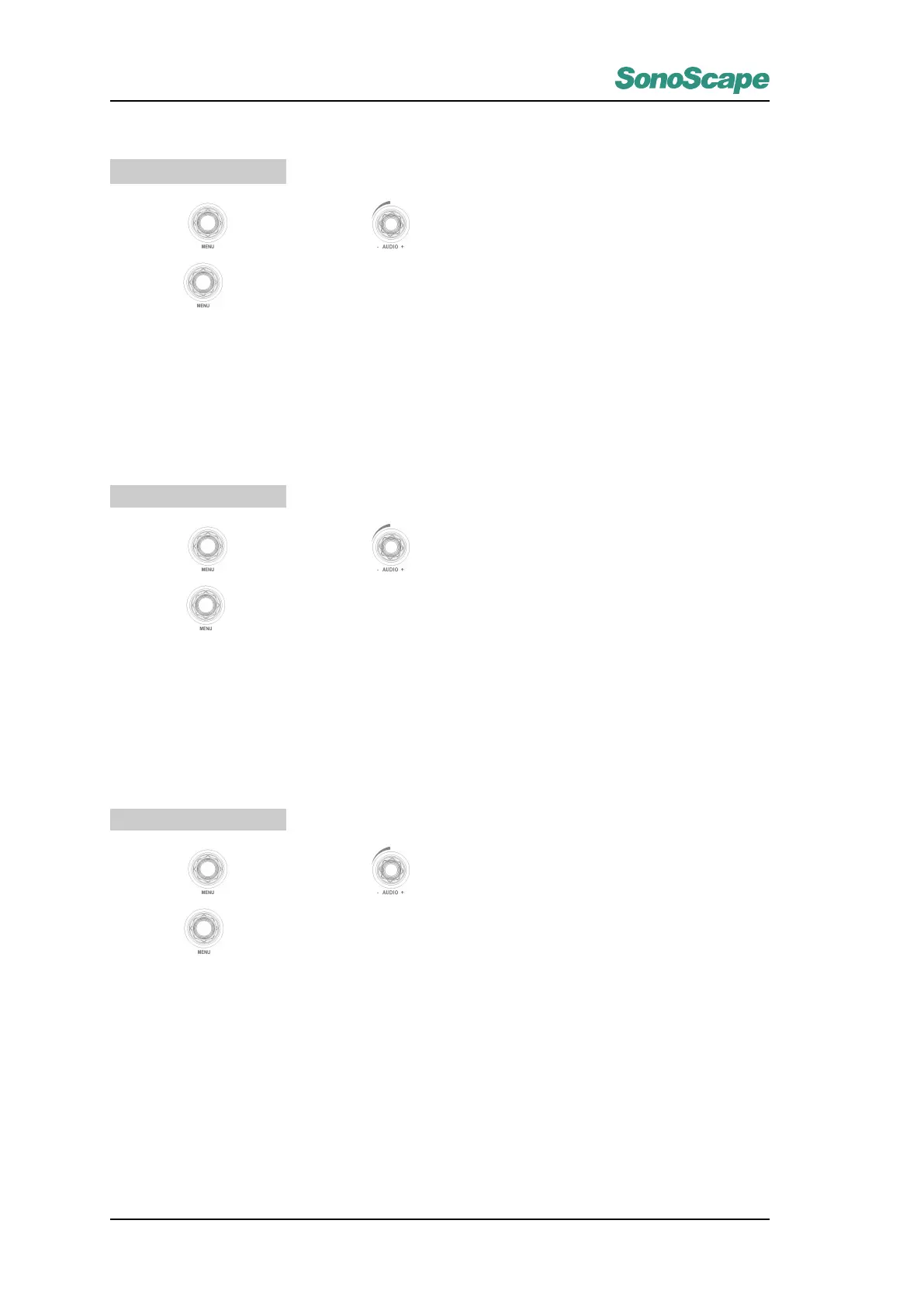S2/S2BW
Digital Color Doppler Ultrasound System
Operation:
Line Density
• Press for B-mode menu, use to select Line Density;.
• Twist knob to set the line density value .
6.2.6 SEC/Width
When the image covers the wanted tissue, the user can reduce the width (for linear probe) or angle (for convex
probe) in B-mode to have a high frame rate, or increase the sec/width for a wide scanning area but lower
frame rate.
Operation:
Sec. Width
• Press for B-mode menu, use to select SEC/Width;.
•
Twist knob clockwisely to increase the SEC/Width, and counterclockwisely to reduce the
SEC/Width .
6.2.7 Dynamic Range (DYN)
Adjust the dynamic range of image to enhance the the gray scale by chaging the levels of the internal gray
scale, to display the pathological structure.
Operation:
DYN
• Press
for B-mode menu, use to select DYN;.
•
Twist knob clockwisely to increase the dynamic range, and counterclockwisely to reduce the
dynamic range .
6.2.8 Gray Scale Curve (GSC)
Different anatomical structure of organs in human body can cause great difference in the gray scale displayed
in B-mode image. Therefore different gray scales can be selected to improve tissue profile and help to
recognize the different tissue structure. There are 16 available kinds of gray scale curve.The gray scale profile
can determine the display lightness according to the strongness of echo and different gray scale curves have
different imaging modes. Gray scale curves can be adjusted in the freeze mode.
P/N: 4710.00149A01
6-4
