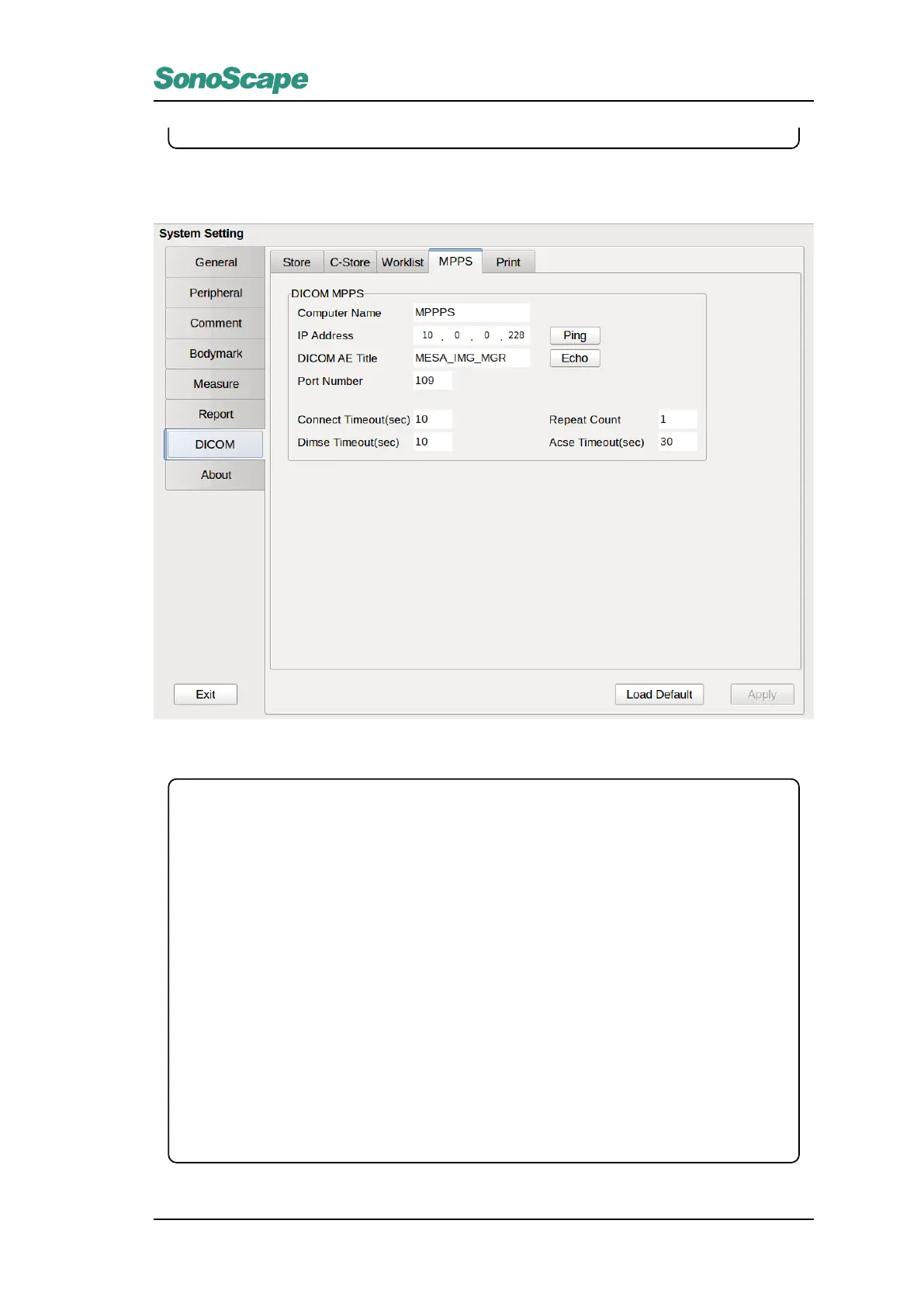Computer Name
Maximum 16 characters allowed.
IP Address
Only values of ∼ allowed.
DICOM AE Title
Maximum 16 characters allowed.
Port Number
Numerical value of maximum 5 digits allowed.
Connect Timeout
Numerical value of maximum 2 digits allowed.
Repeat Count
Numerical value of maximum 2 digits allowed.
Dimse Time
Numerical value of maximum 2 digits allowed.
Acse Timeout
Numerical value of maximum 2 digits allowed.
Apply
Changing of any settings will activated this button. Click it to save any modifications.
Load Default
Click this button and select Yes to discard all modifications and load the system default setting.
