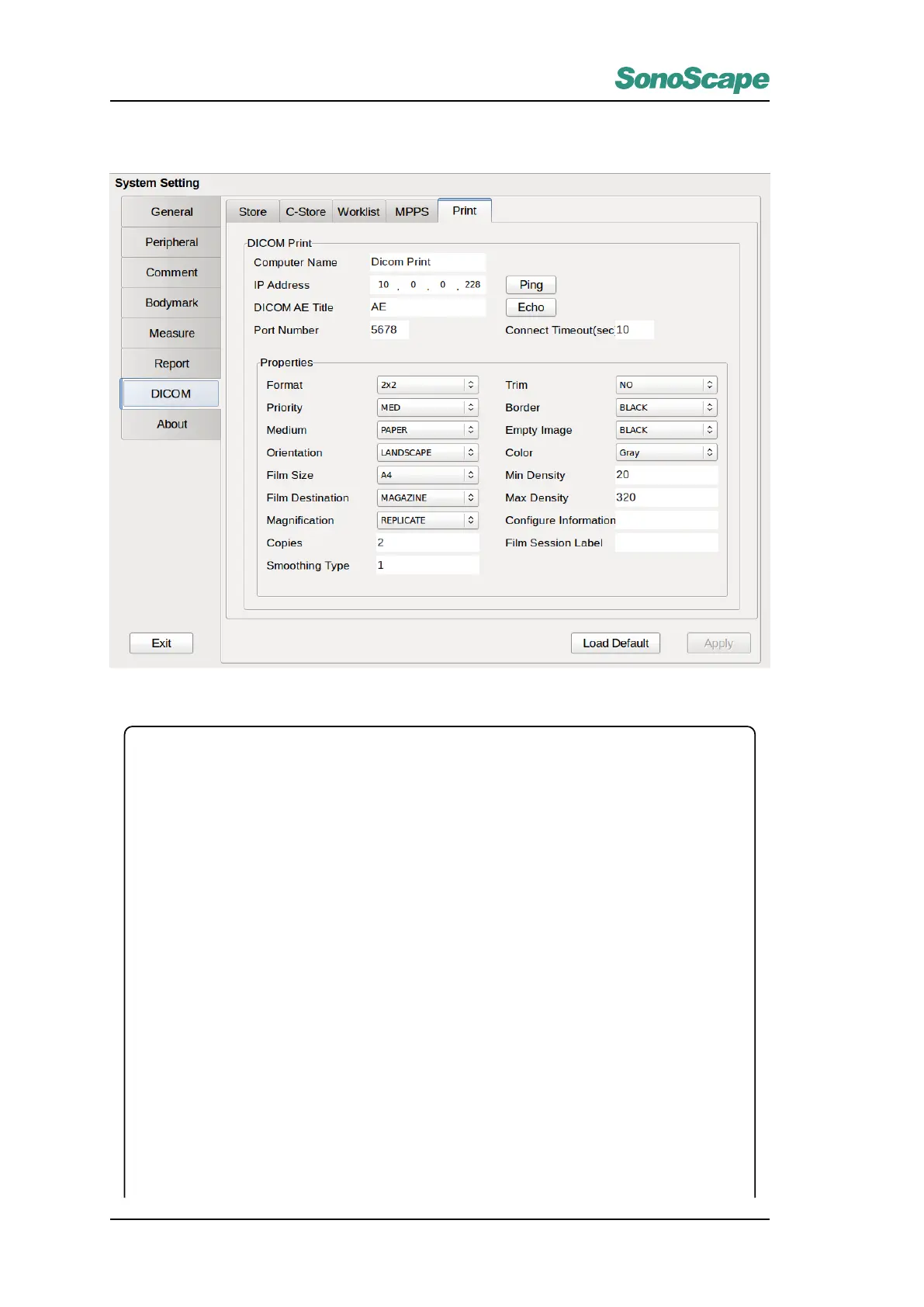Computer Name
Maximum 16 characters allowed.
IP Address
Only values of ∼ allowed.
DICOM AE Title
Maximum 16 characters allowed.
Port Number
Numerical value of maximum 5 digits allowed.
Connect Timeout
Numerical value of maximum 2 digits allowed.
Format
Print layout: × ∼ × .
Priority
Set the printing job priority to be low, medium or high.
Medium
Select print target medium: BLUE FILM, CLEAR FILM, PAPER.
Copies
Input the number of copies to print. Numerical value of maximum 3 digits allowed.
Orientation
Choose whether to print the image Landscape or Portrait.
Film Size
Specifies the dimension of the film size.
Film Destination
Specifies the film destination:
Magazine
—for storing in a film magazine;
Processor
—for processing in a film
processor.
