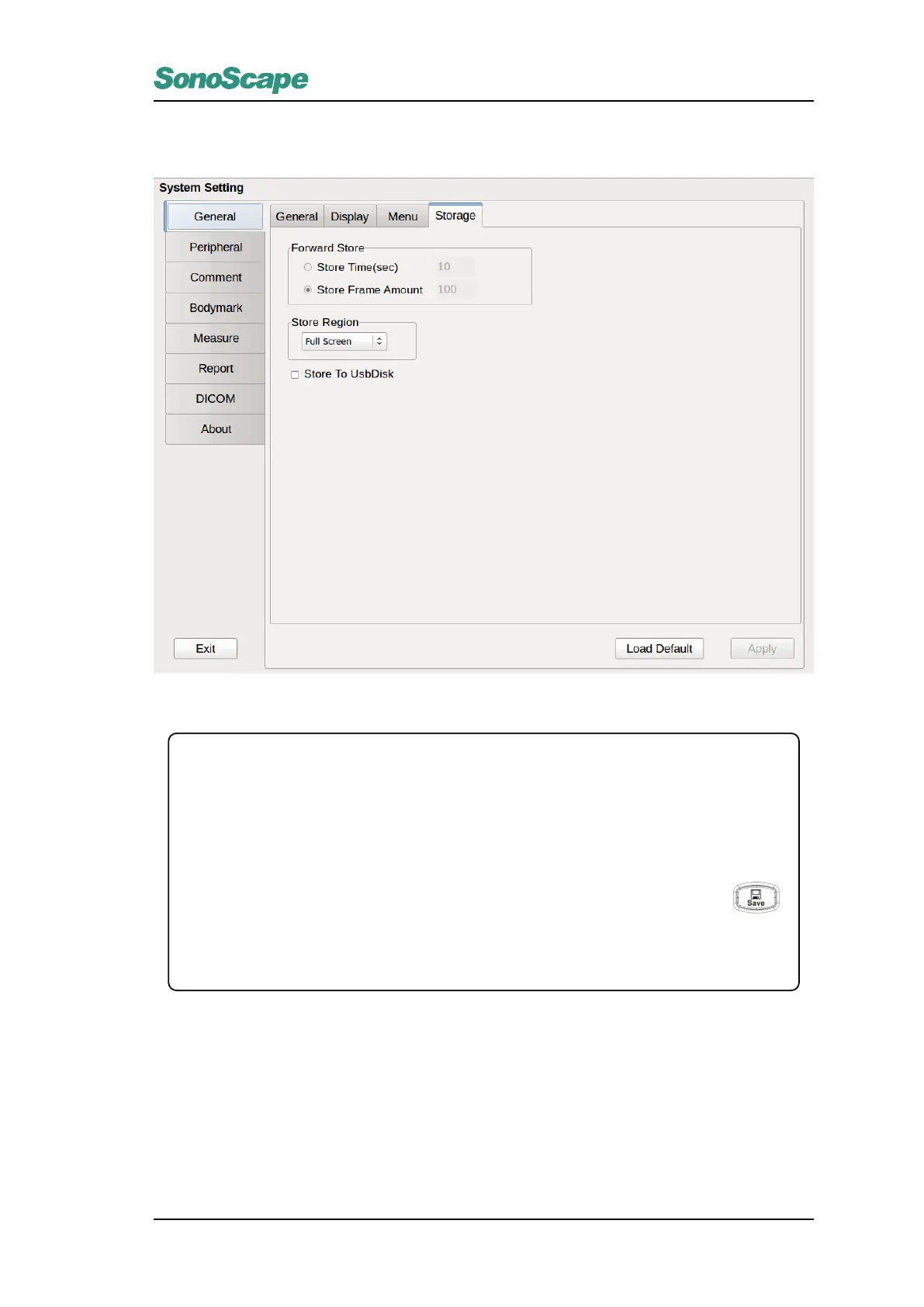Store Time
The time length for storing cine clips. Maximum 2 digits allowed.
Store Frame Amount
The number of frames to be saved in cine clips. Maximum 3 digits allowed.
Store Region
Use the drop-down box to select the region of the screen to be stored:
Full Screen
,
US Image
or
Right
Top.
Store to USB Disk
Use this option to choose whether to save image/cine directly to external USB drives when pressing .
Apply
Changing of any settings will activated this button. Click it to save any modifications.
Load Default
Click this button and select Yes to discard all modifications and load the system default setting.
