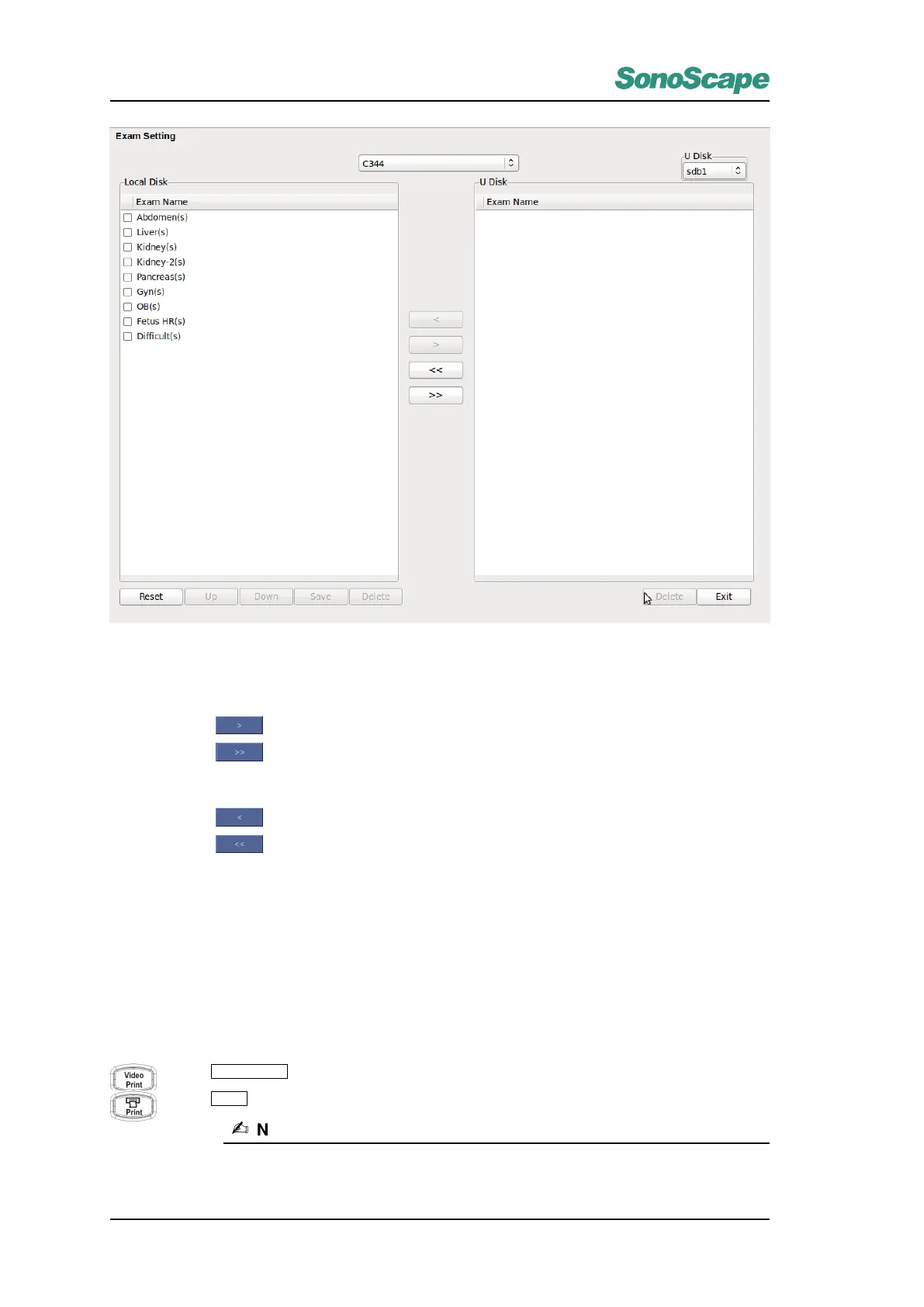S2/S2BW
Digital Color Doppler Ultrasound System
5. Select a transducer and an USB drive.
6. Select an exam mode on the left window.
• Click to export the select exam mode to the USB drive.
• Click to export all exam mode of the selected transducer to the USB drive.
7. Select an exam mode on the right window (Assume there are exam mode data saved on USB drive.)
• Click to import a selected exam mode from the USB drive to local system.
• Click to import all exam mode from the USB drive to local system.
12.5 Print
Video printing, USB printing and DICOM printing are supported on this device. Connection through proper I/O
port is necessary to use the printing function.
Video Print
Operations:
Press
Video Print
to print current screen using a video printer.
Press
Print
to print current screen using a printer.
Note
• For more information, please refer to the printer user manual.
P/N: 4710.00149A01
12-10
