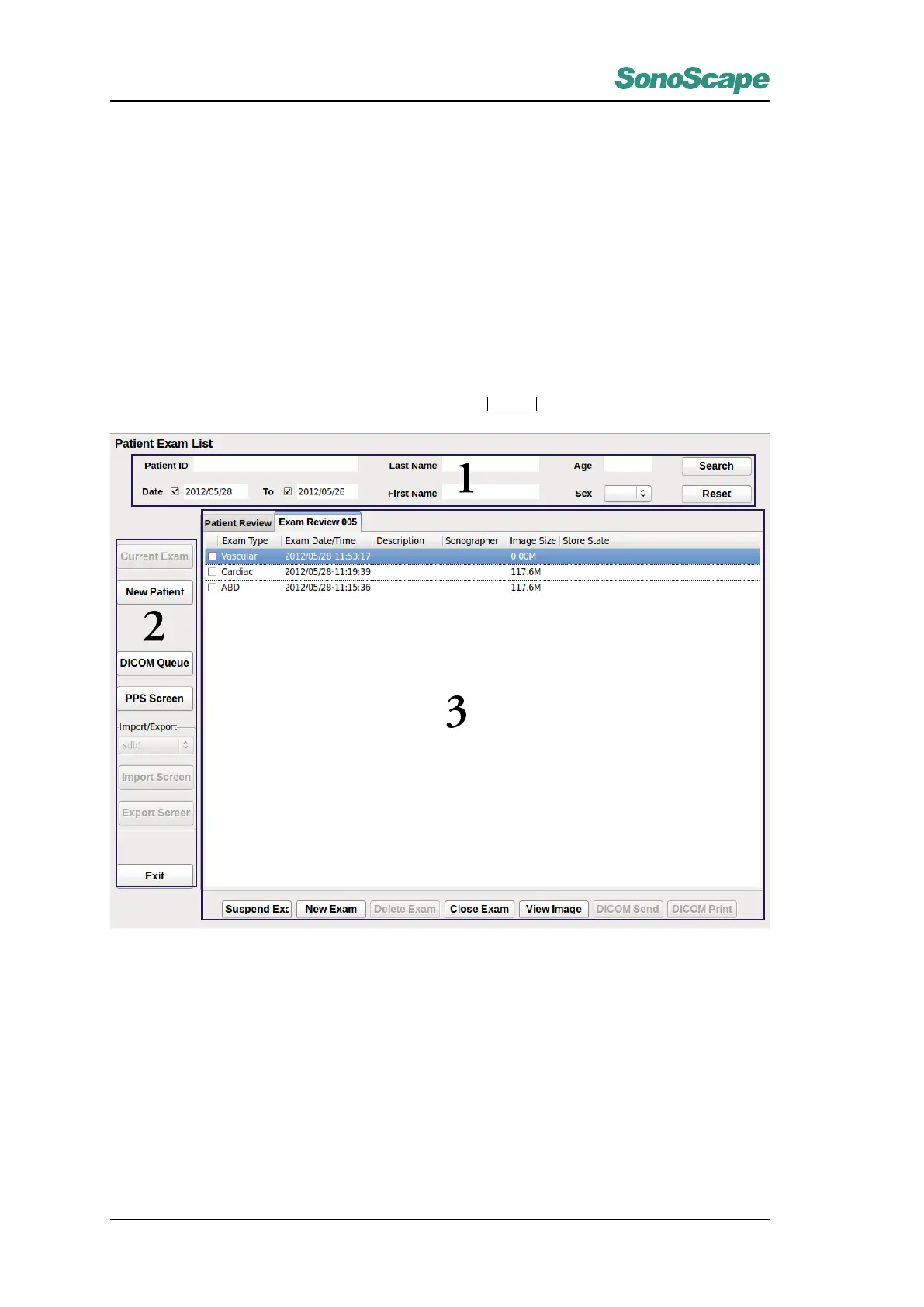S2/S2BW
Digital Color Doppler Ultrasound System
4.3.1.10 Exam Type – Nerve
No information specific to this exam required.
4.3.1.11 Exam Type – Orthopaedic (Ortho)
No information specific to this exam required.
4.3.1.12 Exam Type – Other
No information specific to this exam required.
4.3.2 Patient Exam List
After entering patient information following
Section 4.3
, press
Patient
to open the Patient Exam List window.
The Patient Exam Review window includes three sections for the following functions,
1. Search
2. Patient operations
3. Functions
Search
1. To list all patients saved on the server, click Search without entering any other search criteria.
P/N: 4710.00149A01
4-16
