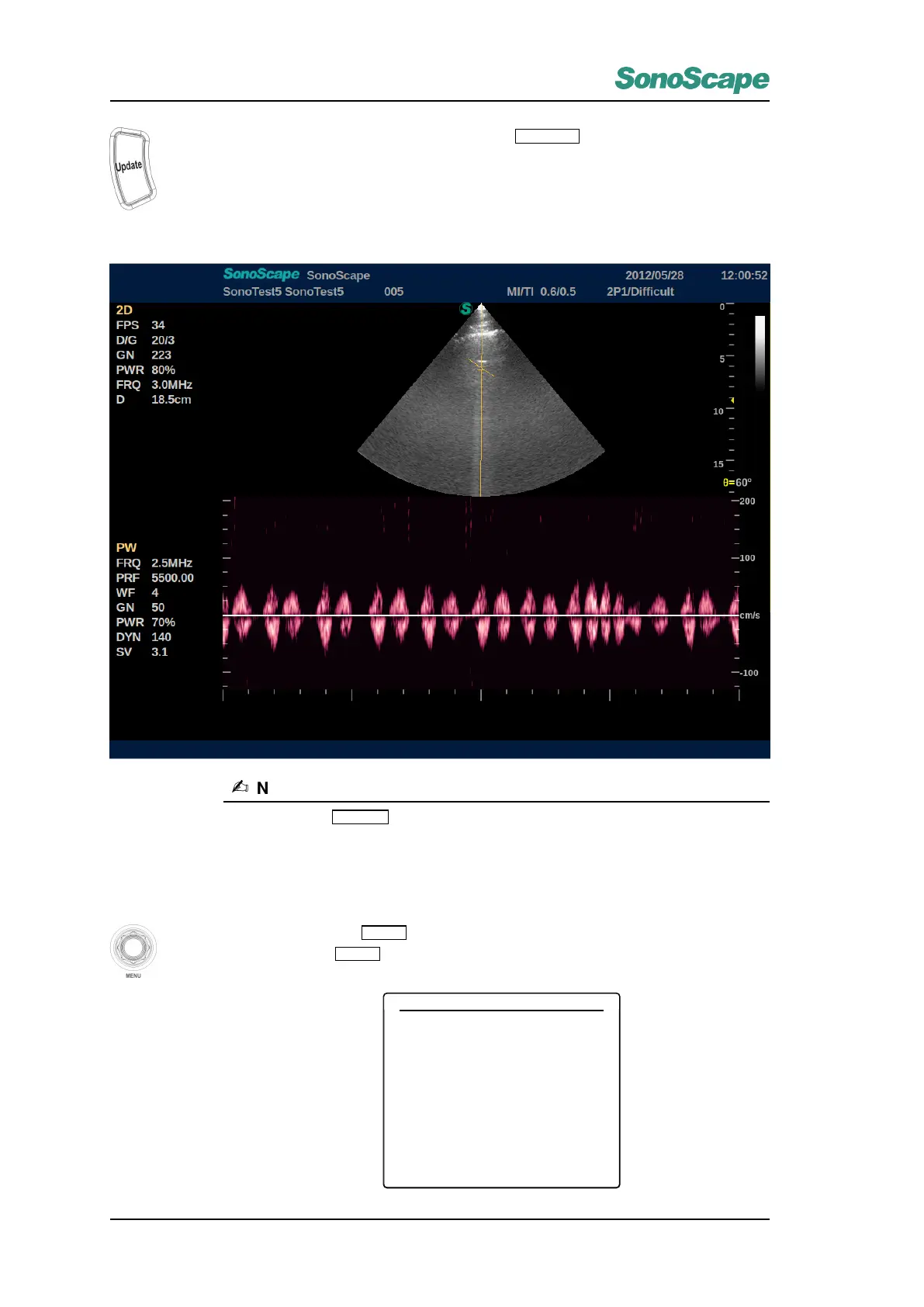S2/S2BW
Digital Color Doppler Ultrasound System
When you have set the sampling volume of PW, press
UPADATE
to activate the PW scan. Now
the B-mode image is shown on the upper half of the screen, the lower half displays the active PW
spectrum.
An active PW image is displayed in the following format:
Note
• By pressing
UPDATE
key, you can switch between pre-active and active PW mode.
10.2 Parameter Adjustment
In Pre-Active PW mode, press
MENU
key, you will see the following Menu:
In Active PW mode, press
MENU
key to display the following Menu:
Display Format V1/1
Sweep Speed 4.0s/f
Frequency 2.5MHZ
Velocity 4.0s/f
Dynamic Range 140
Wall Filter 4
Chroma 0
DisplayFormat V1/1
Power 70%
P/N: 4710.00149A01
10-2
