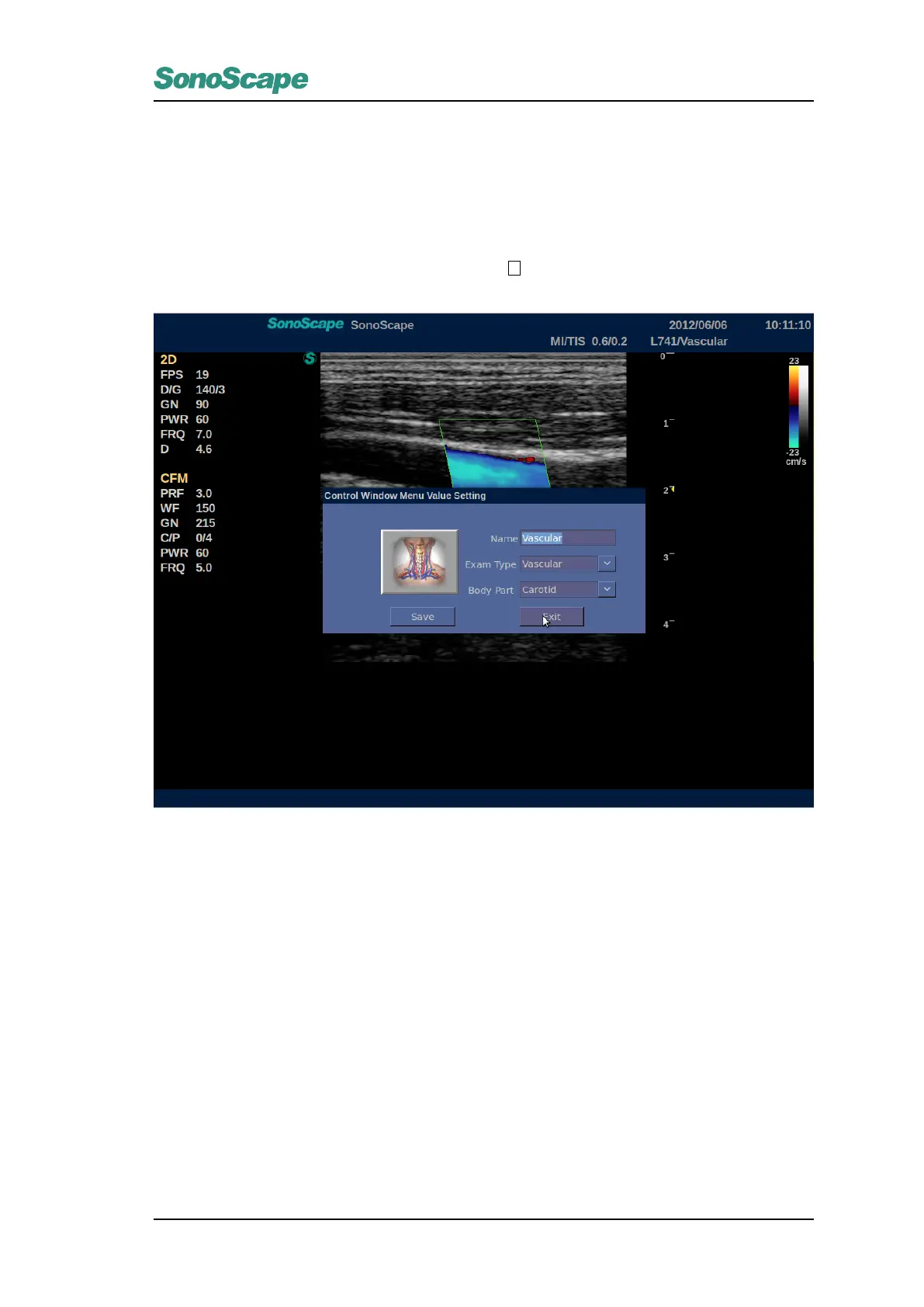S2/S2BW
Digital Color Doppler Ultrasound System
12.4.1 Create New Exam Mode
Operations:
1. Select a transducer and an EXAM mode from the EXAM screen and press to start a real time scan.
2. In the real time scan mode, adjust various imaging parameters to make the best effect.
3. Keep the system in real time scan mode and press
S
on the keyboard.
4.
Enter Name, choose Exam type Type and Body Part for the new exam mode and click on the Save
button
5. Click on New to create a new exam mode.
P/N: 4710.00149A01
12-7
