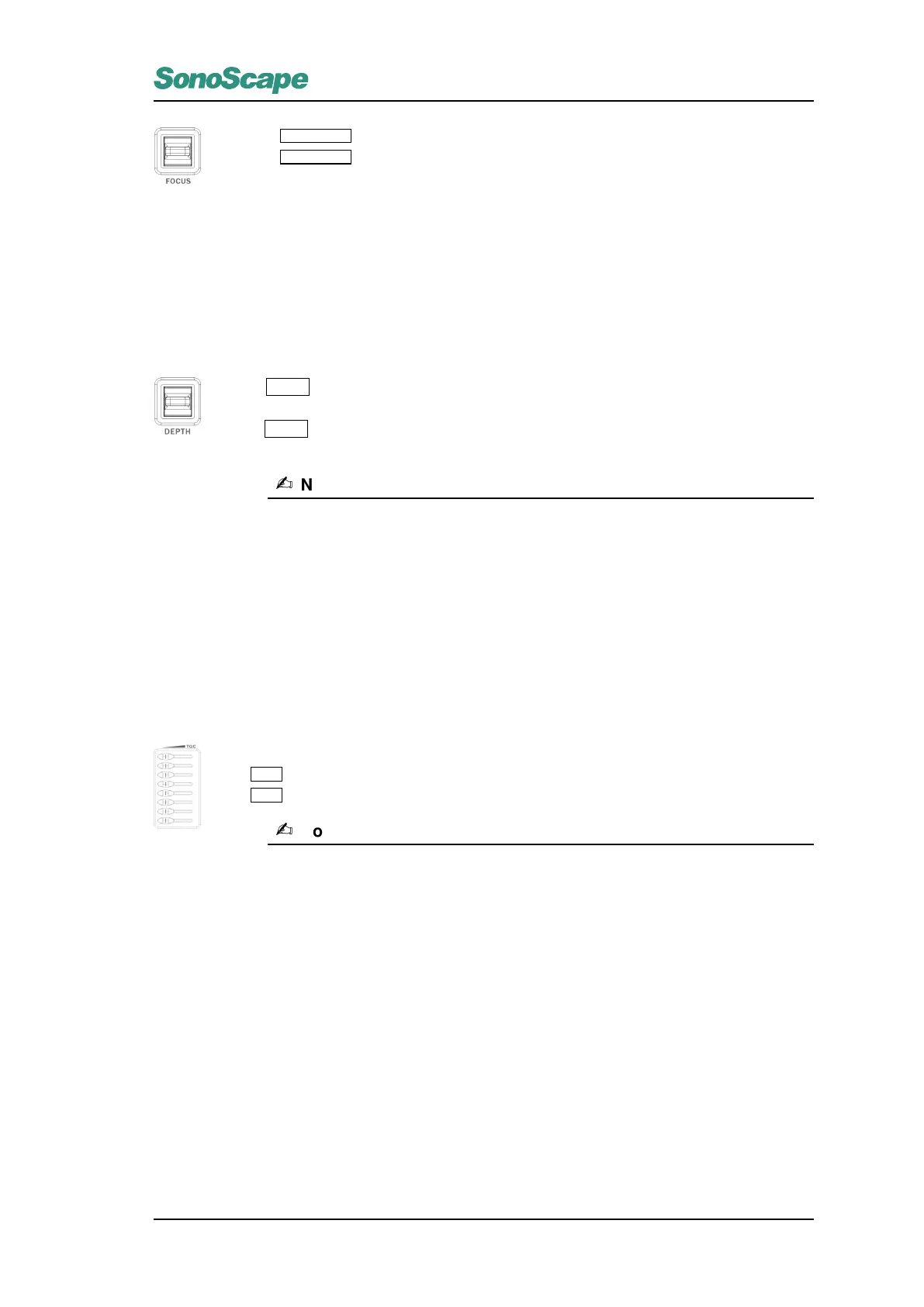S2/S2BW
Digital Color Doppler Ultrasound System
Tap to the
Focus Pos.
key up to move the focus to the shallow part;
Tap to the
Focus Pos.
key down to move the focus to the deep part.
6.2.15 Depth
Adjusting the parameter to change the display depth of image.The display proportion can be adjusted
accordingly. The depth range of the interest zone of ultrasound image can be adjusted with the function, and
the number and frame frequency of the image scanning lines can be adjusted auotomatically. The depth can
only be changed in the real-time mode.
Operation:
Tap the
Depth
key up to reduce the depth range of B-mode image and enlarge the display size
of image;
Tap the
Depth
down to increase the depth range of B-mode image and reduce the display size of
image to have the entire view of depth range.
Note:
• The maximum and minimum depth available depend on the selected transducer.
• The value is displayed on the left side of screen with the unit of cm.
6.2.16 Time Gain Compensation (TGC)
The attenuation of ultrasound echo in human body is increased by the depth. Gain compensation of different
depth is needed for the far-field image, to maintain the conformity of brightness from near-field to the far-field.
Use the slide control of TGC to increase the gain of specific depth.
Operation:
TGC slide control is used to adjust the lightness of specific depth.
Slide
TGC
left to reduce the brightness of correspondent B-mode depth.;
Slide
TGC
to the right to increase the brightness of correspondent B-mode depth.
Note:
•
The starting position of slide control should be placed in the middle, with the preset
time of gain compensation of different transducers.
•
With the difference in the position of slide control, the setting position of slide
control is not saved in the user pre-set.TGC curve is displayed in the right side of
imaging zone when adjusting TGC control.
P/N: 4710.00149A01
6-7
