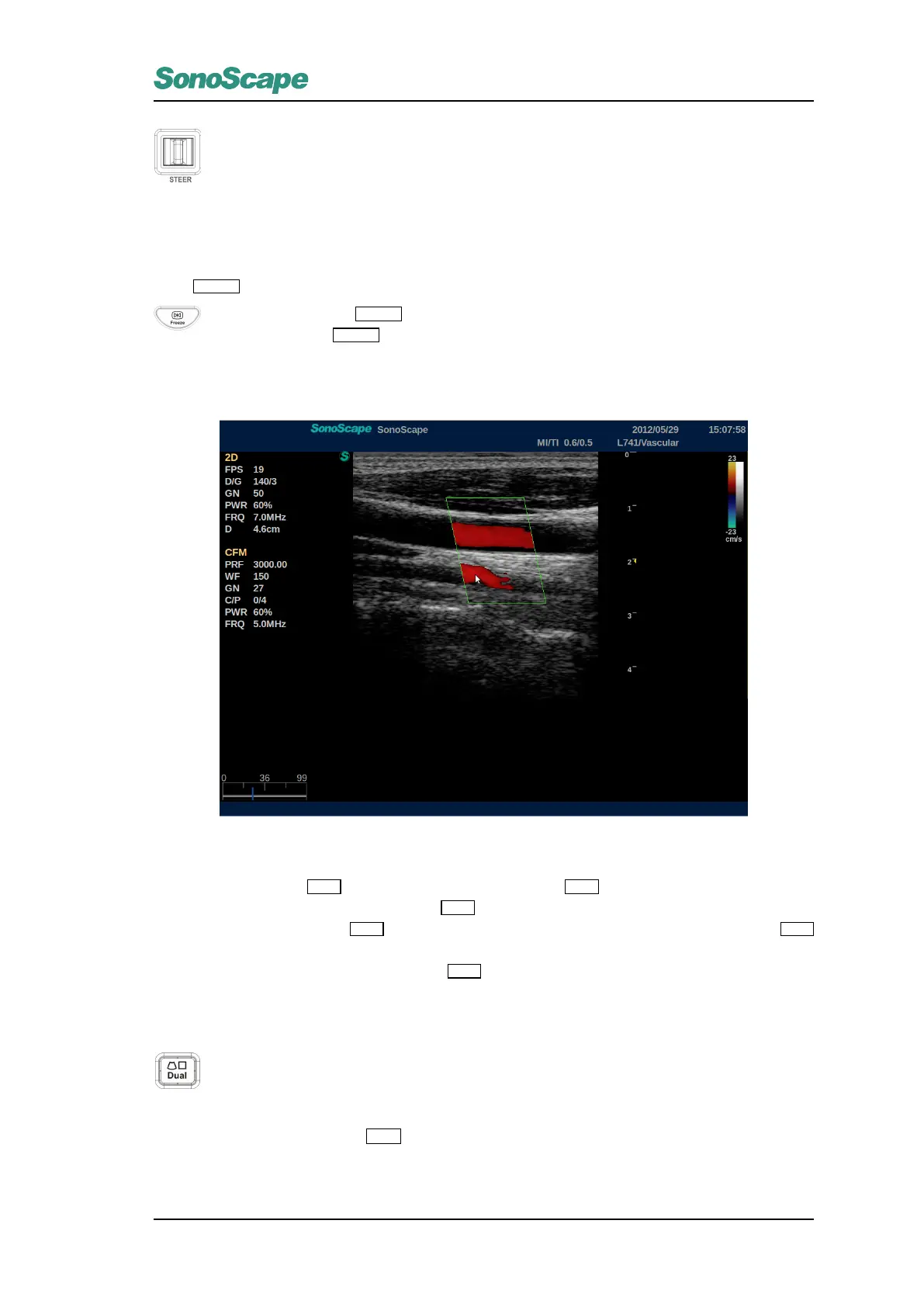S2/S2BW
Digital Color Doppler Ultrasound System
Turn the switch lef to steer beam to the left;
Turn the switch right to steer beam to the right.
7.3 Other Operations
7.3.1 Freeze
Press
Freeze
key to activate or freeze a image.
While scanning, press
Freeze
to freeze the image and stop the transducer from working;
After frozen, press
Freeze
to activate the image , and start the transducer
A frozen CFM image is in this format:
7.3.2 Single Image
When in B-mode, Press
CFM
to enter CFM active display. Press
CFM
again to quit CFM and return to B
mode. When in DPI mode, you can also press
CFM
to enter CFM mode.
Enter: When in B-mode, Press
CFM
to enter CFM active display Quit: When in CFM already, Press
CFM
again to quit CFM and return to B mode.
Switch: When in DPI mode, you can also press
CFM
to enter CFM mode.
7.3.3 Dual Display
Dual Display allows you to compare related images taken at different time on the same screen;
Operate:
1. When in live B-mode, press
Dual
key to start dual display, now the screen shows two images, on the
left is a B-mode live image.
P/N: 4710.00149A01
7-5
