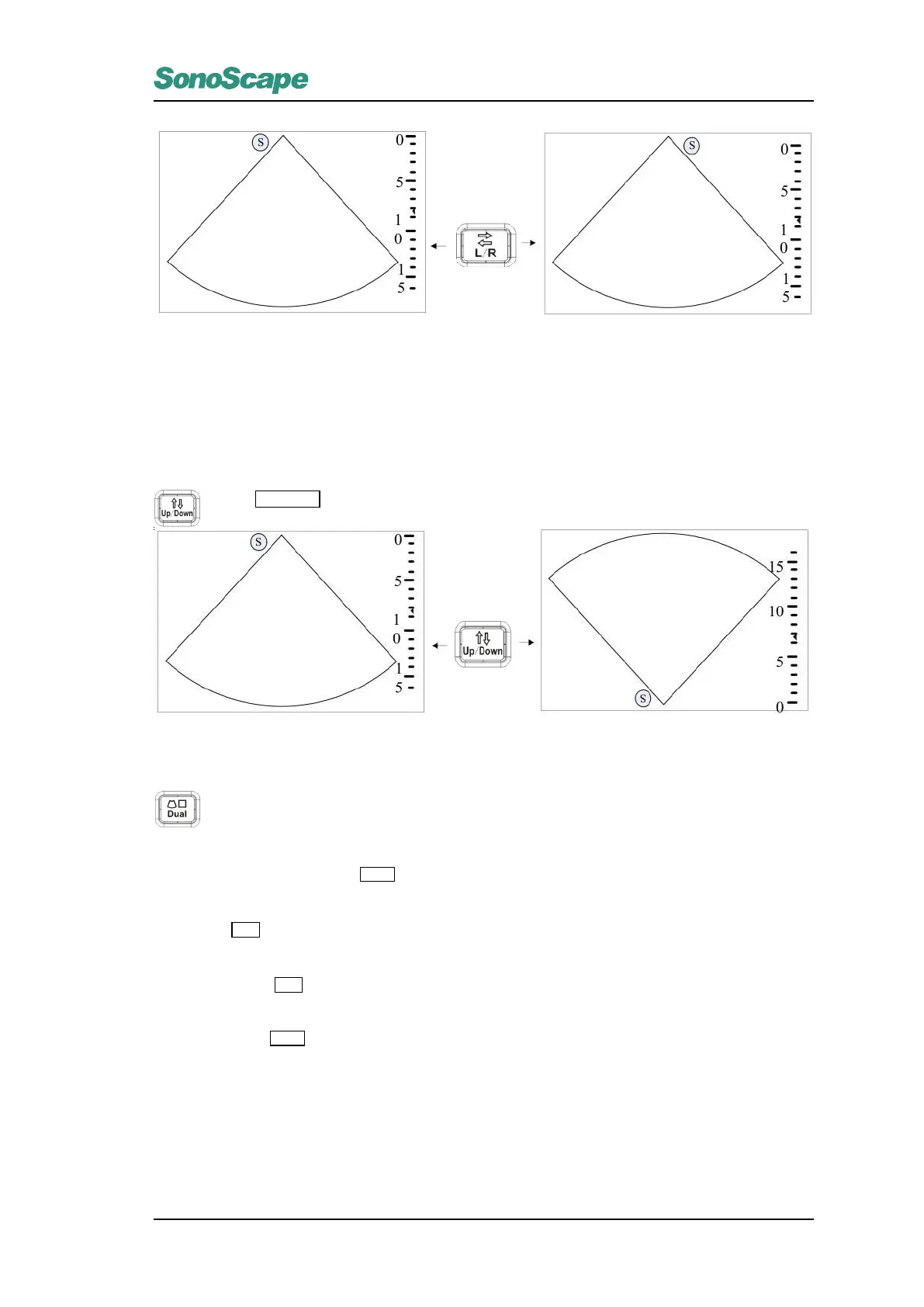S2/S2BW
Digital Color Doppler Ultrasound System
6.3.3 Image Orientation (Up/Down)
The key is used for up/down flip of image and mainly for entracavity imaging. The function helps to switch the
up or down direction of image.
Operation:
Press
Up-Down
Key to flip the image left or right once
6.3.4 Dual- B Dispaly
Dual- B Display can have the comparison of the images in different time conveniently.
Operation:
1.
In real-time B mode, press
Dual
key to activate dual image display. The screen is split into two parts
for real-time B mode images.
2.
Press
L/R
key to freeze the B-mode image in the left side and activate the B-mode image on the right
side.
3.
Press again
L/R
key to activate the left and right image, and the transducer direction of current
activating image is marked as green.
4. Press again
Dual
to quit the dual-B display mode.
P/N: 4710.00149A01
6-9
