
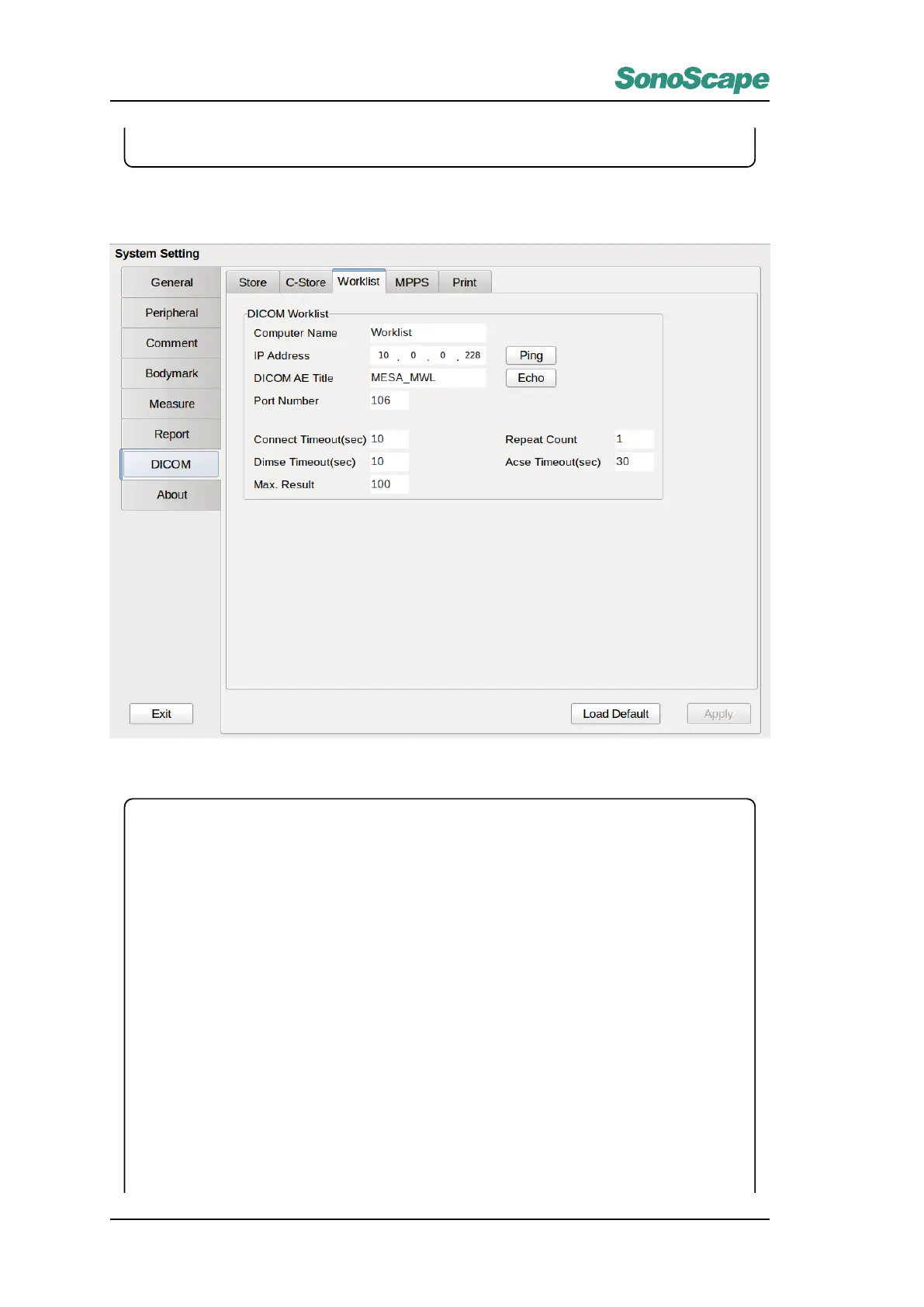
Do you have a question about the Sonoscape S2 and is the answer not in the manual?
| Brand | Sonoscape |
|---|---|
| Model | S2 |
| Category | Medical Equipment |
| Language | English |
Details the intended uses of the general-purpose ultrasonic imaging instrument.
Specifies medical examinations where the acoustic beam should not pass through the eye.
Discusses measures for operator and patient safety, including essential precautions.
Explains biological safety principles, ALARA, Thermal Index (TI), and Mechanical Index (MI).
Details electrical requirements, grounding, and safety precautions for system operation.
Provides instructions for transducer maintenance, cleaning, and disinfection procedures.
Offers guidance on moving and transporting the ultrasound system safely.
Illustrates the front, side, and rear views of the ultrasound system's base unit.
Details the keyboard layout and describes the function of each key.
Lists supported transducers and peripherals for system use.
Guides on probe connection, powering on/off, and using AC supply or battery.
Covers entering, managing, and exporting patient data and exam records.
Explains how to select probes and application modes to start a real-time scan.
Describes the components and information displayed on the main user interface.
Configures hospital name, language, date/time, volume, and other general parameters.
Sets up display options, video format, IP address, and printer configurations.
Allows customization of comments and bodymark symbols for image annotation.
Sets measurement units, formulas, and configures DICOM for data transfer.
Displays system information and provides options for software updates.
Details B mode operations, parameter adjustments like focal number, depth, and gain.
Explains Color Flow Mapping (CFM) mode, its parameters, and operations.
Covers Doppler Power Imaging (DPI) mode, its parameters, and operations.
Describes M mode for tissue motion, its parameters, and operations like dual display.
Details Pulsed Wave (PW) Doppler mode, parameter adjustments, and sampling line control.
Provides basic operation guides for Continuous Wave (CW) Doppler mode.
Explains how to add textual annotations and bodymark symbols to ultrasound images.
Details procedures for saving images or cine clips and reviewing them.
Guides on creating, managing, importing, and exporting custom exam modes.
Describes video, USB, and DICOM printing capabilities for output.
Lists supported transducers and their environmental requirements for use.
Provides guidance on probe inspection, connection, and preparation for scanning.
Details instructions for cleaning and disinfecting ultrasound probes for safety and longevity.
Instructions for contacting service for malfunctions and information on user-replaceable parts.
Outlines manufacturer responsibilities under specific conditions of installation and operation.
Provides contact details for inquiries, feedback, and service requests.
Defines various symbols used in the user manual and on the product packaging.
Refers to enclosed CD disk for acoustic output data information.
Provides contact details for the EU representative of the product.