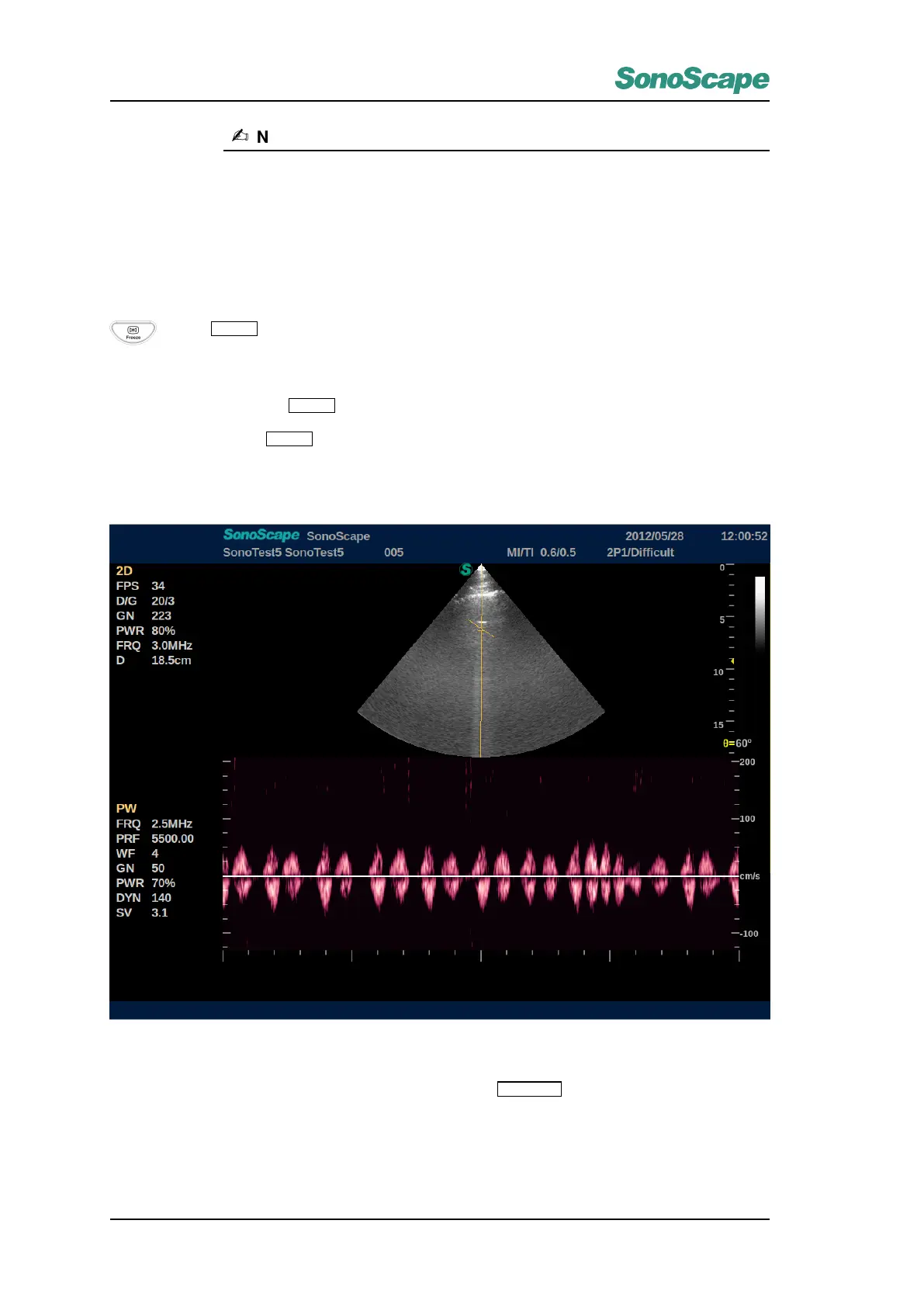S2/S2BW
Digital Color Doppler Ultrasound System
Note
•
If the baseline is not properly positioned (too high or too low), the spectrum graph
may displayed wrong or looked like aliasing image.
10.3 B + PW Other Operations
10.3.1 Freeze
Press
Freeze
key to activate or freeze a image.
Operate:
1. While scanning, press
Freeze
to freeze the image and stop the transducer from working;
2. After frozen, press
Freeze
to activate the image , and start the transducer.
A frozen PW-mode image is displayed in the following format:
10.3.2 Adjust PW Sampling Line
When in PW pre-active mode or active mode, you can move the
TrackBall
left and right to adjust the position
of sampling line.
P/N: 4710.00149A01
10-4
