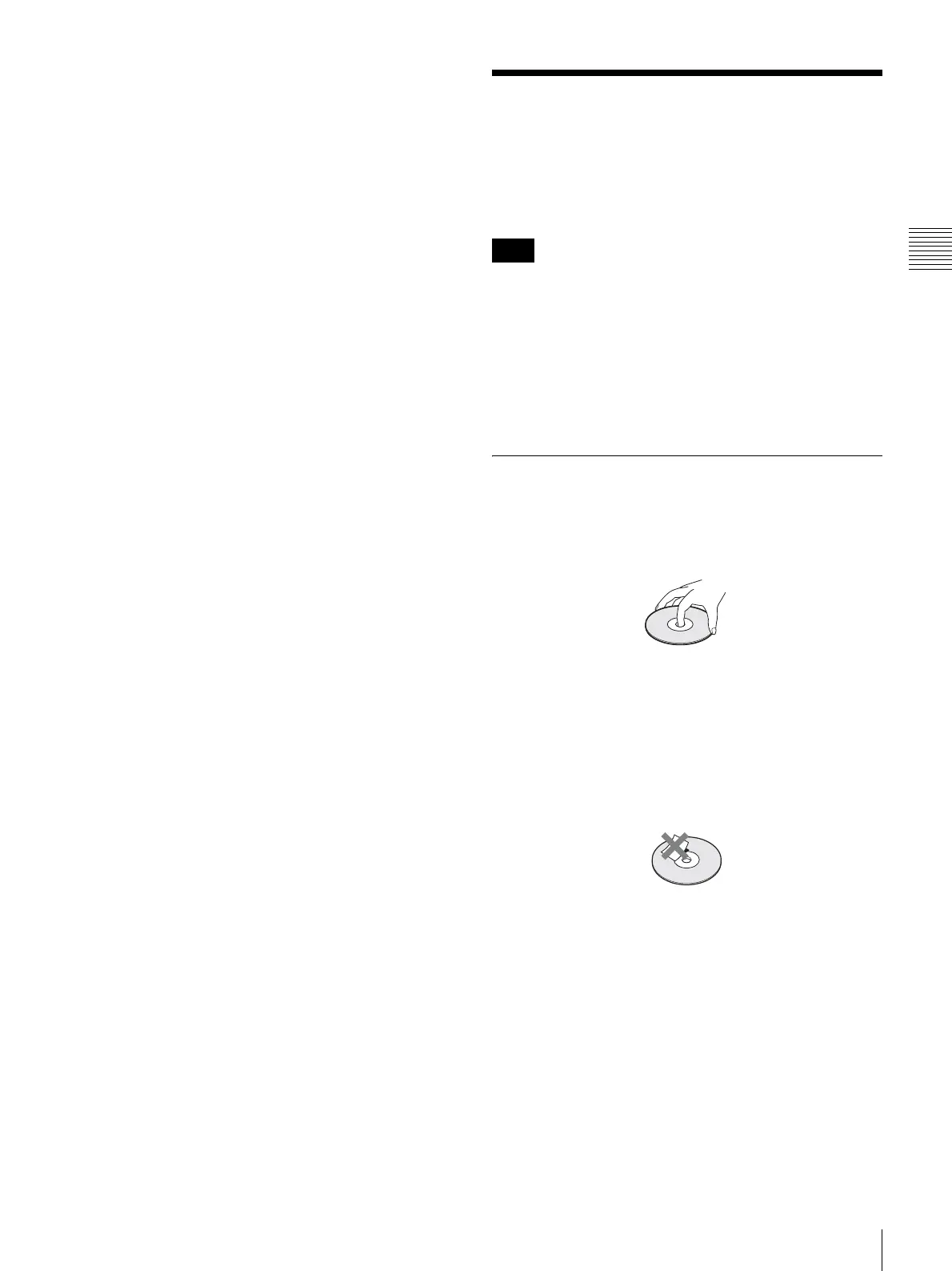27
Handling Discs
Chapter 2 Preparation
K [Caps]
Select this and press the ENTER button to switch the
keyboard to upper case display.
L [Alphanum]
Select this and press the ENTER button to switch the
keyboard to alphanumeric character display.
M [Symbol]
Select this and press the ENTER button to switch the
keyboard to symbol display.
Handling Discs
Compatible discs
This unit supports the following DVD disc.
• DVD-R (single layer)
If you play back a DVD disc that was recorded using this
unit on a computer running Windows XP, additional
recording to that disc may become disabled.
Disc formatting
This unit automatically formats new and previously
unused discs.
Notes on Handling
Handling
• Do not touch the recording or playback surface of the
disc. Handle the disc by its edge.
• Do not use the following types of disc. Doing so may
cause the unit to malfunction.
– A disc on which a paper label or a seal is attached
– A disc on which the glue of cellophane tape or a label,
or on which a portion of a label still remains
– A cracked disc
– A cracked disc which has been mended using glue (or
a similar substance)
Storage
• Do not store discs where they may be subjected to direct
sunlight, or in other places where the temperature or
humidity is high.
• Store discs in their cases.
• Finger prints or dust accumulated on the disc cause
deterioration of picture quality. Keep the disc clean.
Note
