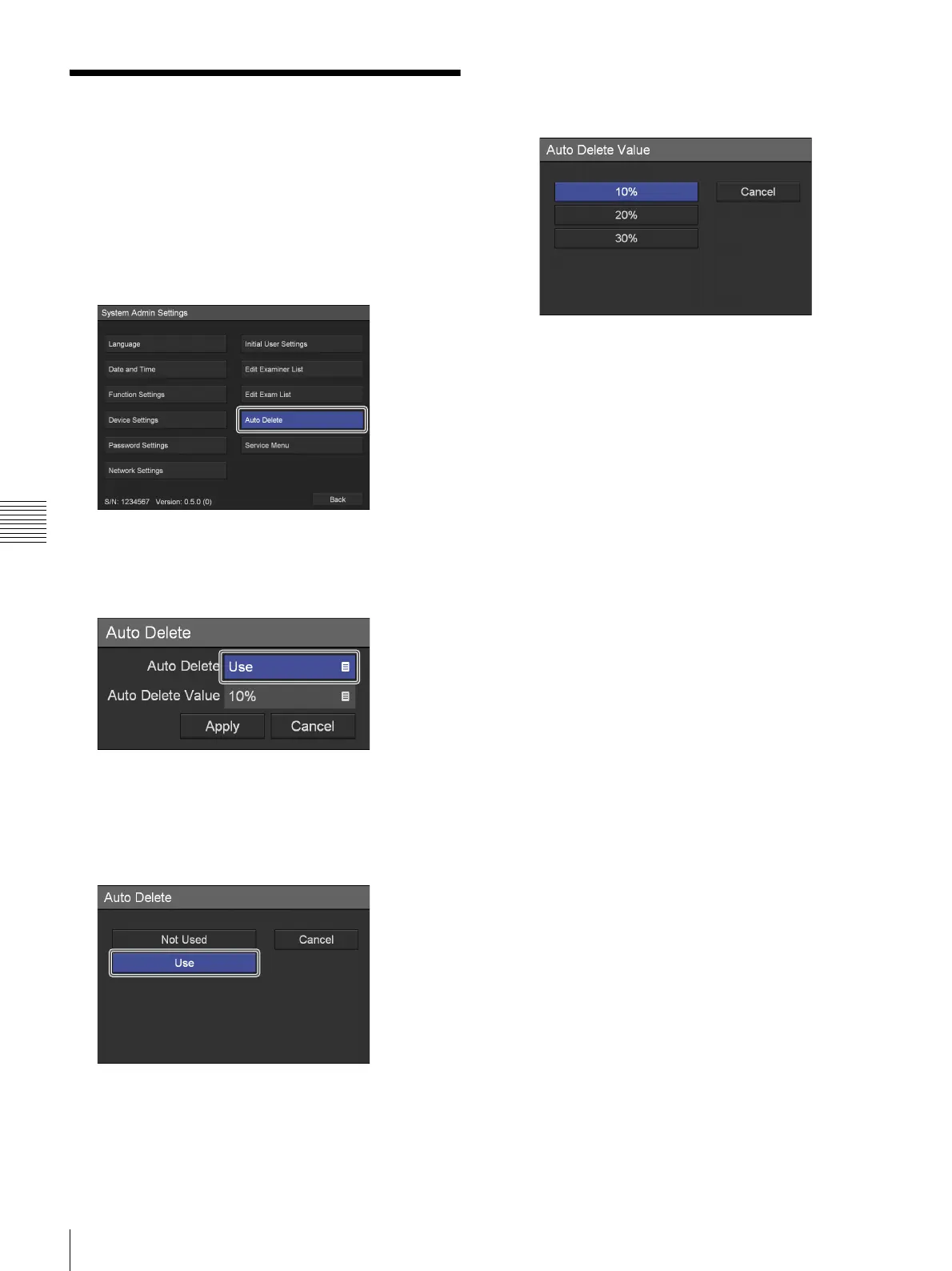82
Auto Delete Settings
Chapter 5 System Administrator Settings
Auto Delete Settings
Enable or disable the auto delete function, and
configure the threshold value that will be used for the
function.
1
In the [System Admin Settings] screen, use the V, v,
B, and b buttons to select [Auto Delete], and press the
ENTER button.
The [Auto Delete] screen appears.
2
Use the V and v buttons to select [Auto Delete], and
press the ENTER button.
The [Auto Delete] screen appears.
3
Use the V and v buttons to select whether to use the
auto delete function, and press the ENTER button.
The default setting is [Use].
4
Configure the auto delete threshold value.
1 Use the
V and v buttons to select [Auto Delete
Value], and press the ENTER button.
The [Auto Delete Value] screen appears.
2 Use the
V and v buttons to select the auto delete
threshold value, and press the ENTER button.
The default setting is [10%].
5
Use the V and v buttons to select [Apply], and press
the ENTER button.
The configuration is saved.
