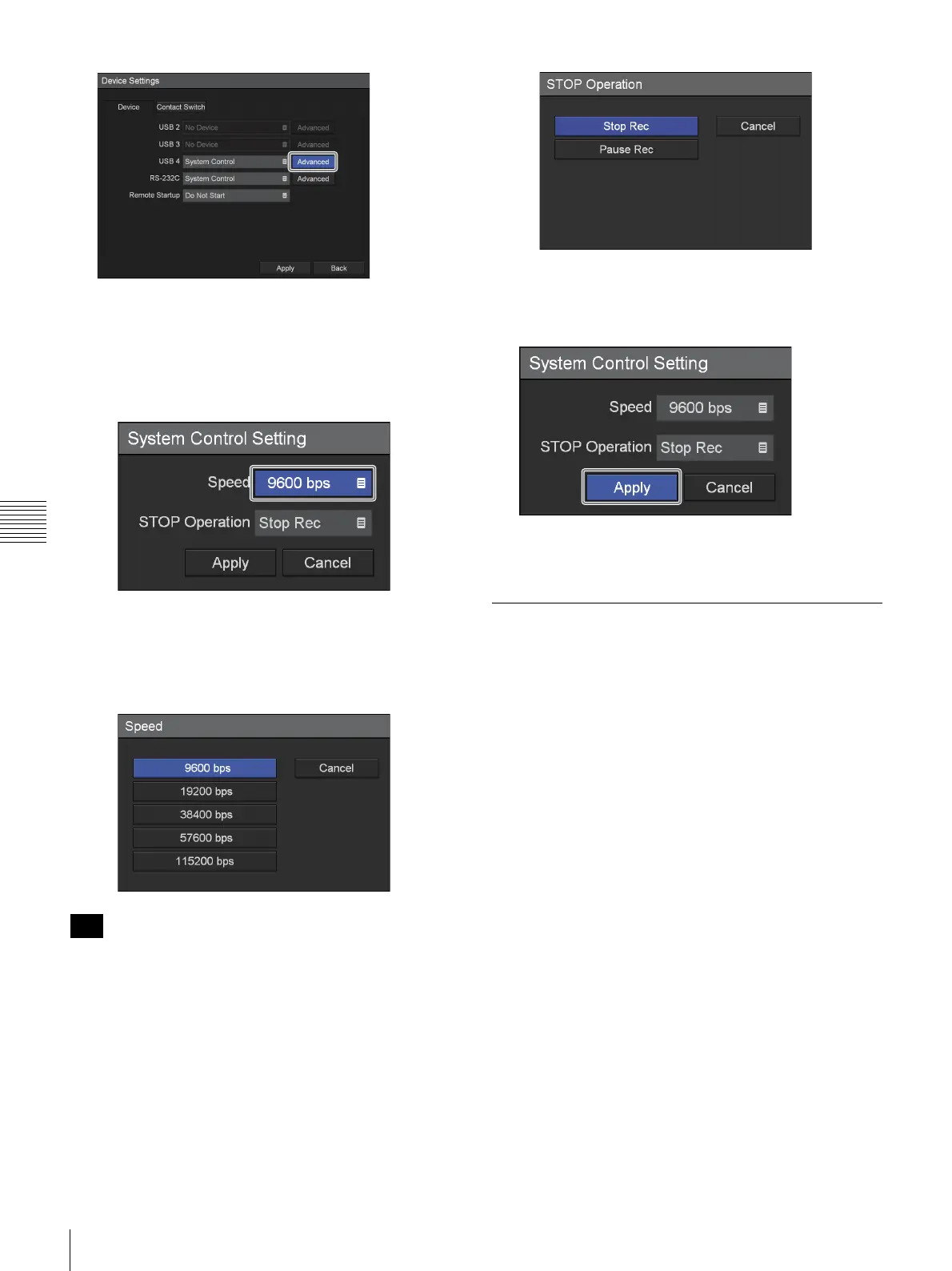64
Device Settings
Chapter 5 System Administrator Settings
The [System Control Setting] screen appears.
2
Select the transmission speed.
1 Use the
V and v buttons to select the [Speed] box,
and press the ENTER button.
The [Speed] screen appears.
2 Select a transmission speed, and press the ENTER
button.
The default setting is [9600 bps].
The transmission speed can only be configured for RS-
232C system control. The transmission speed for USB 4 is
fixed at 115200 bps.
3
Configure the STOP command operation.
1 Use the
V and v buttons to select the [STOP
Operation] box, and press the ENTER button.
The [STOP Operation] screen appears.
2 Select an operation, and press the ENTER button.
The default setting is [Stop Rec].
4
When you finish configuration, use the V, v, B, and b
buttons to select [Apply], and press the ENTER
button.
The configurations are saved, and the [Device] tab
appears again.
[Contact Switch] Tab
Configure these settings when you want to control the unit
via contact switch devices connected to the contact switch
connectors on the rear panel of the unit, or when you want
to use the tally lamp control and video input switching
functions for the monitor.
1
Use the B and b buttons to select the [Contact Switch]
tab.
2
Configure the [Contact Switch 1] and [Contact Switch
2] settings.
Specify the function that the contact switch device will
control for each contact switch setting.
The procedure for configuring the [Contact Switch 1]
and [Contact Switch 2] settings is the same.
The default setting is [Not Used].
Tip
