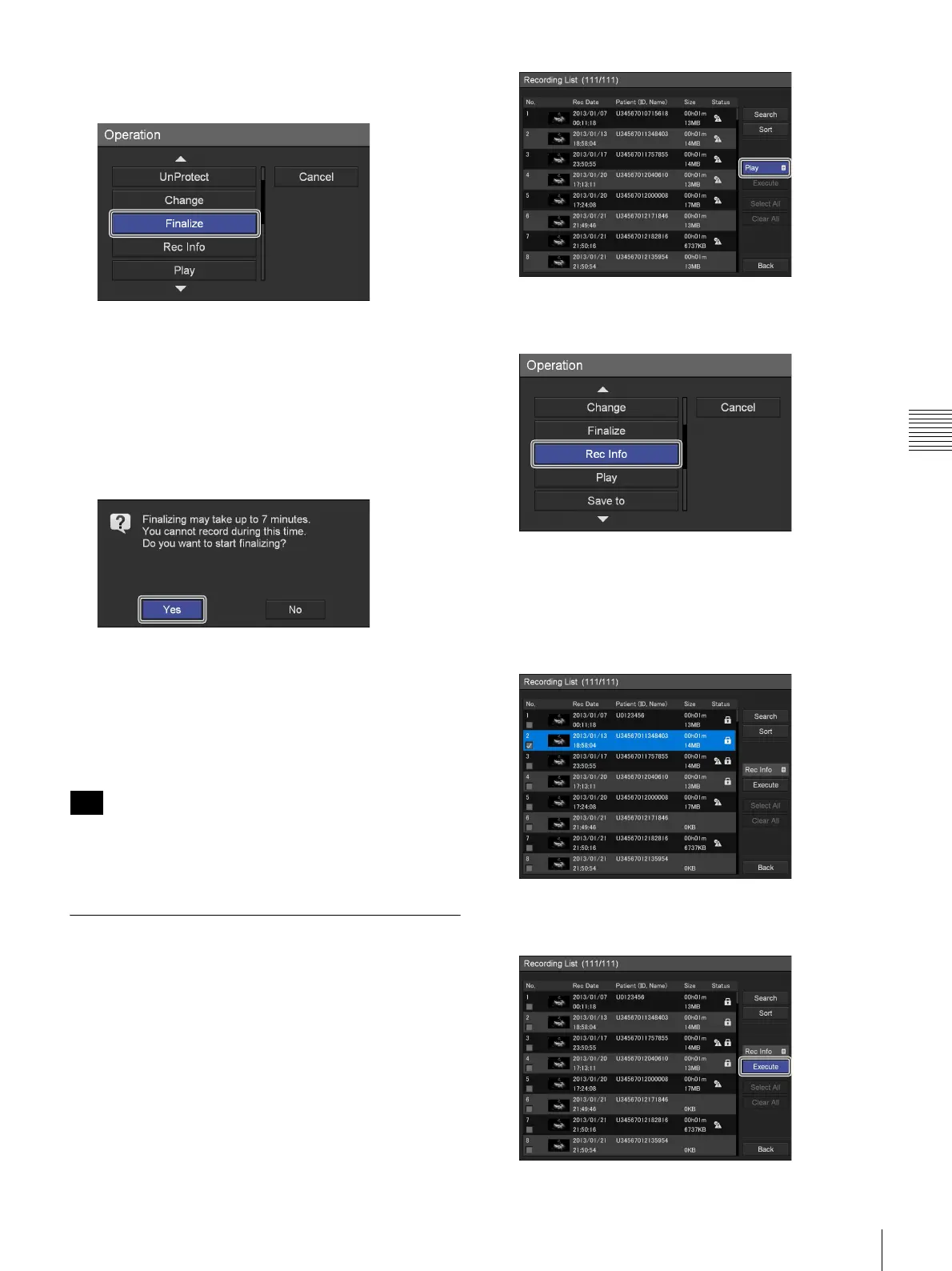49
Processing Recorded Data
Chapter 4 Recording and Playback
2
Use the V and v buttons to select [Finalize], and press
the ENTER button.
The [Recording List] screen appears again.
3
Use the V, v, B, and b buttons to select [Execute], and
press the ENTER button.
A confirmation message appears.
4
Use the B and b buttons to select [Yes], and press the
ENTER button.
Finalizing starts.
When finalizing is complete, a notification message
will appear.
5
Press the ENTER button.
The [Recording List] screen appears again.
Finalization cannot be aborted once it is in progress.
Additional recording is also not possible on a finalized
disc.
Viewing Information on Recorded
Data
You can view information on recorded data stored on the
unit’s internal hard disk.
1
Display the [Recording List] screen, use the V, v, B,
and
b buttons to select the operation box, and press the
ENTER button.
For details on displaying the [Recording List] screen,
see “Image Search” (page 40).
2
Use the V and v buttons to select [Rec Info], and press
the ENTER button.
3
Select the check box of the recorded data for which
you want to view information.
Select recorded data using the
V and v buttons, and
press the ENTER button to select or clear the check
box.
4
Use the V, v, B, and b buttons to select [Execute], and
press the ENTER button.
Tip
