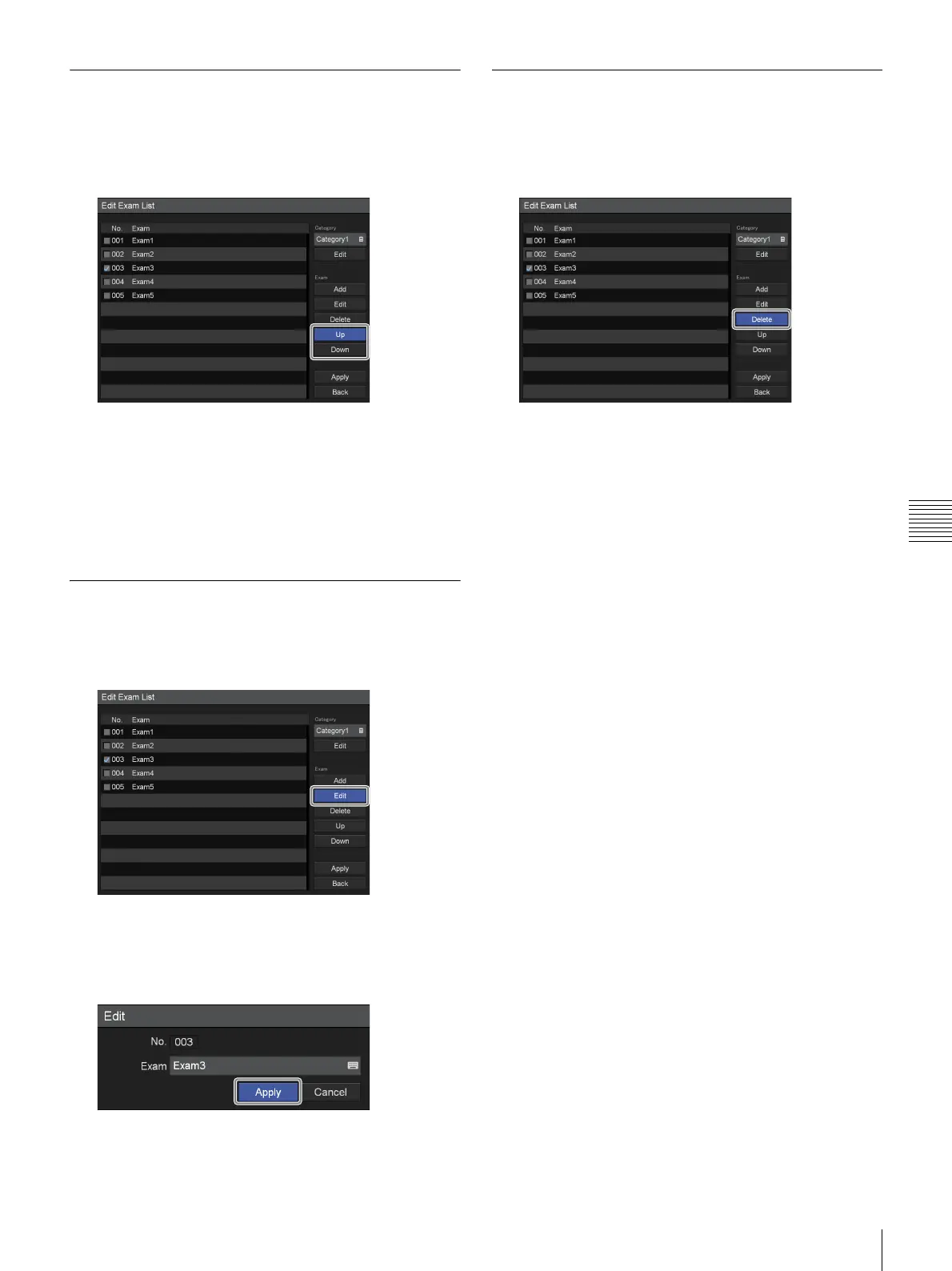81
Editing the Exam List
Chapter 5 System Administrator Settings
Sorting the Exam List
1
Use the V and v buttons to select an exam to
reposition, select [Up] or [Down], and then press the
ENTER button.
The exam moves up or down one position at a time.
2
Use the v button to select [Apply], and press the
ENTER button.
The configurations are saved, and the [System Admin
Settings] screen appears again.
Editing Exam Names
1
Use the V and v buttons to select an exam to rename,
select [Edit], and then press the ENTER button.
The [Edit] screen appears.
2
Rename the exam, select [Apply], and then press the
ENTER button.
The configuration is saved.
Deleting Exams
1
In the [Edit Exam List] screen, use the V and v buttons
to select an exam to delete, select [Delete], and then
press the ENTER button.
The exam is deleted.
2
Use the v button to select [Apply], and press the
ENTER button.
The configurations are saved, and the [System Admin
Settings] screen appears again.
