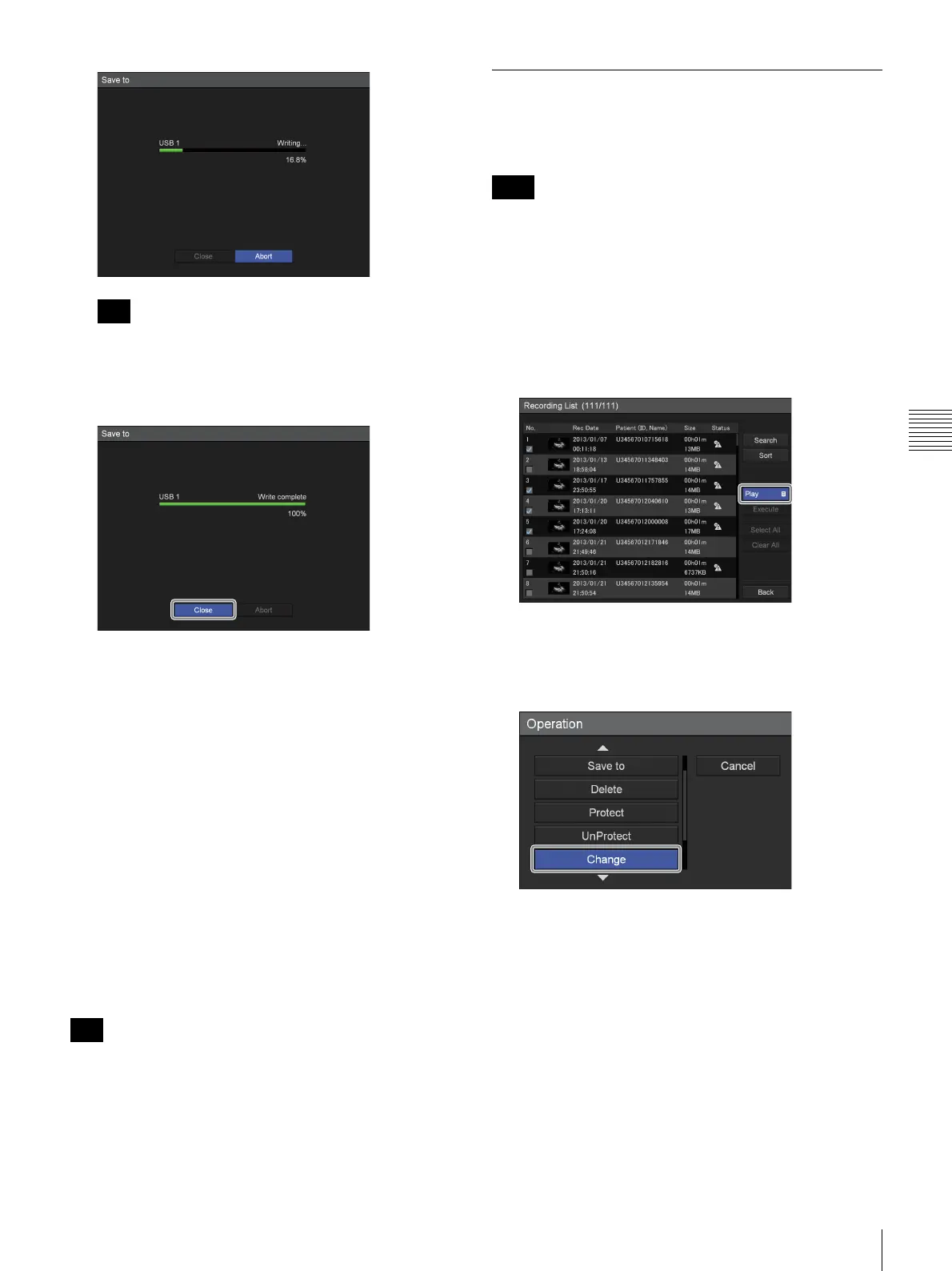45
Processing Recorded Data
Chapter 4 Recording and Playback
To cancel copying, select [Abort] and press the
ENTER button.
8
Select [Close], and press the ENTER button.
The [Recording List] screen appears again.
AVCHD menus
When AVCHD-format data is copied to external media, a
menu for verifying the recorded data on the equipment that
will play back the external media files will be created
automatically and sent to the external media. A list of the
titles that were copied will appear in the menu.
AVCHD file restoration
When [AVCHD Restoration] is set to [Use] in the [System
Admin Settings] screen - [Initial User Settings] screen and
AVCHD recorded data is damaged or the files are unable
to be copied, the files will be restored at the start of a copy
procedure. The target files for restoration will be moved to
a backup folder, and additional recording will resume. A
message notifying you that restoration is in progress
appears during restoration. Wait a moment for the
restoration process to complete in such cases.
AVCHD restoration will only be performed when copying
to USB media or to a server. In addition, the same file can
only be restored up to 20 times.
Editing Patient Information
You can edit the ID, name, and other patient information
that is attached to recorded data and not yet configured.
When [Change Patient Info.] is set [No] in the [System
Admin Settings] screen - [Function Settings] screen -
[General 1] tab, you can only edit patient information that
has not yet been entered. Patient information entered by a
user cannot be edited.
1
Display the [Recording List] screen, use the V, v, B,
and
b buttons to select the operation box, and press the
ENTER button.
The [Operation] screen appears.
2
Use the V and v buttons to select [Change], and press
the ENTER button.
The [Recording List] screen appears again.
Tip
Tip
Note
